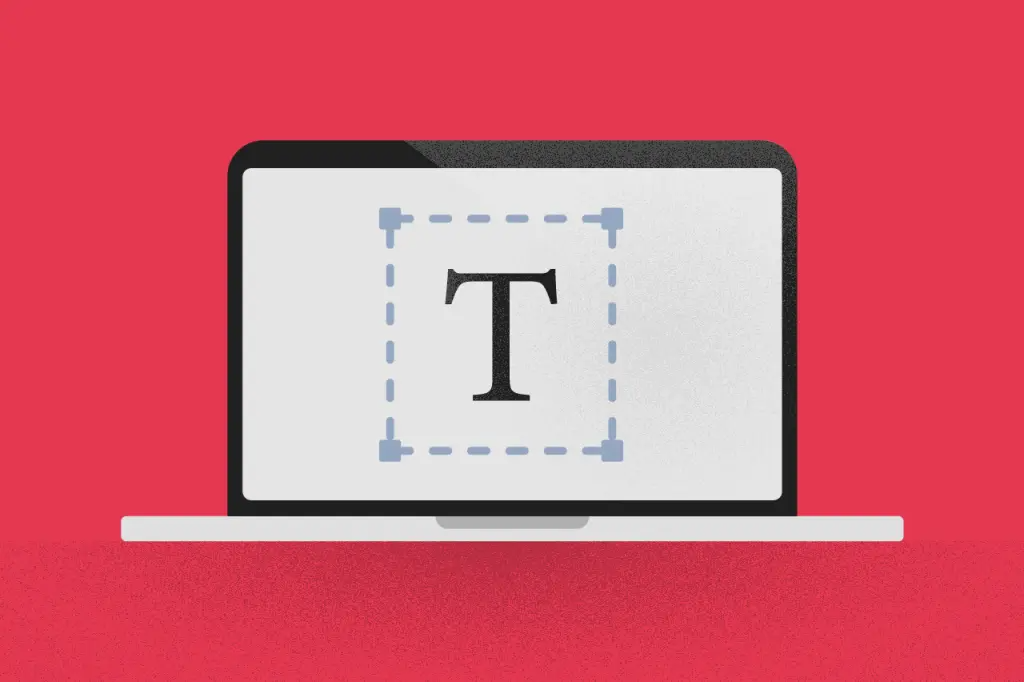
Are you searching for WordPress typography plugins to improve the appearance of your website?
The design of your website is heavily influenced by the fonts you choose. Enhancing your site’s typography can make it more readable and provide a better experience for your visitors.
Why is Typography Important for WordPress Sites?
Typography is a key aspect of web design, including for WordPress sites. It involves arranging text in a visually appealing and legible way, which is crucial for effectively communicating your website’s message. Let’s dive into why typography is so essential for WordPress sites.
Legibility and Readability: The typography you use directly impacts how easy it is for users to read and understand your site’s content. Appropriate fonts, sizes, and spacing allow users to quickly scan the content and locate the information they need.
Brand Identity: Typography plays a vital role in shaping your website’s brand identity. The fonts and colors chosen for a WordPress site contribute to its overall aesthetic and help establish a brand’s visual presence. Consistent typography creates a unified and professional look throughout the site.
User Experience: Well-executed typography enhances the overall user experience. It can guide visitors through the content, highlight key information, and keep users engaged, encouraging them to spend more time on your website.
Accessibility: Typography is also crucial for making your website accessible to people with different visual abilities. Choosing the right font sizes, styles, and colors ensures that users with low vision or color blindness can easily read and understand your content.
Search Engine Optimization (SEO): Typography influences your website’s SEO. When text is clear and well-structured, it improves readability, making it easier for search engines to index your content, potentially boosting your search rankings.
You can elevate your WordPress site’s typography effortlessly by selecting the right plugins—no coding required.
With this in mind, let’s explore some of the best WordPress typography plugins you can use to enhance your website.
#1. Google Fonts for WordPress
With Google Fonts for WordPress, you can access a vast library of over 1,455 modern fonts to elevate the look of your WordPress website. Each font has a live preview feature, making it easy for you to choose the perfect font for your headings and content.
This plugin seamlessly integrates with Adobe Fonts and supports thousands of Google Fonts. Additionally, you have the option to upload your own custom fonts and adjust font size, color, weight, and line height within the plugin’s settings.
#2. wp-Typography
WP Typography is a free WordPress plugin that helps improve the WordPress typography and readability of a website’s content. It automatically applies advanced typographic rules and techniques to enhance the appearance of text, making it easier to read and more visually appealing.
The plugin offers various features such as hyphenation, intelligent character replacement, smart quotes, and more. It also includes support for several languages and allows users to customize WordPress typography settings according to their preferences.
WP Typography is compatible with most WordPress themes and works with popular page builders such as Elementor, Beaver Builder, and Divi. Overall, the plugin is a great option for users who want to enhance their WordPress typography without having to manually apply complex typographic rules.
#3. Zeno Font Resizer
Zeno Font Resizer is a WordPress plugin that allows users to resize the font on a website in real-time without affecting the layout or design. With this plugin, users can add a simple widget to their website that allows visitors to increase or decrease the font size according to their preference.
The plugin offers a range of customization options, including the ability to choose different font sizes, font families, and background colors for the widget. It also includes a responsive design, ensuring that the widget works seamlessly across different devices and screen sizes.
Zeno Font Resizer is a helpful tool for improving the accessibility and user experience of a website, particularly for users who may have difficulty reading smaller fonts. It is also beneficial for websites with a global audience since users can adjust the font size to accommodate different languages and reading preferences.
#4. Page Title Splitter
Page Title Splitter is a WordPress plugin that allows users to split long page titles into smaller, more manageable segments for improved readability and SEO. With this plugin, users can create custom title tags for their website pages by adding a separator character, such as a hyphen or a colon, to break up long titles into shorter sections.
The plugin offers several customization options, including the ability to choose the separator character, exclude certain pages from the title split, and control the order of the split segments. Additionally, it includes a preview feature that shows users how the split title will look in search engine results pages.
Page Title Splitter is a useful tool for improving the SEO of a website by creating more concise and relevant title tags. It is especially helpful for websites with long page titles, such as e-commerce sites or blogs with extensive content.
#5. Secondary Title
Secondary Title is a WordPress plugin that allows users to add a second title to their website pages and posts. With this plugin, users can create a secondary heading for their content, which can help improve the readability, organization, and SEO of their website.
The plugin offers various customization options, including the ability to choose the location of the secondary title (above or below the primary title), the font size and style, and the text color. It also includes a shortcode feature, which allows users to display the secondary title anywhere on their website, such as in the post content or on a widgetized sidebar.
Secondary Title is a helpful tool for users who want to provide additional context or information about their content without cluttering the primary title. It can also be useful for improving the SEO of a website by adding relevant keywords to the secondary title. Overall, the plugin offers a simple and effective way to enhance the readability and user experience of a website.
#6. Editor Plus
Editor Plus is a highly customized WordPress plugin. It includes controls for WordPress typography and a panel for managing your font settings.
You can modify the font’s weight, style, size, letter spacing, line height, and color using the plugin. Additionally, controlling the font display on various screen sizes and gadgets is simple.
#7. Toolkit for Block Theme
Toolkit for Block Theme is a WordPress block editor plugin that allows you to change the look and feel of your theme. To create the ideal website for your company, you can change the fonts, incorporate Google Fonts, and use additional global styles.
You have the choice to host Google Fonts locally, allowing you to import and use any font family on your website. Additional WordPress block theme options are available with the plugin.
#8. Text Hover
With the help of the plugin Text Hover, you can add a text hover box to your content and improve the usability of your website.
This is useful for displaying words, definitions, justifications, acronyms, and other things. Giving your readers more context when they read your articles is beneficial.
#9. Font Awesome
Font Awesome is a popular WordPress plugin that allows users to easily add scalable vector icons and icons fonts to their website. With this plugin, users can access a library of over 1,500 icons and easily insert them into their website pages, posts, menus, or widgets.
The plugin offers several customization options, including the ability to choose the icon size, color, and style, as well as add animations and effects to the icons. It also includes a shortcode feature, which allows users to insert icons into their website content without needing to use HTML or CSS code.
Font Awesome is a useful tool for enhancing the design and functionality of a website by adding high-quality icons and graphics. It is particularly beneficial for websites that want to improve the user experience by making content more visually engaging and easier to understand. Overall, the plugin is easy to use, versatile, and a great option for users who want to add professional-looking icons to their website without needing any design or coding experience.
#10. Custom Adobe Fonts
Custom Typekit Fonts is a WordPress plugin that allows users to easily add custom Typekit fonts to their website. With this plugin, users can integrate Typekit fonts with their WordPress site without needing to write any code or modify their theme files.
The plugin offers several customization options, including the ability to choose which fonts to include, set font sizes and weights, and control font loading behavior. It also includes a preview feature that allows users to see how the fonts will look on their website before publishing.
Custom Typekit Fonts is a useful tool for users who want to add custom WordPress typography to their website without having to manually integrate Typekit fonts into their WordPress theme. It can help improve the readability, design, and overall aesthetic of a website by adding high-quality, professional-looking fonts. Overall, the plugin is easy to use, reliable, and a great option for users who want to add custom Typekit fonts to their WordPress site.
#11. Use Any Font
Use Any Font allows you to upload custom fonts to WordPress. This is fantastic if you want to use any custom fonts that you have downloaded to your computer.
The font library, which offers more than 23,000 different fonts, can also be used.
#12. SeedProd
The top WordPress theme and website builder on the market is SeedProd. It includes pre-built template kits that you can use to quickly launch your website.
The best WordPress page builder is SeedProd. You can design unique pages using this plugin, and you have total control over how your fonts look.
Even animated headlines can be made using the dynamic text feature to draw visitors to your website. In addition, you can use the entire Google Fonts library on your website.
#13. Styleguide
The WordPress theme customizer’s Styleguide feature allows you to change the fonts and colours of your theme.
By doing this, you can alter the font’s appearance without having to add custom CSS to your website. It is compatible with most WordPress themes.
Wrapping Up
Typography is key to both the readability and visual appeal of a website. Using these top WordPress typography plugins, you can easily elevate your site’s typography, enhance user experience, and make your content more engaging. These plugins offer a variety of features, from customizing font styles, sizes, and colors to incorporating animations and effects, enabling you to make the most of your WordPress typography. Whether you’re a blogger, marketer, or business owner, these tools can help you differentiate your site in a competitive digital space and build a lasting online presence.