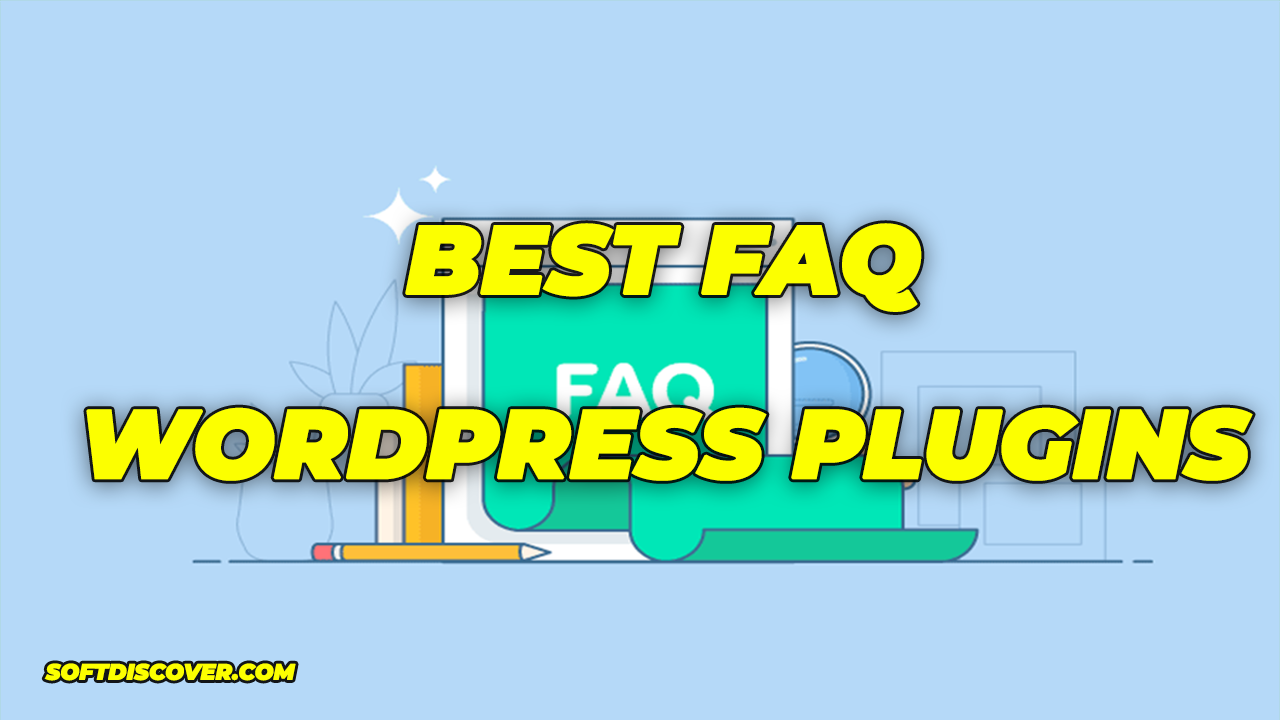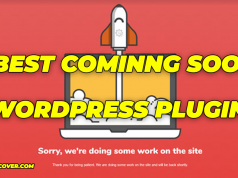WordPress accessibility plugins are essential tools for promoting online inclusivity. In today’s digital world, the importance of website accessibility cannot be overstated. It ensures that everyone, including those with disabilities, can easily navigate and interact with online content. These plugins play a key role in helping WordPress websites, which power a large portion of the web, meet accessibility standards. This blog focuses on highlighting the top accessibility plugins designed specifically for WordPress sites.
By examining their features, benefits, and how to implement them, we aim to provide website owners and developers with the knowledge needed to improve the accessibility of their online platforms. Join us as we explore the impact of WordPress accessibility plugins and how they contribute to a more inclusive internet experience for everyone.
Website accessibility involves designing and developing websites so that they are usable and navigable by people with disabilities. This means making content perceivable, operable, understandable, and robust for all users, regardless of their abilities. Accessibility is crucial as it ensures equal access to information and services, fostering inclusivity and diversity online. Additionally, it enhances the overall user experience, increasing engagement and satisfaction for all visitors.
From a legal perspective, various regulations, such as the Americans with Disabilities Act (ADA) in the U.S. and the Web Content Accessibility Guidelines (WCAG) globally, require websites to be accessible. Failing to meet these standards can lead to legal consequences and harm an organization’s reputation. Therefore, prioritizing website accessibility is both an ethical obligation and a legal necessity to ensure fair access to online resources for all individuals.
Challenges in Ensuring Accessibility
Ensuring accessibility on websites involves addressing various challenges to create an inclusive online environment for all users. Some of the key challenges include:
- Complexity of Web Content: Websites often contain complex content, such as multimedia elements, dynamic features, and interactive interfaces, which can pose challenges for users with disabilities in perceiving and interacting with the content.
- Lack of Awareness: Many website owners, designers, and developers may lack awareness or understanding of accessibility principles and guidelines. This can result in unintentional barriers to access for users with disabilities.
- Compatibility with Assistive Technologies: Ensuring compatibility with assistive technologies, such as screen readers, braille displays, and voice recognition software, can be challenging due to the diverse range of technologies available and the rapid pace of technological advancements.
- Legacy Systems and Content: Older websites and legacy content may not have been designed with accessibility in mind, making it difficult to retrofit accessibility features without significant effort and resources.
- Resource Constraints: Limited budgets, time constraints, and competing priorities can hinder efforts to prioritize accessibility in website design and development projects.
- Legal and Regulatory Requirements: Meeting legal and regulatory requirements, such as the Americans with Disabilities Act (ADA) in the United States or the Web Content Accessibility Guidelines (WCAG) internationally, can be challenging for organizations, particularly those operating in multiple jurisdictions with differing accessibility standards.
- Maintenance and Updates: Websites require ongoing maintenance and updates to remain accessible over time. However, ensuring that accessibility features are maintained during updates and redesigns can be challenging, especially for large or complex websites.
The Role of WordPress Accessibility Plugins
WordPress Accessibility Plugins play a crucial role in enhancing the inclusivity and usability of WordPress websites. Here’s how:
- Addressing WordPress Limitations: While WordPress aims to be accessible, it may have limitations in providing comprehensive accessibility features. Accessibility plugins fill this gap by offering additional functionalities and tools specifically designed to improve accessibility on WordPress websites.
- Providing Accessibility Features: Accessibility plugins offer a wide range of features to address common accessibility barriers. These may include options for optimizing color contrast, providing alternative text for images, improving keyboard navigation, ensuring proper semantic structure, and more.
- Customization and Flexibility: Accessibility plugins often provide customization options, allowing website owners and developers to tailor accessibility settings to their specific needs and preferences. This flexibility ensures that accessibility solutions can be adapted to different website designs and content types.
- Compliance with Standards: Many accessibility plugins are developed with adherence to established accessibility standards, such as the Web Content Accessibility Guidelines (WCAG). By implementing features and functionalities aligned with these standards, accessibility plugins help ensure compliance with legal requirements and industry best practices.
- Integration with Assistive Technologies: Accessibility plugins are designed to be compatible with assistive technologies, such as screen readers and keyboard navigation tools. This ensures that users with disabilities can effectively navigate and interact with WordPress websites using their preferred assistive technologies.
- Ease of Implementation: Accessibility plugins are typically easy to install and configure, making them accessible to website owners and developers of varying technical expertise. They often provide user-friendly interfaces and documentation to guide users through the setup process.
- Continuous Improvement: Many accessibility plugins undergo regular updates and enhancements to address emerging accessibility challenges and incorporate feedback from users and experts. This commitment to continuous improvement ensures that accessibility plugins remain effective and up-to-date over time.
Top WordPress Accessibility Plugins
Here are the top WordPress Accessibility Plugins:
1. WP Accessibility
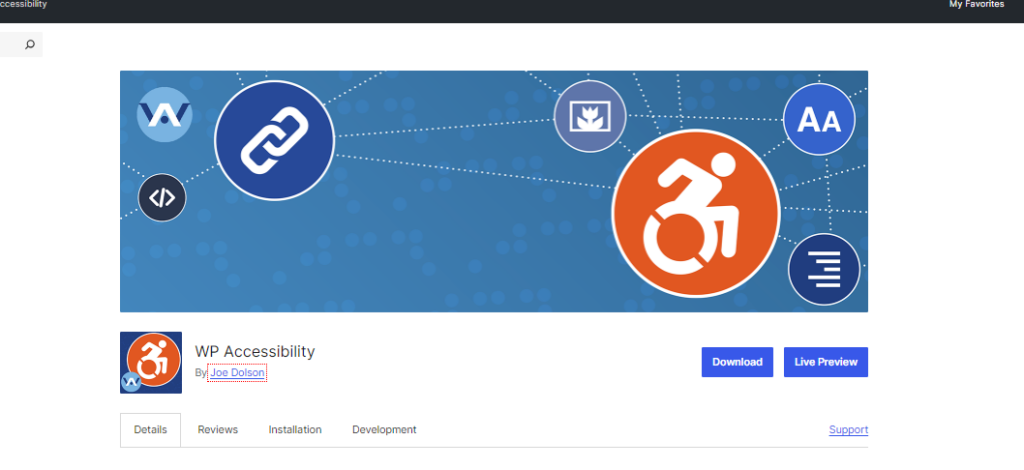
WP Accessibility is a WordPress plugin designed to enhance the accessibility of WordPress websites by providing a comprehensive suite of features and functionalities. This plugin aims to address common accessibility issues and ensure compliance with accessibility standards such as the Web Content Accessibility Guidelines (WCAG). With WP Accessibility, website owners can optimize their sites for users with disabilities by implementing features such as alternative text for images, keyboard navigation enhancements, semantic HTML markup, and more. The plugin offers customization options to tailor accessibility settings to specific needs and preferences, making it easier to create inclusive and user-friendly websites on the WordPress platform.
2. WP ADA Compliance Check Basic
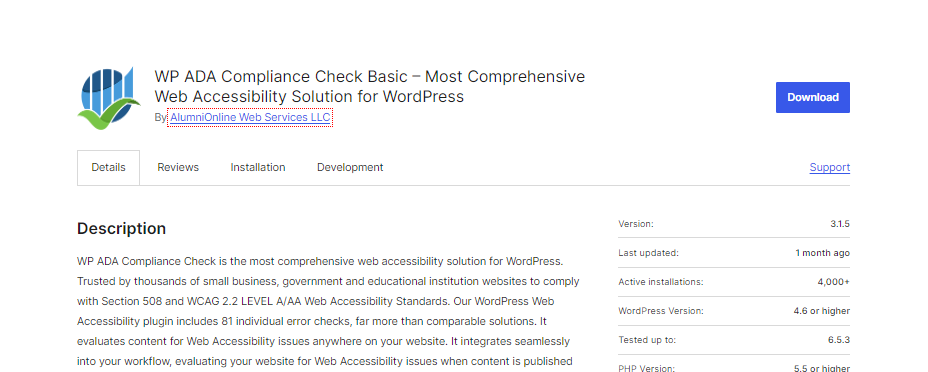
WP ADA Compliance Check Basic is a WordPress plugin developed to help website owners ensure compliance with accessibility standards and regulations, such as the Americans with Disabilities Act (ADA). This plugin offers a range of features designed to identify and remediate accessibility issues on WordPress websites. It provides automated accessibility scans to detect potential problems related to color contrast, alt text for images, keyboard navigation, and other accessibility criteria. Additionally, WP ADA Compliance Check Basic offers guidance and recommendations for addressing identified issues, helping website owners improve the accessibility of their sites and avoid legal liabilities.
3. WP Accessibility Helper
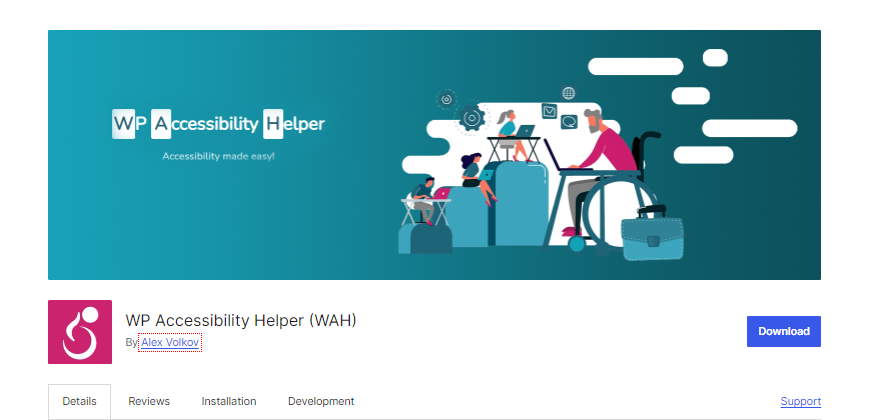
WP Accessibility Helper is a WordPress plugin designed to assist website owners in improving the accessibility of their WordPress websites. This plugin offers a variety of features and tools to address common accessibility challenges and ensure compliance with accessibility standards such as the Web Content Accessibility Guidelines (WCAG). WP Accessibility Helper provides options for optimizing color contrast, enhancing keyboard navigation, providing alternative text for images, and more. It also offers customizable settings and intuitive interfaces to make it easier for website owners to implement accessibility features and enhance the overall user experience for all visitors.
4. a11y – Accessibility Plugin
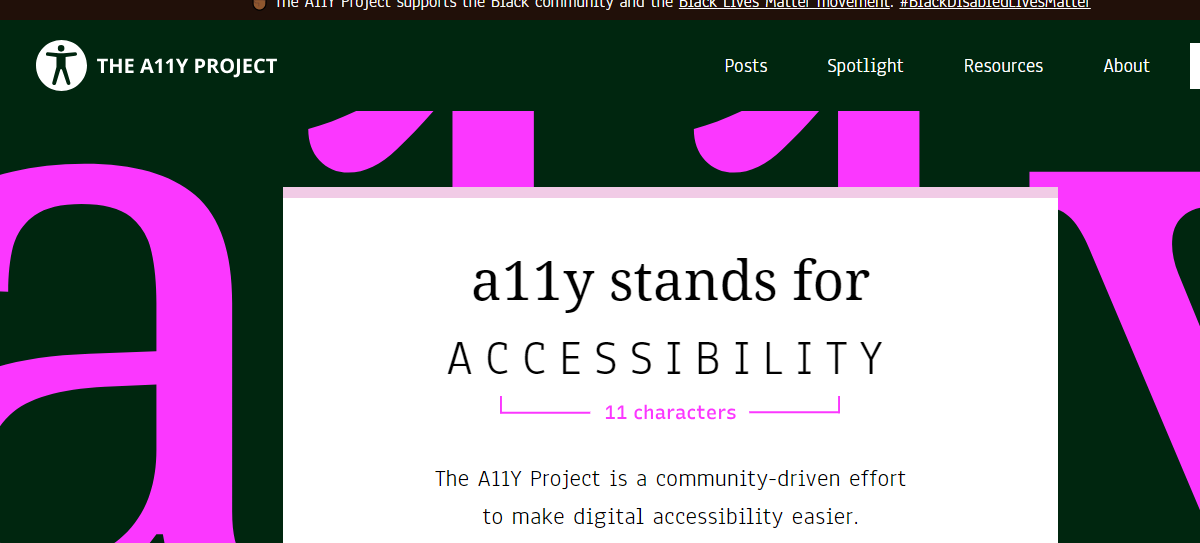
The a11y – Accessibility Plugin is a comprehensive accessibility solution designed specifically for WordPress websites. Developed with a focus on simplicity and effectiveness, this plugin offers a wide range of features to enhance accessibility for all users, including those with disabilities. The plugin addresses various accessibility challenges, such as color contrast optimization, keyboard navigation enhancements, semantic HTML markup, and alternative text for images. It provides intuitive interfaces and customizable settings, making it easy for website owners and developers to implement accessibility best practices. With regular updates and dedicated support, the a11y – Accessibility Plugin ensures that WordPress websites can meet diverse accessibility requirements effectively and maintain compliance with accessibility standards.
5. WP Tota11y
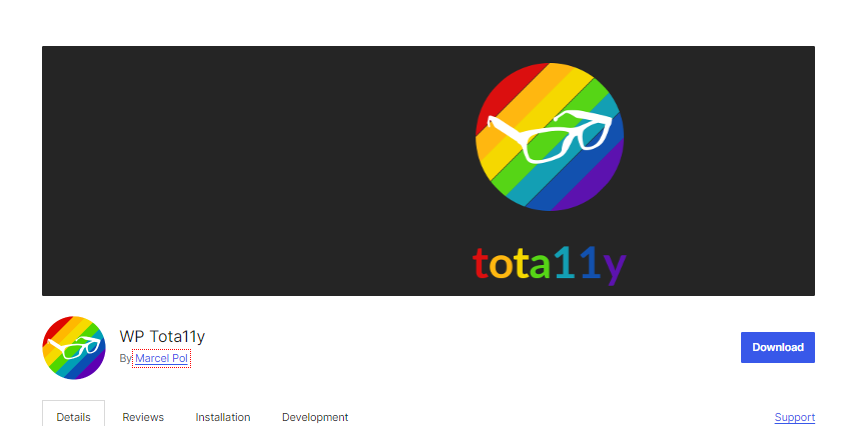
WP Tota11y is a powerful accessibility tool that integrates directly into WordPress websites to help identify and address accessibility issues. Developed by Khan Academy, WP Tota11y provides a suite of accessibility testing tools and visualizations designed to assist website owners and developers in improving accessibility. The plugin offers features such as color contrast checking, heading structure analysis, keyboard navigation testing, and more. With its user-friendly interface and real-time feedback, WP Tota11y empowers users to identify accessibility barriers and make informed decisions to enhance accessibility on their WordPress websites.
6. UserWay Accessibility
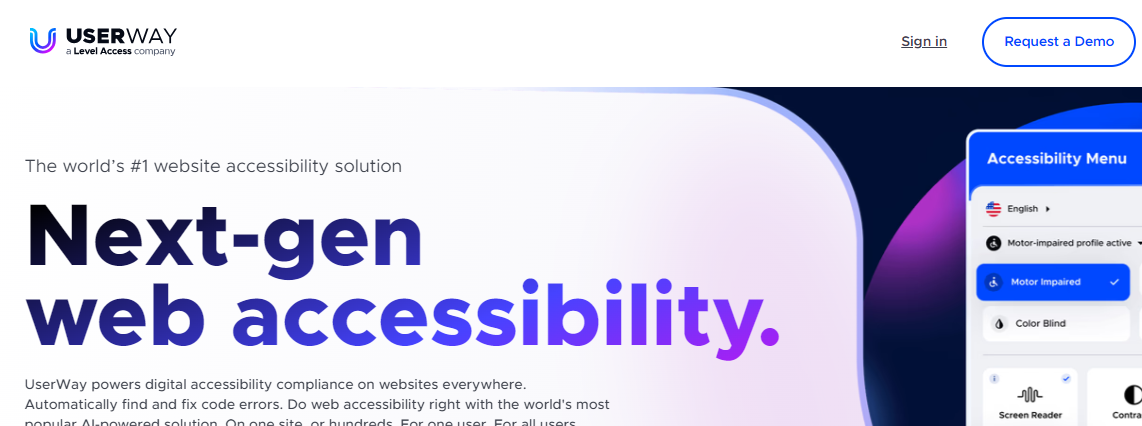
UserWay Accessibility is a leading accessibility solution for WordPress websites, offering a comprehensive suite of tools and features to ensure accessibility for all users. The plugin provides accessibility enhancements such as text resizing options, high contrast modes, keyboard navigation enhancements, and screen reader compatibility. It also offers customizable settings and seamless integration with WordPress websites, making it easy for website owners to implement accessibility features without compromising design or functionality. With its commitment to accessibility and user experience, UserWay Accessibility helps WordPress websites meet compliance with accessibility standards and create a more inclusive online experience for all users.
7. One-Click Accessibility
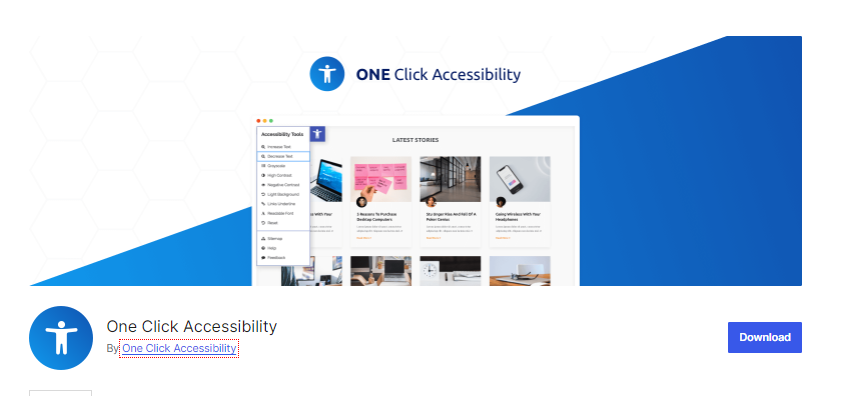
One-Click Accessibility is a WordPress plugin designed to streamline the process of making your website accessible to users with disabilities. With just a click, this plugin provides a suite of accessibility features and adjustments that can enhance the usability of your website for individuals with various disabilities. These features may include options for adjusting font sizes, changing color contrasts, enabling keyboard navigation shortcuts, and more. One-Click Accessibility aims to simplify the implementation of accessibility best practices, making it easier for website owners to create inclusive online experiences without extensive technical expertise.
8. Accessibility Lite

Accessibility Lite is a lightweight WordPress plugin that offers essential accessibility features to improve the usability of your website for users with disabilities. This plugin provides functionalities such as color contrast adjustments, text resizing options, and keyboard navigation enhancements. Accessibility Lite aims to address common accessibility barriers without adding unnecessary complexity to your website. By implementing these features, website owners can create a more inclusive online environment that accommodates diverse user needs and preferences.
9. Accessibility New Window Warnings
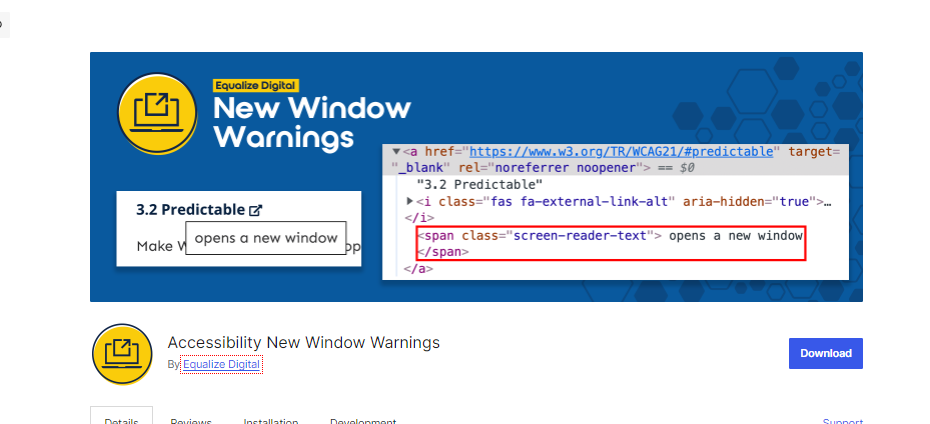
Accessibility New Window Warnings is a WordPress plugin that helps improve the accessibility of links that open in new windows or tabs. It adds visual indicators, such as icons or text labels, to notify users when a link will open in a new window or tab. This feature is particularly beneficial for users who rely on screen readers or keyboard navigation, as it provides them with additional context about the link’s behavior. Accessibility New Window Warnings aims to promote transparency and user awareness, facilitating a more intuitive and accessible browsing experience for all users.
10. WordPress Accessibility Checker Plugin
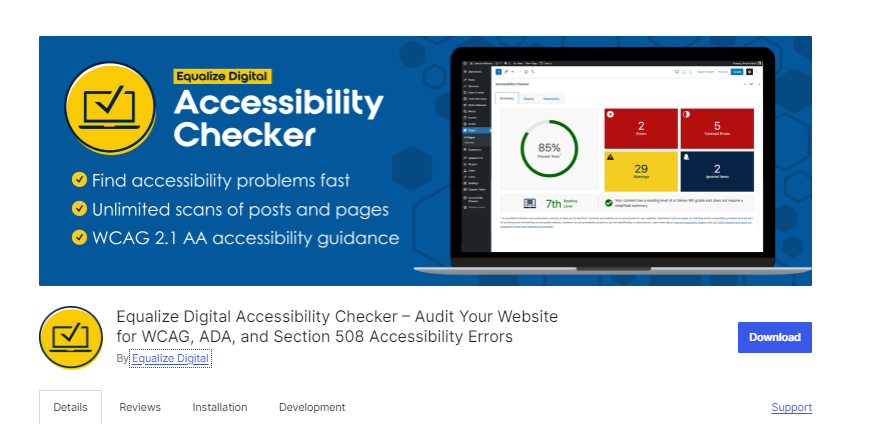
The WordPress Accessibility Checker Plugin is a tool designed to help website owners identify and address accessibility issues on their WordPress websites. This plugin scans your website for potential accessibility barriers and provides detailed reports highlighting areas that may need improvement. It checks for compliance with accessibility standards such as the Web Content Accessibility Guidelines (WCAG) and offers recommendations for resolving identified issues. The WordPress Accessibility Checker Plugin aims to empower website owners to create more accessible online experiences by guiding them through the process of ensuring compliance with accessibility standards and best practices.
How to Choose the Right Plugin
Choosing the right WordPress Accessibility Plugin is essential to ensure that it effectively addresses the specific accessibility needs of your website. Here are some factors to consider when making your selection:
- Compatibility: Ensure that the plugin is compatible with your version of WordPress and any other plugins or themes you have installed. Compatibility issues can lead to conflicts and potentially compromise the functionality of your website.
- Accessibility Features: Evaluate the accessibility features offered by the plugin and determine whether they align with your website’s accessibility requirements. Look for features such as color contrast optimization, alternative text for images, keyboard navigation enhancements, and semantic structure improvements.
- User-Friendliness: Choose a plugin that is user-friendly and easy to configure. Look for intuitive interfaces, clear documentation, and helpful support resources to guide you through the setup process. A plugin that is easy to use will save you time and frustration in the long run.
- Customization Options: Consider whether the plugin offers customization options to tailor its functionality to your specific needs. Look for plugins that allow you to adjust settings, modify styling, and customize features to match your website’s design and content.
- Support and Updates: Check the plugin’s support options and update frequency to ensure that you will receive timely assistance and ongoing maintenance. Look for plugins that offer regular updates to address bugs, security vulnerabilities, and compatibility issues.
- Reviews and Reputation: Research user reviews and ratings for the plugin to gauge its reliability and effectiveness. Look for plugins with positive reviews and a good reputation within the WordPress community.
- Cost: Consider the cost of the plugin and whether it fits within your budget. Some accessibility plugins may be free, while others may require a one-time purchase or subscription fee. Evaluate the value provided by the plugin with its cost.
By considering these factors and thoroughly evaluating your options, you can choose the right WordPress Accessibility Plugin that best meets your website’s accessibility needs and enhances the overall user experience for all visitors.
Implementing Accessibility Best Practices
Implementing accessibility best practices is crucial for ensuring that your website is inclusive and usable for all visitors, including those with disabilities. Here’s a guide on how to implement accessibility best practices:
- Understand Accessibility Guidelines: Familiarize yourself with established accessibility guidelines such as the Web Content Accessibility Guidelines (WCAG). These guidelines provide a comprehensive framework for creating accessible web content and cover areas such as perceivability, operability, understandability, and robustness.
- Choose Accessible Themes and Templates: Select WordPress themes and templates that are designed with accessibility in mind. Look for themes that follow best practices for semantic HTML markup, color contrast, keyboard navigation, and screen reader compatibility.
- Optimize Content for Accessibility: Ensure that all content on your website is accessible to users with disabilities. Provide descriptive alternative text for images, captions for videos, transcripts for audio content, and clear headings and structure for written content. Use semantic HTML elements to enhance accessibility and readability.
- Enhance Keyboard Accessibility: Make sure that all interactive elements on your website are keyboard accessible. Users should be able to navigate through your website, access links, buttons, and form fields, and interact with content using only the keyboard.
- Provide Alternative Navigation Options: Offer alternative navigation options for users who may have difficulty navigating traditional menus and links. Consider implementing skip navigation links, breadcrumb navigation, and table of contents to help users find content quickly and easily.
- Optimize Forms for Accessibility: Design forms with accessibility in mind by using proper form labels, fieldset and legend elements for grouping related form fields, and providing clear instructions and error messages. Ensure that form fields are accessible via keyboard navigation and that form validation errors are clearly indicated.
- Test for Accessibility: Regularly test your website for accessibility using automated accessibility testing tools, manual testing methods, and user testing with individuals with disabilities. Identify and address any accessibility issues that are found, and strive to continuously improve the accessibility of your website over time.
- Provide Accessibility Features: Consider implementing accessibility features such as text resizing options, high contrast modes, and language translation tools to accommodate a diverse range of users’ needs and preferences.
By following these accessibility best practices, you can create a more inclusive and user-friendly website that is accessible to all visitors, regardless of their abilities or disabilities.
Conclusion
In conclusion, our exploration of website accessibility and WordPress accessibility plugins has highlighted the essential role of inclusivity in the digital world. We’ve discussed the importance of adhering to accessibility guidelines, the challenges faced by website owners, and the solutions provided by specialized plugins for WordPress. By prioritizing accessibility, website owners not only meet legal requirements but also create an environment where everyone can access content and services without barriers.
It’s important to understand that accessibility goes beyond simply following regulations—it’s about embracing diversity and ensuring equal opportunities for all users. Therefore, I encourage WordPress site owners to take the initiative in enhancing accessibility, utilizing the capabilities of these plugins to foster a more inclusive online experience. Together, we can work towards building a web that is truly accessible to everyone, regardless of their abilities.