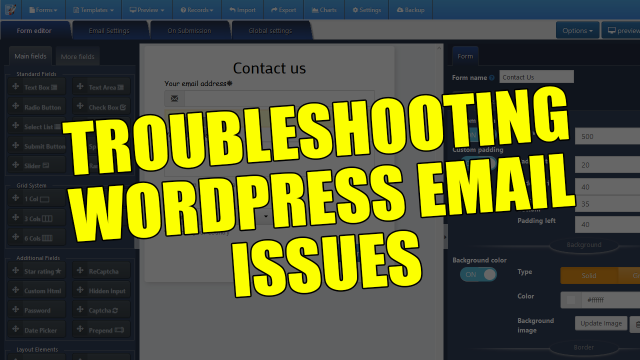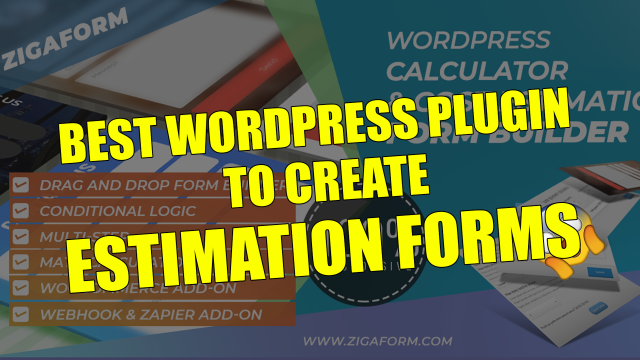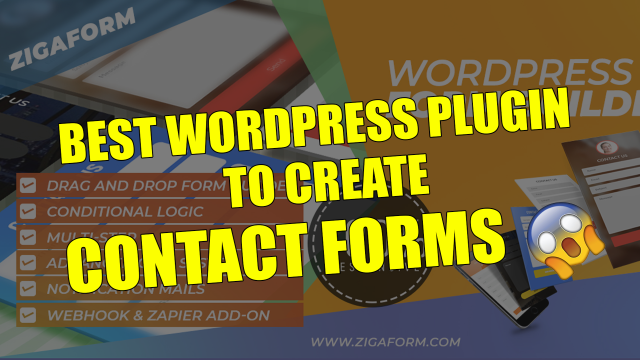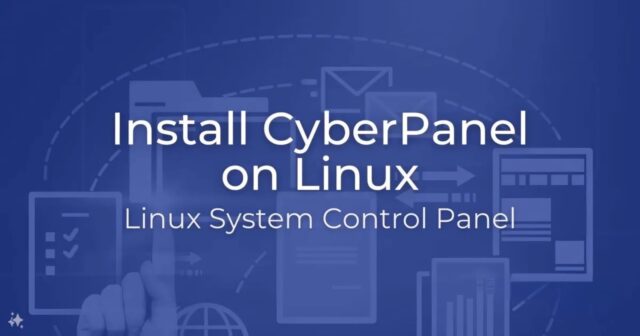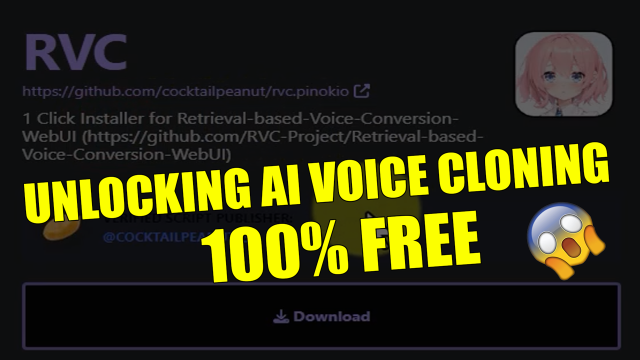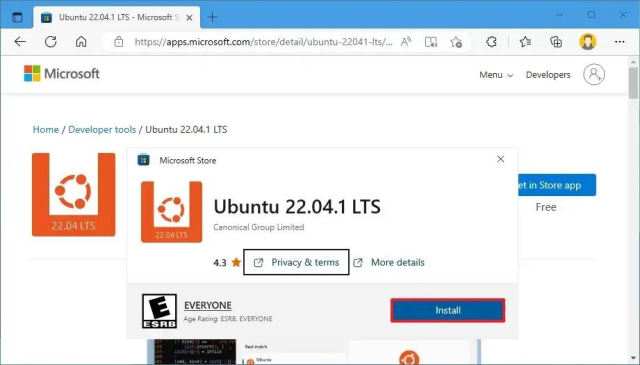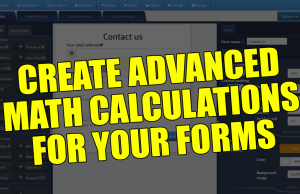Resolving Email Issues with SMTP on WordPress
For many website owners, encountering email issues can be frustrating. Users have reported instances where emails fail to send, often due to limitations with their web hosting services. However, a straightforward solution exists: integrating SMTP (Simple Mail Transfer Protocol) services into your WordPress site. SMTP ensures reliable email delivery by bypassing the limitations of web hosts' mail services. While several...
Exploring fields of zigaform form builder
Zigaform , a robust platform for form creation, offers a diverse array of fields tailored to meet various needs. Let's take a quick tour through the available fields and their functionalities. Text Box and Text Area: Starting with the basics, Signalform provides text boxes and areas that offer extensive customization options. Users can tweak labels, positions, colors, fonts, shadows, and...
How to install WordPress Form Builder with Zigaform
In this tutorial, we learn two methods to install a plugin on a WordPress site. The first method involves going to the Plugins section, selecting "Add New Plugin," choosing to upload a plugin, selecting the zip file from the computer, installing it, and then activating it. The second method involves manually copying the plugin files to the WordPress directory,...
Best PHP software to create estimation forms in 2024
Looking for the best PHP software to create estimation forms? Check out Zigaform PHP Calculator & Cost Estimation Form Builder! This all-in-one form builder requires no coding knowledge and lets you create various types of estimation forms effortlessly. With Zigaform, you can build quote forms, finance calculators, booking forms, fitness calculators, and more. The plugin is available on CodeCanyon for...
Best PHP Form Builder Software in 2024
Looking for the best PHP form builder software? Discover Zigaform PHP Form Builder – an all-in-one tool for creating and displaying forms on your website. With Zigaform, you can build various types of forms without any coding knowledge or design experience. Zigaform is available on CodeCanyon, and you can explore form examples to experience its user-friendly interface before purchasing. The free...
Best WordPress plugin to create estimation forms in 2024
Looking for the best WordPress plugin to create estimation forms? Check out Zigaform WordPress Calculator & Cost Estimation Form Builder! This all-in-one plugin requires no coding knowledge and lets you create various types of estimation forms effortlessly. With Zigaform, you can build quote forms, finance calculators, booking forms, fitness calculators, and more. The plugin is available on CodeCanyon , but...
Best WordPress Form Builder Plugin in 2024
Looking for the best WordPress form builder plugin? Check out Zigaform WordPress Form Builder! This all-in-one plugin helps you create professional forms without any coding knowledge. Whether it's contact forms, surveys, or complex order forms, Zigaform has got you covered. Zigaform is available on CodeCanyon for $38, and you can test form examples before purchasing to experience its user-friendly interface...
How to install WordPress in Cyberpanel
Create your droplet in digital ocean Create your droplet, for my example I used Ubuntu 22.04 LTSthen go to your droplet via ssh from your terminal:ssh root@once inside, update server packagessudo apt update && sudo apt upgrade -yprobably a message related with ssh will appear, just choose keep the local version currently installed Install Cyberpanel switch to root user in case you...
Make AI voice cloning for FREE, installation & tutorial
In today's tech-savvy world, the possibilities seem endless, especially when it comes to artificial intelligence. One fascinating application of AI is voice cloning, a technology that allows you to replicate a person's voice using machine learning algorithms. In this tutorial, I'll walk you through the process of creating your very own AI voice clone, and the best part? It's...
Install ubuntu on Windows 10
Install Ubuntu distribution alongside Windows 10 to utilize Linux tools seamlessly, without the need for separate computers or virtual machines. Microsoft's efforts to encourage developers to use Windows 10 as their primary coding platform are highlighted, with a focus on the partnership between Microsoft and Canonical to enhance command line capabilities on Windows 10. While Linux integration is not initially provided in Windows 10, the process of installing Linux distributions is explained, particularly through setting up the Windows Subsystem for Linux 2 (WSL2) platform. The article concludes by offering a guide on installing Ubuntu on Windows 10.