
By now, we don’t think anyone needs to be told what YouTube is. It has been the largest video hosting site for quite a while and isn’t going to go away anytime soon. It has ingrained itself in the popular consciousness at this point. For many, the very concept of online video hosting has become synonymous with YouTube. While it is possible to host videos on WordPress, YouTube is still the primary choice for most. If you are a WordPress site owner and want to include content from YouTube on your site, then you are in luck. We are going to help you find the perfect WordPress YouTube plugin.
With these plugins, you will easily be able to ensure that YouTube videos will work beautifully with your site. Before that though, let’s go through a few reasons why you should include video content on your website.
1. YouTube Embed Plus Freemium WordPress Plugin

YouTube Embed Plus is one of the most popular YouTube plugins with over 200,000+ active installations. With this plugin, you can create YouTube channel or playlist galleries with multiple customization options. Add auto play, automatically embed live streams, customize video start settings, create functional accessibility evaluation (FAE) ready content and more.
Feature Highlights:
- Create responsive YouTube channel and playlist galleries
- Add channel subscription button to the ones above gallery thumbnails
- Localization support
- Pro version supports lazy loading of YouTube videos
2. Essential Grid Premium WordPress Plugin
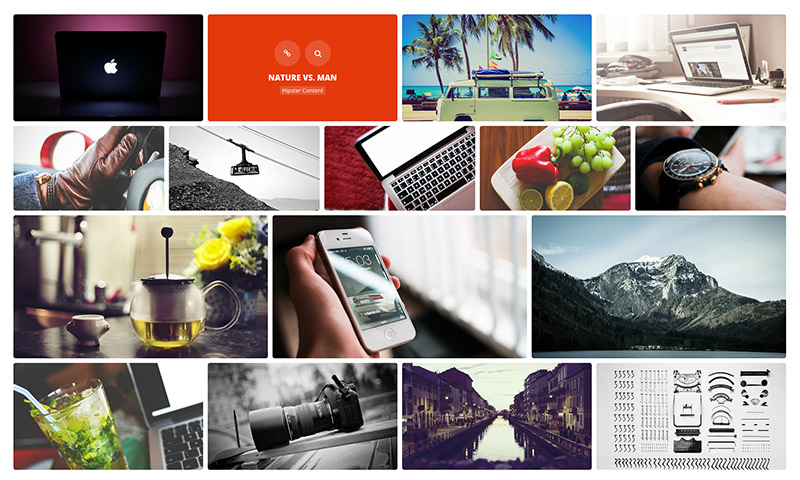
View The DemoLearn More & Download
If you want to integrate a grid of your YouTube videos one of the best YouTube WordPress plugins for the job that the Essential Grid. This all-in-one grid building solution for your WordPress website makes it easy to integrate YouTube videos on any post or page as a styled grid (along with other content formats such as blog, pricing, portfolio, sliders, etc). The plugin also includes a live skin editor so you can quickly edit the look of your YouTube media grid composition, layout, colors and more.
Feature Highlights:
- Supports Youtube, Vimeo, self-hosted video, iFrames, images, posts, pages, custom post types, WooCommerce, and galleries
- Visual skin editor
- Built-in animation types and pre-loaders
- Responsive & mobile optimized
- Premium support
3. Visual Composer YouTube Cannel with Carousel Premium Plugin
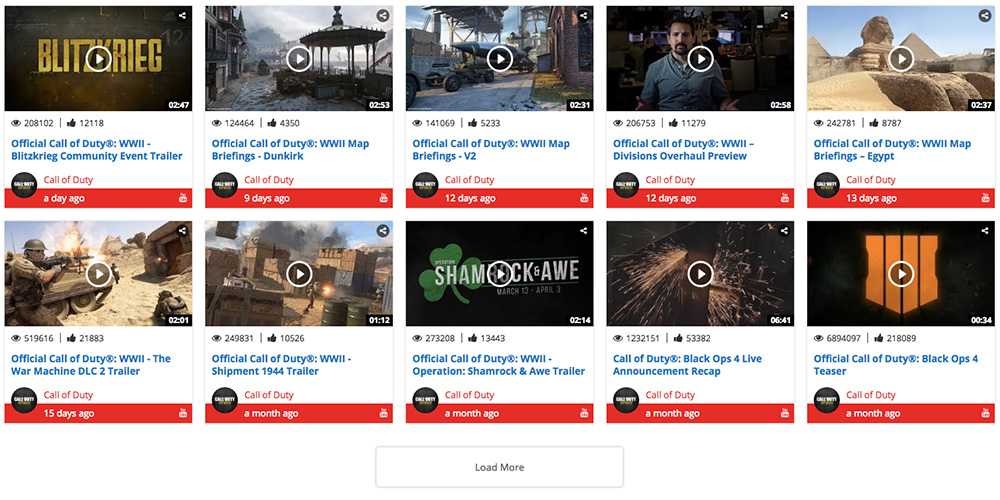
View The DemoLearn More & Download
With this plugin it’s easy to add your Youtube Channel into any post or page using the popular WPBakery page builder. The Visual Composer YouTube Channel with Carousel adds new modules for you to insert a customizable channel feel. Add a recent videos grid, create a list of your top content or even add a video carousel to make it easier for visitors to your site to browse your content.
Feature Highlights:
- WPBakery Visual Page Builder Extension
- Grid or carousel layouts
- 7 Pre-defined styles
- Fully customizable styling
- Masonry & fit row settings
- 132 Element animations
- Infinite scroll, load more or traditional pagination
4. YouTube Showcase – Video Gallery Free WordPress Plugin

View The DemoLearn More & Download
YouTube Showcase enables you to build responsive gallery pages filled with YouTube videos. You can build a video gallery page where the subsequent videos are shown below the original video with pagination. You can also build a video grid gallery where the videos are shown in a four-column grid layout. This plugin is great for showcasing multiple related videos such as an online course, how-to video series and product demo and application videos.
Feature Highlights:
- Ability to build two separate video galleries – basic video gallery and video grid gallery
- Set custom the thumbnail aspect ratio of videos – choose either 16:9 or 4:3
- Sidebar widgets to showcase recent and featured videos
- Pagination option available for longer video series
5. Yottie YouTube WordPress Gallery for YouTube

View The DemoLearn More & Download
Yottie is a premium plugin to integrate your YouTube channel with your WordPress blog. With more than 100+ adjustable parameters for setting up your youTube feed, multiple pre-styled color schemes and 16 languages currently supported the Yottie plugin is a great fit for just about any vlogger. Plus it’s compatible with the popular Visual Composer page builder so you can easily design a custom page layout with your video feed included.
Feature Highlights:
- Supports YouTube, Vimeo and Dailymotion
- Build highly customizable video galleries
- Innovative add-ons such as playing private Vimeo videos
- Choose from self-hosted or cloud-hosted solution. Latter one supports multiple platforms and includes access to all add-ons and features
6. Flow Flow Social Stream Premium WordPress Plugin
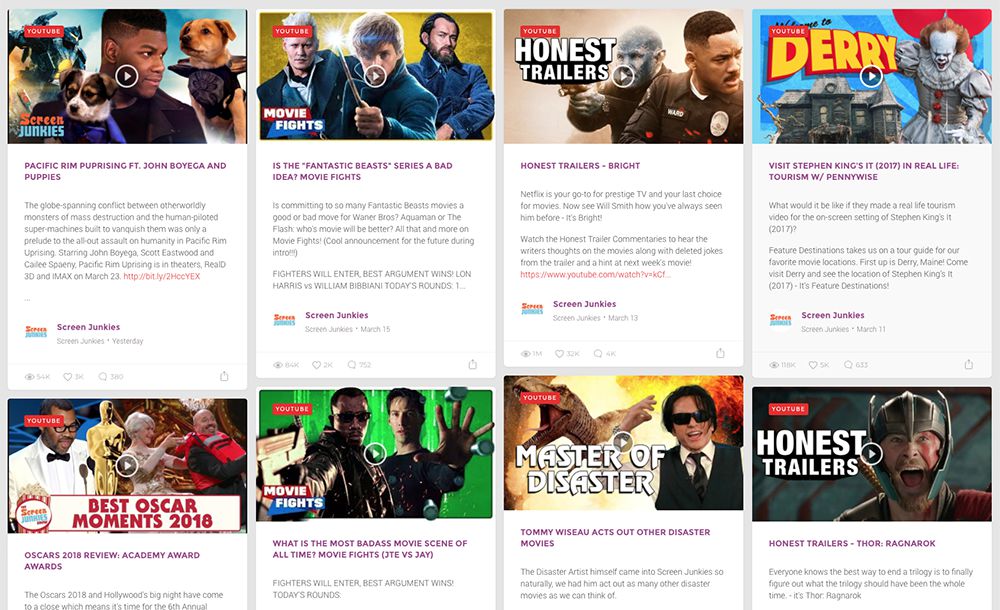
View The DemoLearn More & Download
Flow-Flow is one of the top social stream plugins for WordPress, and best of all it supports multiple video sources – Youtube, Vimeo and even Instagram. This plugin is a quick and easy way to add you recent videos to ant post or page. Just sync your account then add your YouTube channel stream with the included shortcodes (or Visual Composer page builder element). That’s it! All of your new videos will be automatically added to your WordPress site when you post them.
Feature Highlights:
- Integrate videos from YouTube, Vimeo and Instagram
- Supports all major social networks (YouTube, Facebook, Twitter, etc)
- Compatible with the Visual Composer page builder plugin
- CSS3 Transformations and lightbox galleries
- Responsive design
- Translation ready
7. Youtube Video Gallery for Visual Composer Premium WordPress Plugin
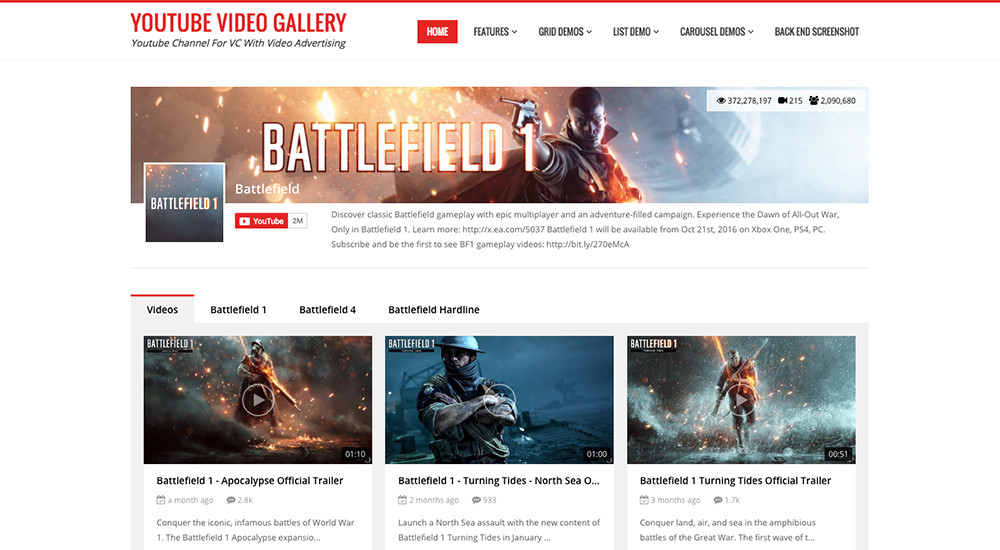
View The DemoLearn More & Download
The YouTube Video Gallery plugin was specifically created as an add-on for hte WPBakery Visual Composer page builder (which means it’ bea a great compliment to any Visual Composer compatible theme, like Total). With this plugin you can quickly and easily insert individual videos, channel feeds or even your playlists. There are built-in options for columns, pagination, grid style, lists, carousels, image cropping, likes counters and much more.
Feature Highlights:
- Add-on for the WPBakery Visual Composer
- Built-in advertising options
- Responsive and retina ready
- Grid and pagination customization options
8. Hide YouTube Related Videos Free WordPress Plugin
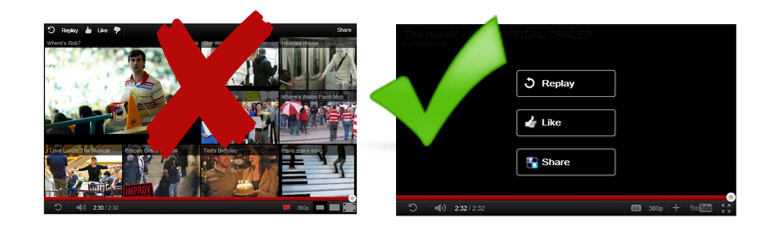
In most cases, we want our visitors to view the product video and then scroll down to read the actual content – which could be the blog post, or the landing page copy. Correct?
However in WordPress, YouTube videos are embedded using the default oEmbed solution. In which case, YouTube ends up showing related videos after the original video finishes playing. This tends to distract the users by showing them funny cat videos, right after they’ve seen your Long Tail SEO product pitch video. (I’m speaking from personal experience haha!)
We really don’t want that now, do we? Hide YouTube Related Videos stops that from happening by preventing YouTube oEmbed from showing related videos.
Feature Highlights:
- Prevents related YouTube videos from showing up after original video is played
Note: Sometimes, when you upgrade the plugin it might not work due to some caching issue. A simple fix is to manually deactivate and re-activate the plugin. This clears the cache, and it starts working again.
9. YouTube Embed Freemium WordPress Plugin

View The DemoLearn More & Download
YouTube Embed WordPress brings you tons of enhancements and customization options when embedding YouTube videos to WordPress.
For starters, you can embed videos in post, pages and custom post types. You can also get creative and embed YouTube videos in widgetized areas such the site header, custom sidebars and footers (although I cannot think of a website that would use a video in its footer! Can you?)
The premium version of the plugin includes features such as hiding related related videos from showing up at the end of the video, setting options for individual videos, etc.
Feature Highlights
- Display videos in posts, pages, custom post types and widgetized areas
- Configure default options such as player dimensions, fullscreen, annotation and caption options
- Customize player progress bar colour for brand consistency
10. Youtube Widget Responsive Free WordPress Plugin

So far in this post of the best YouTube WordPress plugins we’ve been sharing plugins that enable you to embed YouTube videos in your WordPress site. If you’re looking to display YouTube channel or videos in your sidebar only then this free YouTube Widget is the plugin for you.
The plugin adds a custom YouTube widget to your site so you can easily insert your videos into your sidebars or footer in just a couple clicks. Plus there’s a simple shortcode you can use to insert your videos into posts or pages if you so choose.
Feature Highlights:
- Widgets and shortcode insertion options
- Control bar theme and progress bar color settings
- Enable video tracking for analytics
- Add custom descriptions
11. Youtube Videos To WordPress Posts Premium WordPress Plugin
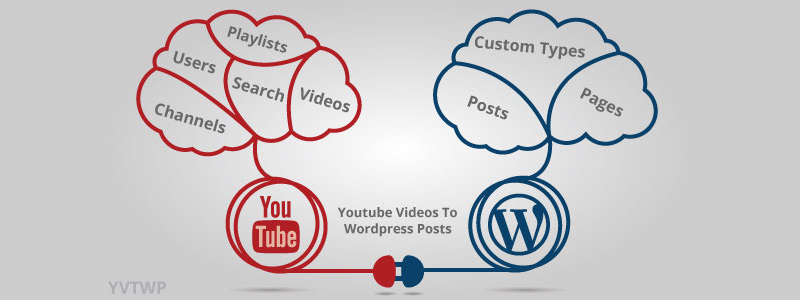
Are you primarily a YouTuber, but want to promo your videos on your own blog? No problem! The YouTube Videos to WordPress Posts plugin will automatically import your latest YouTube videos to your WordPress site as posts. Import videos according to user, channel, id or custom query. You have the option to either bulk import, paginate or schedule to keep your WordPress posts up to date with your channel.
Feature Highlights:
- Automatically create WordPress posts from your YouTube videos
- Bulk import or schedule
- Supports all WordPress video embeds (YT, Jw, etc)
- Check for broken or removed videos
- Supports video rich snippets
12. YourChannel: YouTube Channel Free WordPress Plugin
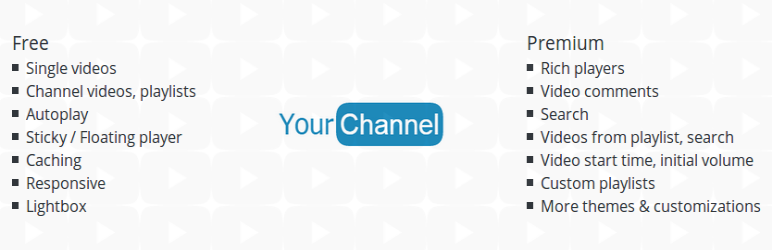
View The DemoLearn More & Download
YourChannel will help you display a customized version of a YouTube channel in WordPress. To get started, you’ll need to obtain your copy of YouTube API key, username and channel ID and save them in the plugin’s settings. Then, you can configure multiple configuration settings such as using a lightbox video player or enabling/disabling features such as displaying banner image, playlists, total videos, views, and many more.
Feature Highlights:
- Ability to selectively display multiple elements such as channel info, subscriber/video count, playlists, channel banner image, etc.
- Visual builder that works with a shortcode
- Display video thumbnails in seven different styles, all of which are responsive



