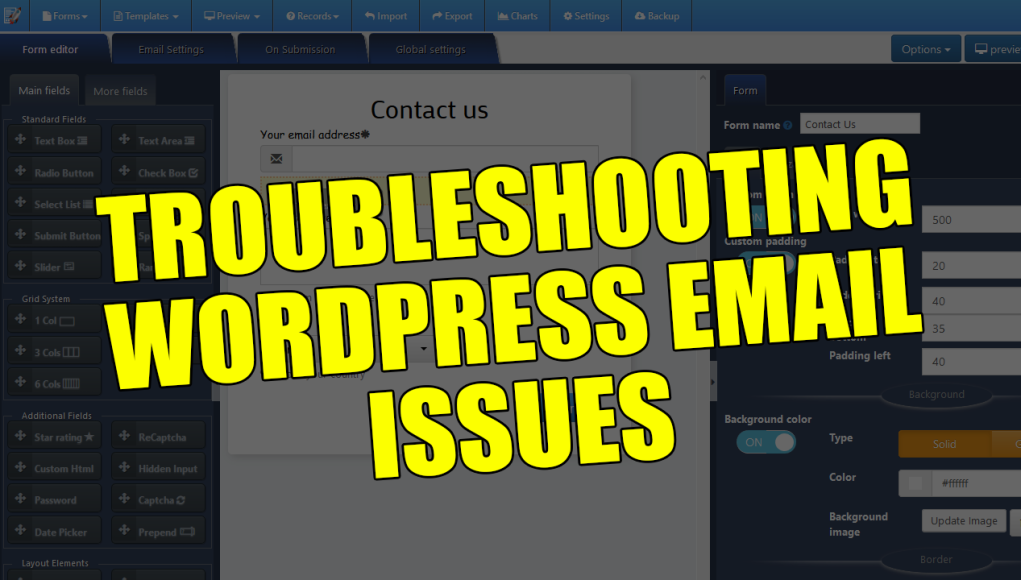For many website owners, encountering email issues can be frustrating. Users have reported instances where emails fail to send, often due to limitations with their web hosting services. However, a straightforward solution exists: integrating SMTP (Simple Mail Transfer Protocol) services into your WordPress site.
SMTP ensures reliable email delivery by bypassing the limitations of web hosts’ mail services. While several SMTP services are available, MailTrap stands out as a popular choice for testing purposes. Nonetheless, alternatives like SendGrid, Google, or Amazon can also be seamlessly integrated.
To integrate SMTP into your WordPress site, follow these simple steps:
Install an SMTP Plugin: Begin by installing an SMTP plugin, such as the “SMTP” plugin available on WordPress.
Configure SMTP Settings: Once installed, activate the plugin and navigate to its settings. Access the plugin’s settings through the sidebar, then select “BWP Mail SMTP.”
Update Settings: By default, WordPress uses PHP for email delivery. Switch this to SMTP and input the required settings. These settings typically include the SMTP host, port, username, password, and encryption method (e.g., TLS).
Test the Configuration: After saving the changes, it’s crucial to test the configuration to ensure everything functions as expected. Most SMTP plugins offer a test email feature for this purpose.
By following these steps, you can effectively resolve email delivery issues on your WordPress site. Testing the configuration ensures that emails are sent successfully.
For instance, upon testing, you may encounter a local environment warning due to the nature of the setup. However, this doesn’t affect the functionality of the email delivery system.
To further verify the solution, you can test the email functionality by submitting a form on your website. Whether it’s a contact form or a subscription form, the email notification should be delivered promptly.
In conclusion, integrating SMTP services into your WordPress site offers a reliable solution to email delivery issues often encountered with web hosting services. By configuring SMTP settings and testing the setup, you can ensure seamless email communication with your website visitors. If you encounter any challenges during the process, don’t hesitate to seek assistance or leave your queries in the comments section.