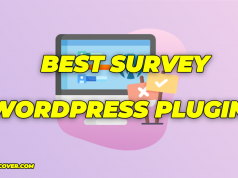Looking to translate your WordPress website into multiple languages? A multilingual WordPress website speaks to everyone – not just to your English-speaking audiences. Casting a wider net means speaking to your audience in a language they understand.
With a plethora of multi-language plugins available, it’s easier than ever to provide content in various languages, catering to visitors from around the globe. This not only enhances user experience but also opens doors to new markets and opportunities for growth.
However, choosing the right solution takes time and research. Luckily, we’ve done the hard work for you!
So, let’s explore the top WordPress multi-language plugins that can help your website communicate across language barriers with grace and precision.
Comparing the Two Types of WordPress Multilingual Plugins: Multilingual vs Auto Translate Plugins
When choosing the right tools for translating your WordPress site, it’s important to understand the difference between WordPress multilingual plugins and auto-translation plugins, as they cater to distinct needs.
WordPress Multilingual Plugins
These plugins are comprehensive solutions designed for full-scale multilingual website management. With these plugins, you have a high degree of control over the translation process. These include manual translation options, integration with professional translation services, and support for complex multilingual SEO strategies.
Such plugins are ideal if you want to create and manage content in multiple languages, provide language switcher options, and ensure that the translation fits the context and cultural nuances of the target audience.
Take a look at SmartKeyword, for instance. After adding languages to their site with Weglot, they saw an instant spike in their website traffic within the first month.
Auto Translation Plugins
Auto translation plugins, on the other hand, focus on simplicity and automation. They use machine translation services, like Google Translate, to instantly translate website content without human intervention.
This can be incredibly efficient and cost-effective, especially for site owners who need quick translations and have content that does not require nuanced understanding. However, the trade-off can be less accurate translations and occasional cultural faux pas due to the lack of human oversight.
So which should you choose? If your goal is to ensure high-quality, contextually accurate translations with the flexibility to fine-tune content for different languages, a WordPress multilingual plugin is the way to go.
If speed and efficiency are your priorities and you are willing to accept some imperfections in the translation, an auto translation plugin may be sufficient.
The best choice depends on your specific needs, the nature of your website’s content, and your audience’s expectations.
The Best WordPress Multi-Language Plugins
In the following sections, we will introduce and explore some of the best WordPress multi-language plugins available in the market.
But first, here’s a quick overview for your convenience:
Check out our Weglot vs WPML comparison to see how they stack against each other.
To fairly assess each of these plugins we looked at the following:
- Price and licensing: Evaluated starting prices, free versions, trials, and additional costs for premium features.
- User reviews and ratings: Collected and averaged user reviews from multiple sources to gauge satisfaction and reliability.
- Download statistics: Examined the number of downloads or active installations to determine popularity and trust levels.
- Category and functionality: Categorized plugins by primary functionality and detailed unique features and strengths.
- Language support: Assessed the number of supported languages, including regional dialects and variations.
- Additional features and charges: Investigated extra costs for advanced features and professional translation services.
- SEO and performance: Analyzed support for multilingual SEO and the impact on website performance.
- Compatibility and Integration: Checked compatibility with themes, plugins, and page builders, ensuring regular updates.
- Usability and user interface: Evaluated ease of use, setup process, user interface, and support resources.
- Support and community: Reviewed the level of support provided by developers and the activity of the user community.
The aim of this methodology is to provide a balanced assessment of each multilingual plugin’s strengths and suitability for various website needs.
Let’s take a closer look at what each multilanguage plugin has to offer.
1. Weglot
Weglot is a stand-out solution that simplifies website translation with a frictionless, no-code solution that’s trusted by over 70,000 global brands.
Its powerful automatic content detection and machine translation streamline multilingual website management, offering editing control and multilingual SEO to reach new audiences effectively.
Here are some of the key features and benefits:
- Weglot integrates seamlessly with any WordPress site, automatically detecting, translating, and displaying 100% of the content on your site, even non-visible things like your metadata.
- Compatible with all plugins and themes.
- It supports more than 110 different languages which you can manually edit in context on the front end of your site using Weglot’s intuitive visual editor.
- Machine translation (DeepL, Google Translate, and Microsoft Translator), human editing, and access to pro translators. Choose your translation quality.
- Full editing control, make translation rules, manage your machine translations, collaborate with translators and more.
- If you’re not a polyglot, you can order professional WordPress language translations right from the Weglot Dashboard.
- The Weglot WordPress plugin follows Google’s best practices in terms of multilingual SEO, so you can trust that your translated pages will be properly indexed. In fact, when you add new languages to your WordPress website with Weglot, Weglot creates language subdirectories or subdomains for each of the new languages and automatically adds those notoriously tricky to implement hreflang tags.
- With Weglot’s built-in team functionality, you can add new members to your account for easy collaboration.
What’s more, Weglot’s translation service counts Microsoft, IBM, and Nielsen among its customers!
Free trial available and paid plans starting from €15 or $17per month.
2. WPML
WPML is a comprehensive solution for creating multilingual websites on WordPress. Suitable for everything from corporate sites to personal blogs, this plugin provides a robust environment for website translation.
Key features and benefits include:
- WPML offers automatic as well as human translation services, boasting partnerships with Google, DeepL, and Microsoft for machine translations, supplemented by professional translation options for manual refinements.
- WPML includes a translation management system that allows website administrators to specify what content needs translation and to manage the translation workflow, providing control over multilingual content creation.
- Catering to multilingual SEO requirements, WPML enables users to control URL structures and set SEO meta information for translations. It ensures that search engines can understand the site structure and direct traffic appropriately to the respective language versions.
- WPML has compatibility with various themes, plugins, and WordPress page builders. Regular testing with updates ensures smooth integration without breaking existing functionalities.
Pricing starts from €39 per year.
3. TranslatePress
TranslatePress is a user-friendly WordPress translation plugin, notable for its straightforward functionality and compatibility with a multitude of themes and plugins, including WooCommerce and various site builders.
With over 300,000 websites using TranslatePress, it caters to a wide audience through its robust feature set.
Here’s an overview of the key features and benefits:
- TranslatePress provides a front-end editing experience, allowing users to translate content directly on the webpage, ensuring that translations align with the displayed content.
- The plugin offers automatic translation capabilities powered by Google Translate or DeepL, with the flexibility for manual tweaks, which gives you the best of both worlds – speed and precision.
- You have full ownership of your translations with TranslatePress, which means even if you decide not to renew your license, your translations remain intact and functional on your site.
- TranslatePress is designed with SEO in mind, supporting multilingual SEO for slugs, titles, meta descriptions, and social media information, along with sitemap integration for popular SEO plugins.
- The plugin not only works smoothly for non-technical users but also provides flexibility for developers with customizable language switchers, support for dynamic strings, and the ability to create translator accounts.
TranslatePress offers various pricing tiers, including a free version, with more advanced features available in paid versions, which start from €7.99 per month.
Read more: Weglot vs. TranslatePress
4. Multilanguage by BestWebSoft
Multilanguage by BestWebSoft offers a hands-on approach to creating a multilingual WordPress site. It’s a free plugin that allows manual translation of content, including pages, posts, and menus, with support for RTL languages and a straightforward language switcher featuring flag icons.
Some of the key features and benefits include:
- Users have the ability to manually translate various elements of their WordPress site, including pages, posts, widgets, and menus, offering a high level of precision in translation.
- The plugin includes over 80 pre-installed languages and the option to add more, providing a wide range of language possibilities for site translation.
- A modern language switcher with flag icons can be easily integrated into navigation menus or widgets, enhancing user experience for site visitors.
- This plugin works well with Classic Editor, Block Editor (Gutenberg), and is compatible with the latest WordPress version, ensuring a smooth operation for most WordPress users.
- For extended functionality, there’s a pro version that includes translation for custom post types, taxonomies, fields, and compatibility with popular plugins like Elementor Page Builder and Yoast SEO.
Multilanguage by BestWebSoft positions itself as a solid and user-friendly plugin for webmasters who prefer to translate their content manually while still providing a professional and accessible interface for website visitors.
5. Translate WordPress with GTranslate
Translate WordPress with GTranslate leverages the power of Google Translate to provide automatic translations for WordPress sites. It offers a straightforward way to make a website accessible in 103 languages, with options for both automatic and manual corrections to ensure content quality.
- The free version of the plugin offers automatic machine translation and browser language detection, allowing users to effortlessly browse your website in their preferred language.
- The paid plan offers SEO-friendly URLs, enabling search engines to index the translated content, which can significantly boost international traffic and sales.
- Premium features include multilingual SEO support, seamless integration with Yoast SEO and WooCommerce, and subdomain or subdirectory options for creating language-specific URLs, catering to a professional and expansive multilingual presence.
- Offering support through forums and a dedicated live chat for paid users, GTranslate emphasizes accessibility and ease of use, positioning itself as a practical choice for businesses looking to internationalize their WordPress websites.
The plugin is available for free. However, for those seeking enhanced functionality, GTranslate’s paid plans start at $9.99 per month.
6. MultilingualPress
MultilingualPress stands out as a distinctive plugin for creating a multilingual WordPress site, utilizing the platform’s multisite capabilities. It’s optimal for those who prefer having each language run on a separate site within their WordPress multisite network.
Here’s an overview of the key features that make MultilingualPress an option worth considering:
- By harnessing the power of WordPress multisite, MultilingualPress assigns each language to an individual site, enhancing performance since only the relevant language is loaded for a user.
- The plugin offers an accessible interface for managing translations, which supports posts, pages, custom post types, taxonomies, and more. Each language version can be set up on its subdomain, directory, or custom domain, providing flexibility in site structure.
- It includes new compatibility features such as WP Auto Translate, allowing connections to translation services like DeepL and Google Translate, and compatibility with Advanced Custom Fields for easier management of custom field translations.
- MultilingualPress promotes SEO by ensuring better performance through its architecture, which is favorable for search engine rankings. It adheres to Google’s guidelines, including automatic hreflang tag support, and provides SEO-friendly URLs and permalinks.
Pricing for MultilingualPress begins at $99 a year for a single multisite license.
7. Loco Translate
Loco Translate differentiates itself by offering direct translation of WordPress themes and plugins within the WordPress dashboard. This plugin caters especially to developers with features like in-browser editing and Gettext/localization tools.
Key features include:
- It offers a built-in translation editor, allowing you to edit translations directly within the WordPress admin area.
- The plugin integrates with several automatic translation services, including DeepL, Google, and Microsoft.
- Provides tools for developers to extract strings, generate templates, and handle localization files without needing Gettext on their system.
- Features configurable PO file backups with the ability to diff and restore, ensuring your translations are safeguarded.
The core plugin is free, with Loco Pro plans starting at $5.95 per month for additional functionality and support.
8. Prisna GWT
Prisna GWT offers a straightforward way to integrate Google’s automatic translation service into your WordPress site, enabling you to offer content in over 100 languages. Its easy setup and practical features like widgets and shortcodes, combined with a near-zero impact on page loads, make it an efficient choice for simple translation needs.
Some of the key features and benefits are as follows:
- Prisna GWT harnesses Google Translate to provide instant automatic translations for your website, presenting a no-frills, uncomplicated multilingual solution.
- It boasts an intuitive setup process with inline help, ensuring that even users with minimal technical knowledge can navigate its features effectively.
- The plugin provides several display options, including three inline and four tabbed styles, and the ability to choose which languages are available to your site visitors.
- With an emphasis on convenience, settings can be exported and imported easily, allowing for quick configurations across different WordPress installations.
This plugin is free to use, making it suitable for those with tight budgets.