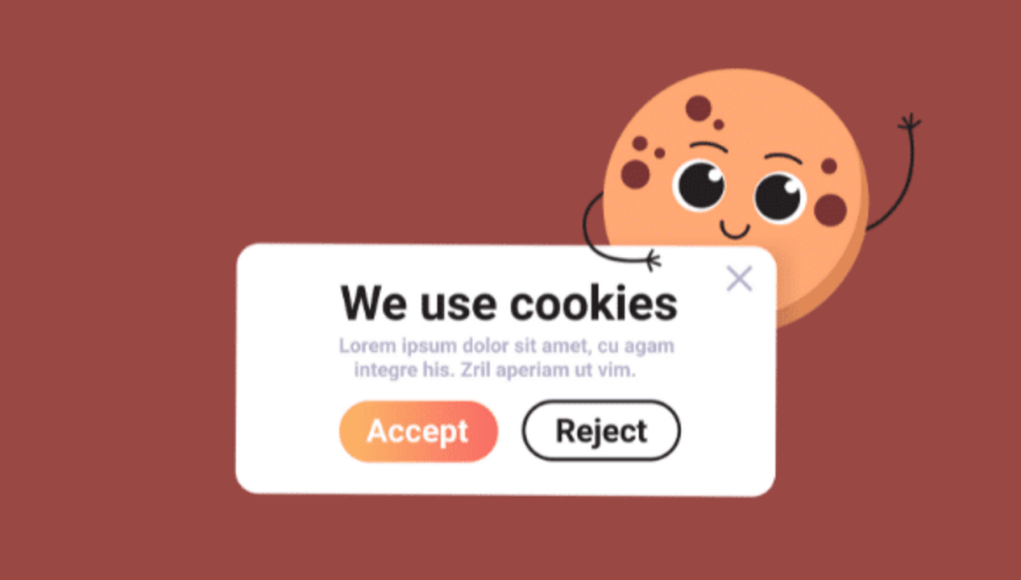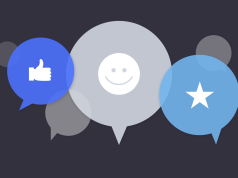The General Data Protection Regulation is the primary law regulating how companies protect EU citizen’s personal data. Companies that fail to meet the requirements are subject to heavy penalties and fines.
The regulations aim at more consistent protection of consumer and personal data across EU nations. Some of the key privacy regulations and data protection requirements under GDPR laws include:
- Asking visitors’ consent for data processing. (Websites, in general, ask for visitors’ consent through cookie consent notices.)
- Providing data breach notifications
- Anonymizing collected data to protect e-privacy
Mind that websites are dynamic, and no single plugin can offer 100% GDPR compliance. Regardless, many plugins added GDPR compliance to their feature to ensure that sites abide by the regulations.
For more detailed information about the law, you can see The European Data Protection Regulation.
That being said, let’s take a look at the best WordPress plugins that offer GDPR options.
1. MonsterInsights – Google Analytics Plugin for WordPress

MonsterInsights is a Google Analytics plugin for WordPress that makes it easy to add Google Analytics tracking code to your site. With the code, you’ll be able to see real-time reports within your WordPress admin.
This plugin lets you easily anonymize or disable personal data tracking. It is also possible to automatically anonymize data with MonsterInsights EU Compliance Addon.
What if you track personal data with Google Analytics?
In that case, you need to ask for cookie consent. Popupsmart would be a perfect option to show cookie consent on your site for free.
MonsterInsights Features:
- Real-time stats
- Enhanced e-commerce tracking for WooCommerce
- Page-level analytics
- Affiliate link and ads tracking
- EU compliance
- Page-level cookie notices
- Mobile responsive
Pricing: Price plans start at $199 per year.
2. CookieYes
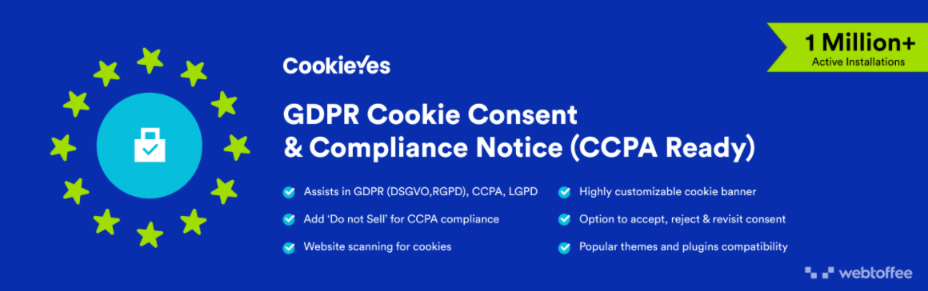
CookieYes is one the most popular GDPR plugins for WordPress with over 1 million active installations. In addition to GDPR compliance, this plugin also supports cookie compliance in accordance with the LGPD of Brazil, CNIL of France, and CCPA.
Key features:
It sets the cookie value to ‘null’ by default. This way, cookies on your site are rendered only upon user consent. Here are some of its other features:
- Single-click automatic scanning and categorization of cookies
- Change your cookie notice’s appearance such as colors, styles, fonts, position on the page, as well as how it behaves when you click ‘accept.’
- WPML compatible for multilingual websites
- Option to accept cookie policy if user scrolls
- “Show Again” tab
Important Note: You need to list the specific cookies the plugin restricts. It can’t automatically block all cookies. Otherwise, it could break your site.
Pricing: The basic version is free. Upgrading to the premium version starts at $49/year.
3. Cookie Notice For GDPR & CCPA

Another GDPR plugin WordPress sites can use Cookie Notice For GDPR & CCPA. It is a free cookie notification plugin that lets you ask visitors’ consent to your cookie policy. It helps your website comply with GDPR along with CCPA (the California Consumer Privacy Act).
Features:
- Cookie autoblocking (complies with GDPR Art.7)
- Link to ‘Do Not Sell’ page (supports CCPA Sec.1798)
- Custom language localization
- Cookie Categories (complies with GDPR Art.32)
- Proof-of-Consent Storage (complies with GDPR Art.30)
Apart from the features above, this plugin is also compatible with WPML if you have a multilingual website. It can integrate with MonsterInsights and hold on to Google Analytics code until the visitor gives consent to cookie usage.
Pricing: This plugin is completely free.
4. Optinmonster – GDPR-Compliant Lead Generation Forms
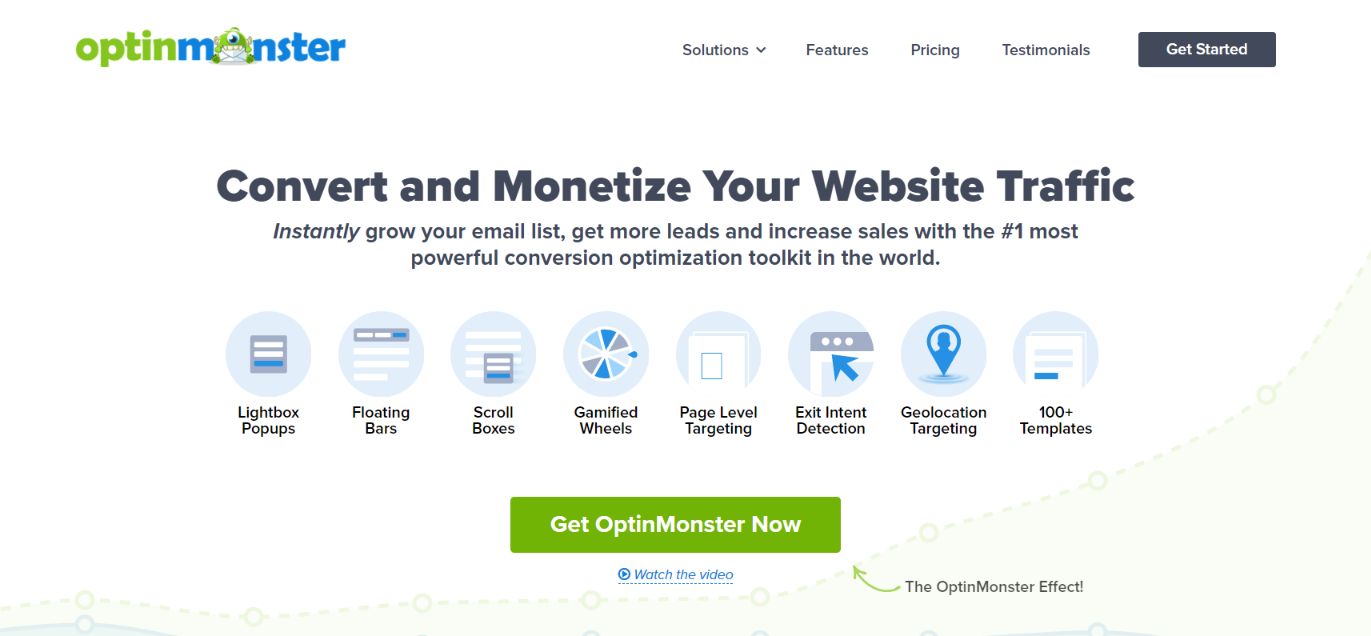
Similar to what Popupsmart offers, Optinmonster is another alternative to create GDPR-friendly cookie notice popups and email signups. Differently, Optinmonster comes as a GDPR plugin WordPress sites can use as well as a standalone tool.
With Optinmonster, you can create email signup forms that are GDPR-compliant. Also, it provides many targeting options, such as geo-location. You can use this feature to target EU citizens with a cookie notice popup.
Review: Optinmonster is a great tool, but it is more expensive than Popupsmart, given that both have similar advanced features. Popupsmart provides more features for a lower price.
Pricing: Optinmonster’s price plans start at $14 billed annually, but if you need advanced targeting features like geolocation, you need to upgrade to the $80 plan.
5. WP GDPR Compliance

WP GDPR Compliance helps automatically add a GDPR checkbox to certain areas on your WordPress website, including comments, registration, and WooCommerce pages.
With this plugin, visitors can request to see their data stored in your database. Also, it provides “Right to be forgotten” by anonymizing user data.
Pricing: This plugin is completely free.
6. Complianz – The Privacy Suite For WordPress
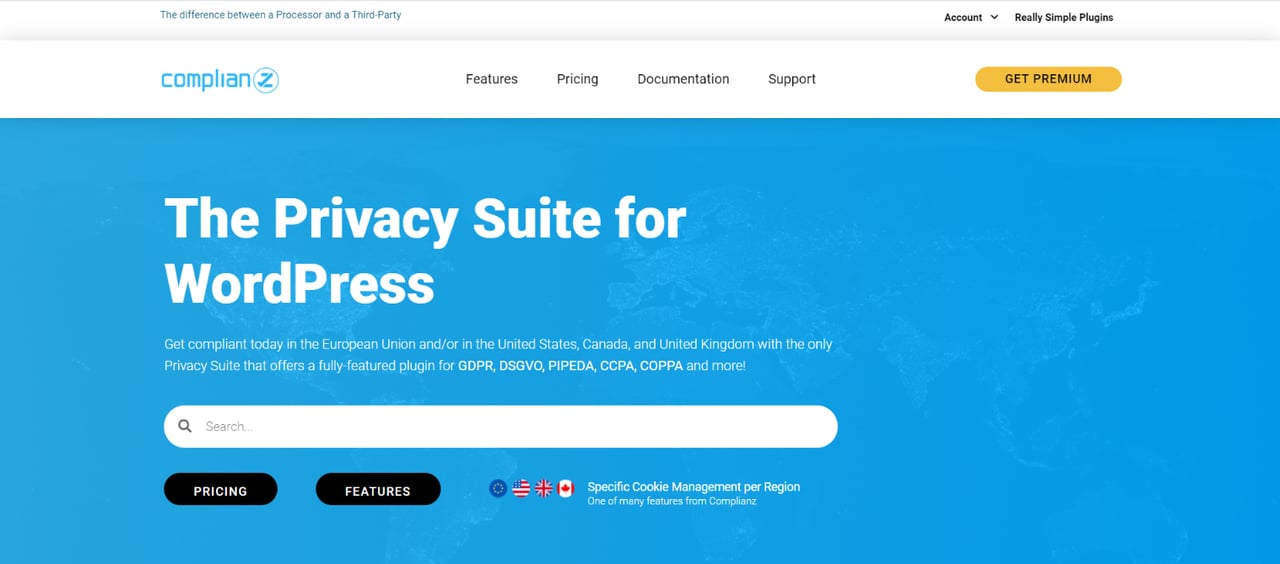
Complianz is a plugin for GDPR, DSGVO, PIPEDA, CCPA, COPPA and more. It allows specific cookie management per region to stay compliant in the EU, United States, UK, and Canada.
It has a built-in option to scan your site for cookies so that you can automatically add cookie descriptions. The setup process is simple and user-friendly.
If you purchase the premium version, you can also view statistics, use the A/B testing feature to make improvements.
Features:
- Legal Pages: to automatically generate a page with cookie information, Privacy Page, Do Not Sell My Personal Information page.
- Records of consent
- Integrations with Tag Manager and Analytics
- Cookie notice
Pricing: Pricing plans start at $45 with an annual payment.
7. GDPR Cookie Compliance (Moove)

GDPR Cookie Compliance by Moove helps you comply with GDPR and CCPA regulations by enabling users to disable cookies on your site.
It provides fully customizable cookie consent notices. You can personalize colors, fonts, text and add your logo as well. Cookie wall or full-screen layout comes with the premium version, along with other features such as:
- Geo-location
- iFrame blocker
- Accept on scroll / Hide timer
- Language-specific scripts
Pricing: The basic version is free. Its premium version has more features and costs £49 (GBP).
8. Iubenda – Cookie & Consent Solution
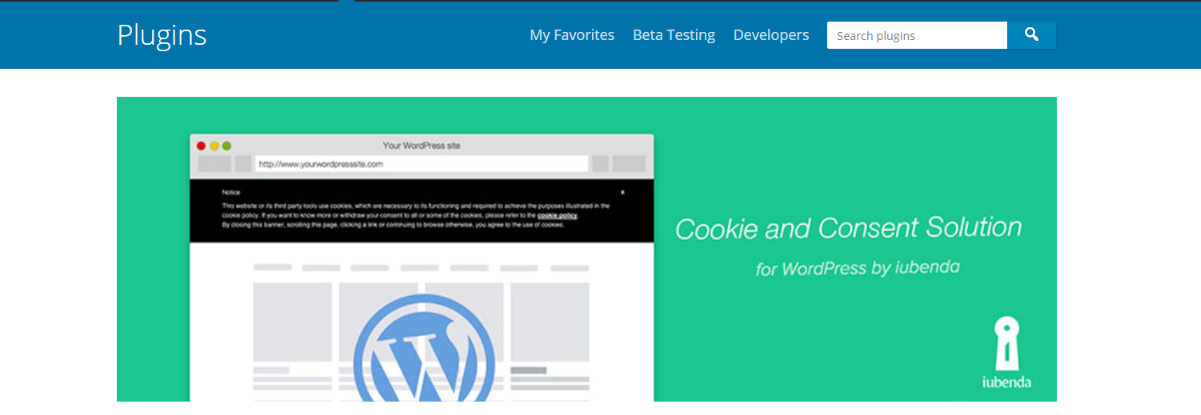
Iubenda is another one that made it into our list of the best GDPR WordPress plugins. It lets you automate the GDPR compliance process by providing fully customizable cookie banners and blocking scripts.
Features:
- Saves users’ cookie preferences
- Compatible with Google’s Accelerated Mobile Pages (AMP)
- Allows auto-detecting and limiting prior-blocking and showing cookie consent requests only to users from the EU
Pricing: Starting at $9 per month.
9. EU Cookie Law for GDPR/CCPA

EU Cookie Law is a lightweight and simple solution that lets you create popups and options to lock scripts before acceptance. You can add a simple, customizable cookie notice banner with your cookie policy.
This plugin uses a mobile responsive design, so your cookie notices should look user-friendly and search engine-friendly on mobile too. Additionally, it is certified for WPML and compatible with a variety of multilingual plugins.
- Set cookie expiry
- Cookie consent by clicking, scrolling, and navigation
- Customizable banner color, position, and strings
Pricing: It is an open-source, free plugin.
10. GDPR Cookie Consent Banner

GDPR Cookie Consent Banner provides a flexible system to display cookie notice banners on your website. You can choose to exclude notices from specific pages and show them in a sidebar, top, bottom, or as a floating element.
This plugin is mobile responsive and comes with translation support. It adopts your WordPress theme’s styles in some cases.