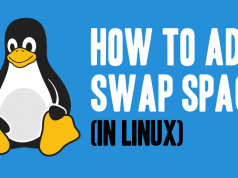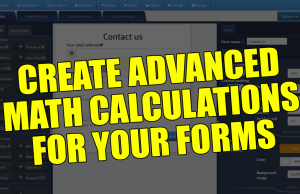While poring over my Google Analytics data I noticed the notification below.

Obviously this is not a train smash, but it is compromising the quality of my data. And it also offends my OCD. This is what I did to fix the problem.
The web site in question is built with Django and lives behind NGINX. What I needed to do was either map racently.com to www.racently.com or the reverse. There are a number of really informative threads on StackOverflow and elsewhere addressing this issue. I found this one particularly enlightening.
I edited my NGINX configuration as follows:
server {
listen 80 default_server;
listen [::]:80 default_server;
server_name racently.com www.racently.com;
return 301 https://www.racently.com$request_uri;
}
server {
listen 443;
listen [::]:443;
server_name racently.com;
return 301 https://www.racently.com$request_uri;
}
server {
listen 443 ssl http2 default_server;
listen [::]:443 ssl http2 default_server;
server_name _;
#
# Rest of configuration goes here.
}This maps http://racently.com and http://www.racently.com (first server block) as well as https://racently.com (second server block) onto https://www.racently.com.
Let’s do a quick test to check that it works as planned.
$ curl -I http://racently.com
HTTP/1.1 301 Moved Permanently
Server: nginx
Date: Fri, 15 Sep 2017 1415 GMT
Content-Type: text/html
Content-Length: 178
Connection: keep-alive
Location: https://www.racently.com/$ curl -I http://www.racently.com
HTTP/1.1 301 Moved Permanently
Server: nginx
Date: Fri, 15 Sep 2017 1417 GMT
Content-Type: text/html
Content-Length: 178
Connection: keep-alive
Location: https://www.racently.com/$ curl -I https://racently.com
HTTP/1.1 301 Moved Permanently
Server: nginx
Date: Fri, 15 Sep 2017 1420 GMT
Content-Type: text/html
Content-Length: 178
Connection: keep-alive
Location: https://www.racently.com/In each case we’re looking at the Location entry, which should be https://www.racently.com/. The 301 redirects all work fine. Finally check that https://www.racently.com still works.
$ curl -I https://www.racently.com
HTTP/1.1 200 OK
Server: nginx
Date: Fri, 15 Sep 2017 1424 GMT
Content-Type: text/html; charset=utf-8
Connection: keep-alive
Vary: Accept-Encoding
X-Frame-Options: SAMEORIGIN
Vary: Cookie
Set-Cookie: csrftoken=QeEg7drRUxhyeMvxJ7o68UK6j3PIJOw5; expires=Fri, 14-Sep-2018 1424 GMT; Max-Age=31449600; Path=/
Strict-Transport-Security: max-age=63072000; includeSubdomains
X-Frame-Options: DENY
X-Content-Type-Options: nosniffYes! That all looks good. Minor problem resolved.