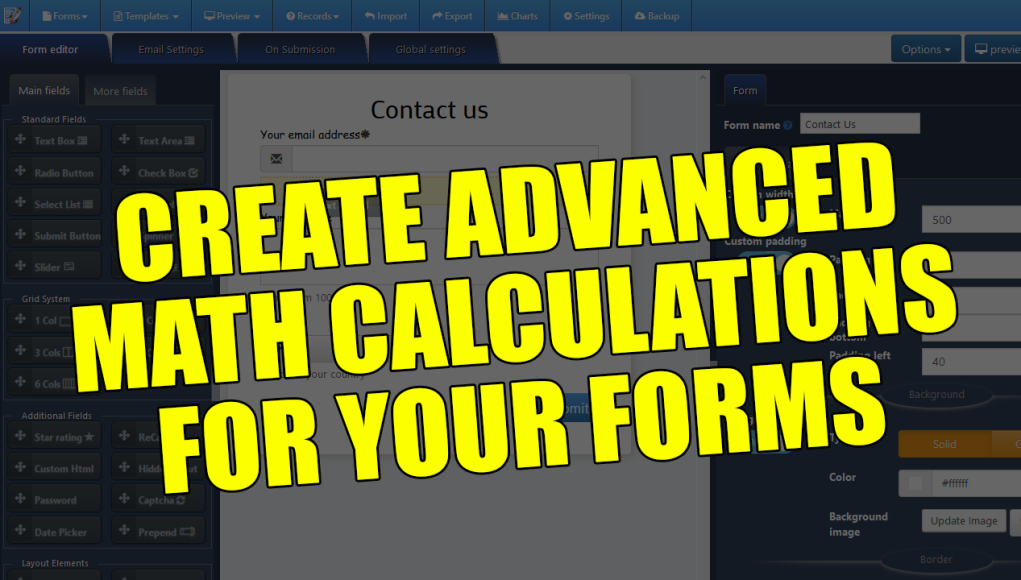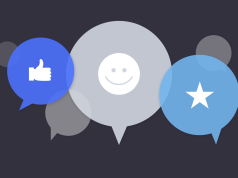In our previous tutorial, we delved into creating a basic estimation form. It served its purpose well, utilizing default calculations that primarily involved addition. But now, we’re stepping up our game by introducing custom math calculations, allowing for complex formulas and a myriad of mathematical operations. Let’s explore how to unleash the full potential of your forms.
Activating Custom Math Calculations
First things first, we need to activate the price labels. It’s a simple process of navigating through the interface and toggling the appropriate options. Once activated, we can introduce calculation variables. For our demonstration, we’ll stick to basic operations involving three variables: product, service, and quantity.
Defining Calculation Variables
Each variable corresponds to a specific field in the form. For services and products, we’ll fetch their respective prices. Quantity is straightforward; it’s the numerical value entered by the user. With these variables in place, we can proceed to perform operations.
Crafting Mathematical Formulas
Here’s where the magic happens. We define a formula that calculates the total cost based on the values of our variables. This formula can involve any mathematical operation—addition, subtraction, multiplication, or division. The flexibility is immense, empowering you to tailor the calculation to your exact needs.
Navigating the JavaScript Logic
Behind the scenes, these calculations are powered by JavaScript code. This provides unparalleled versatility, enabling intricate mathematical manipulations. As you build your formulas, the interface guides you, highlighting which variable each component belongs to.
Testing and Fine-Tuning
Once the logic is in place, it’s time to test our form. We can preview it in real-time, observing how changes in variables dynamically affect the total cost. This iterative process allows us to fine-tune our calculations until they meet our expectations.
Exploring Advanced Examples
To showcase the full extent of our capabilities, we explore more complex examples. From conditional logic to multi-variable calculations, we demonstrate how versatile and powerful our forms can be. While these advanced features may require additional effort to implement, the results speak for themselves.
Conclusion
With custom math calculations, the possibilities are endless. Whether you’re estimating costs, analyzing data, or conducting surveys, this feature elevates the functionality of your forms. By leveraging JavaScript and intuitive interfaces, you can create dynamic and responsive experiences for your users. So, why settle for basic estimations when you can unlock the full potential of your forms?
More info at https://zigaform.com