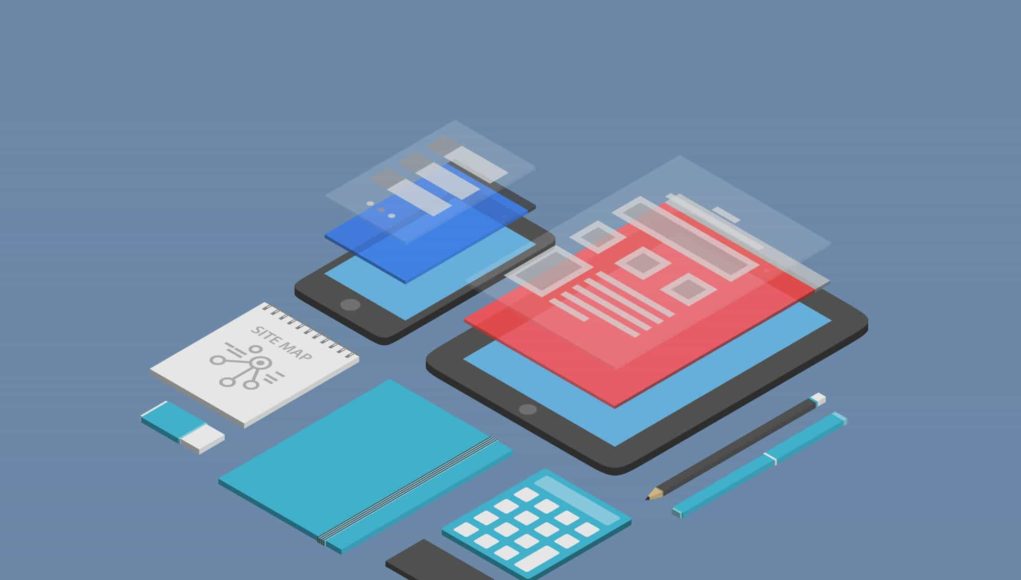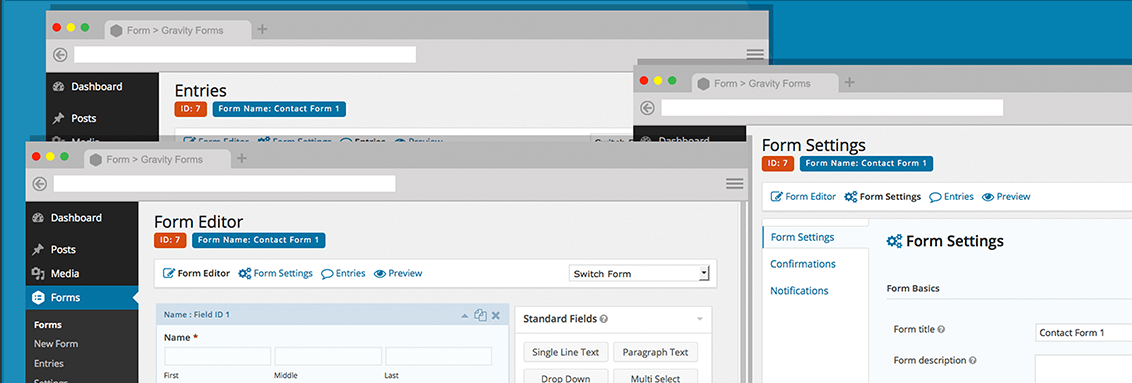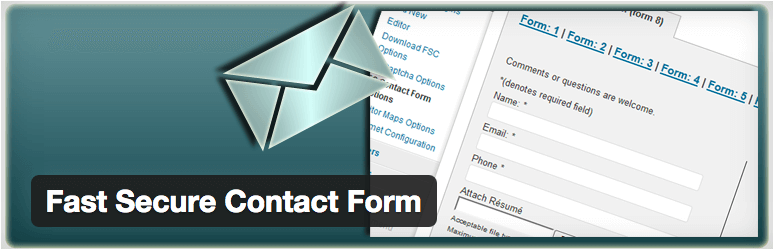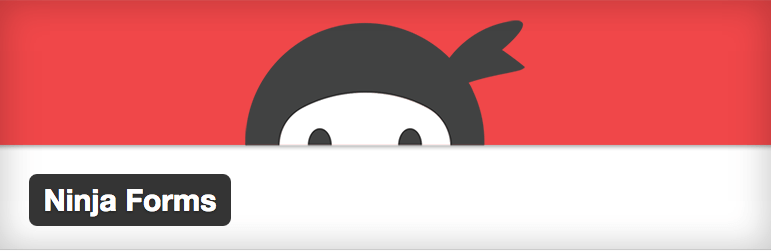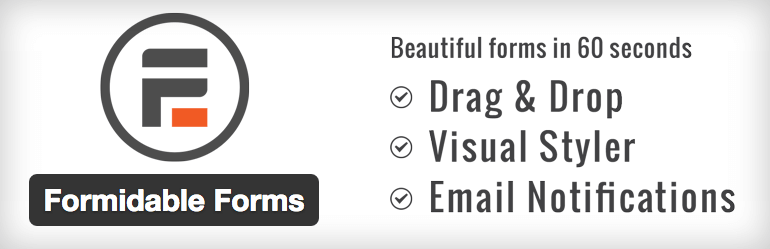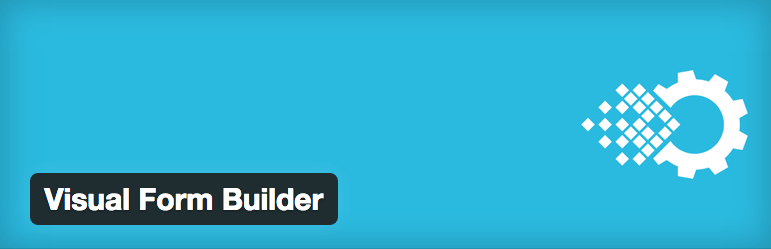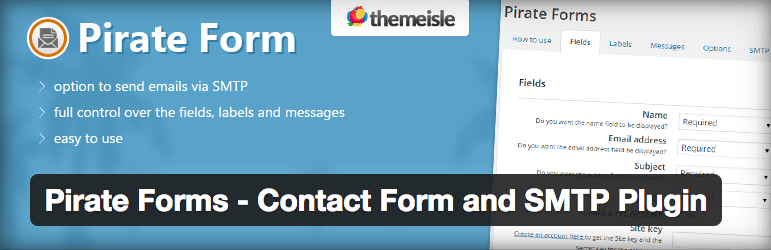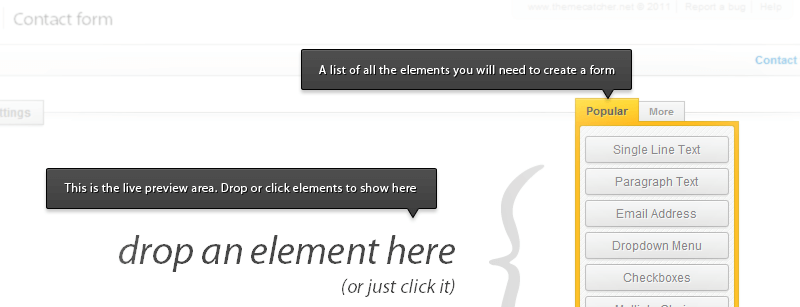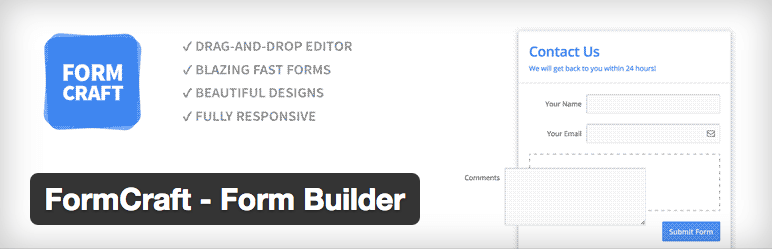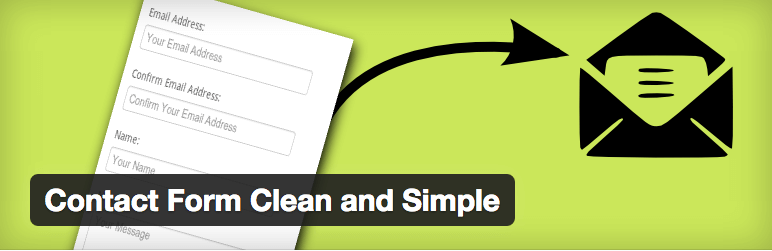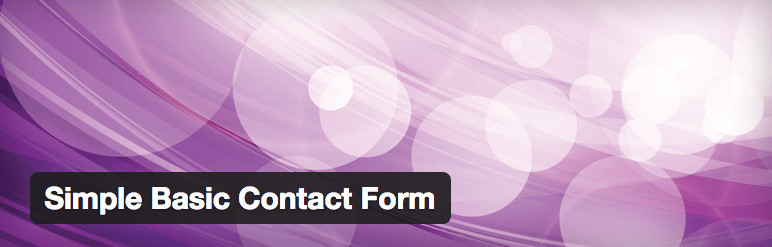One of the most important elements of any website is a way for customers or clients to be able to contact you quickly and easily. The most common way of doing this is via a contact form located on a dedicated contact page or placed in a sidebar or footer visible from all pages.
Not all contact forms are alike, so an easy way to create and customize them is needed. Fortunately, WordPress plugins make it easy to create contact forms, place them on your website and collect information received from customers who fill them out.
This article will take a look at the best plugins available we’ve found to create a contact form for your website, and what makes each one stand out.
1. Zigaform
Zigaform is a flexible and Ultimate WordPress form builder plugin which allows you to build responsive forms on few minutes using a simple yet powerful drag-and-drop form creator. Also it provides amazing form elements and skin live customizer that makes you to build professional forms. Also it provides an administration section where site admins manage tons of form options. It’s really easy to customize and you don’t need programming skills.
Zigaform is a 100% mobile responsive contact form solution, so your contact forms will always look great on all devices (mobile, tablet, laptop, and desktop).
Key Features:
- Drag and Drop Interface
- 100% responsive form
- Smart conditional logic.
- Highly customizable
- Easily customizable form editing
Price: $29 | Get Zigaform Now
Alternatively, you can start with Zigaform Lite for Free.
2. Contact Form 7 (Free)
Contact Form 7 is one of the most popular contact form plugins available due to its simplicity.
The default form is more than enough for most people, but you can create and manage additional forms as well. Each form and its email notifications can be easily customized using simple markup. Features like Ajax submission, CAPTCHA and spam filtering help to make this plugin very powerful. There are also lots of extensions available to add even more functionality.
3. Jetpack Forms (Free)
Jetpack is not a standalone contact form plugin, but instead a collection of plugins from Automattic that provide WordPress.com functionality to self-hosted WordPress sites. It is widely used for many of the features it includes, and the contact forms integrate well with other plugins like Akismet.
With Jetpack’s contact form functionality, you can add a form to any post or page from the post editor and customize it using the built-in form builder.
4. Gravity Forms (Premium)
Gravity Forms is a very popular premium form builder that enables advanced form functionality.
Starting at $39, it provides a drag-and-drop form builder, multi-page forms and conditional logic, among other features. Higher license levels include add-ons for email marketing integration, payments and automation.
Gravity Forms goes beyond simple forms into custom application-like functionality. It’s pretty sweet.
5. Fast Secure Contact Form (Free)
Fast Secure Contact Form is an easy-to-use contact form builder that makes it very simple to build customized forms.
Akismet and CAPTCHA support mean that spam is almost nonexistent. Even better, integration with vCita enables you to add online appointment scheduling and calendar integration to your forms. Once your clients request a meeting, you can use the built-in phone conference service or integrate with Skype, Google Hangouts, and other online meetings.
6. Ninja Forms (Free, Pro)
Ninja Forms – my personal favorite – is a powerful drag-and-drop form builder that places no limitations on the number of fields, emails, actions or submissions. You can save fields and their settings to reuse in other forms, and import and export both forms and fields. Four anti-spam options are available to protect you from pesky submissions too.
Over 40 add-ons are available to add advanced functionality like email marketing integration and automation.
7. Formidable Forms (Free, Pro)
Create and customize WordPress forms the fast and simple way with Formidable Forms‘ simple drag-and-drop interface (and a visual form styler in version 2.0). Built-in spam protection and custom HTML and CSS make this form builder a powerful option.
The Pro version (starting at $34) adds more field types and professional features like field calculations, conditional logic and data display via charts. Older complaints about the lack of functionality have been resolved with their recent updates, so you can feel comfortable with even the free version.
8. Visual Form Builder (Free, Pro)
Visual Form Builder makes it very easy to create fully functional contact forms in minutes with no code. Fields can be added with a single click, and the drag-and-drop builder enables quick reordering. Form entries are automatically stored and can be exported to a CSV file. Custom CSS and multiple layout options mean you can customize the forms to match your site.
The Pro version (starting at $29) adds functionality like multiple file uploads and an email designer. There have been some complaints about the upgrade path from the Basic version to the Pro, but they do offer data migration to assist with that.
9. Pirate Forms (Free)
Pirate Forms was forked from the Proper Contact Form and provides an easy-to-use interface for creating customizable contact forms. Forms can be added to posts and pages using either a shortcode or widget. Built-in reCAPTCHA helps to eliminate form submission spam and the SMTP option helps to ensure you receive form submissions via email. All email addresses within contact form submissions are stored in a special contact database, which may be handy.
The above said, despite having over 40,000 active installs, Pirate Forms has only three reviews, so you may want to tread carefully.
10. QuForm (Premium)
Quform is a premium form builder plugin ($29) that enables you to create simple and complex forms using the one-click builder and drag-and-drop functionality.
It has a unique form theming system so you can use the included themes, build your own or import other themes designs. Along with the large number of layout options, you can completely customize the look and feel of your forms.
11. Form Craft Form Builder (Free, Pro)
Form Craft Form Builder is a drag-and-drop form builder for creating and embedding forms and tracking submissions.
The WYSIWYG form builder is fast, lightweight and produces stylish responsive forms. Form templates can be exported and imported enabling you to share your custom designed forms. The premium version ($34) adds functionality such as conditional logic, multiple file uploads, email marketing integration and form analytics.
12. Contact Form Clean and Simple (Free)
Contact Form Clean and Simple is a straightforward contact form that requires minimal setup.
Built-in reCAPTCHA, Akismet spam filtering and user input stripping will help to keep your site and form safe. You can use the included stylesheet or switch it off to allow the forms to integrate with your website’s existing CSS. The plugin uses Twitter Bootstrap classes so if you are using a theme based on Twitter Bootstrap it will integrate perfectly.
13. Simple Basic Contact Form (Free)
Simple Basic Contact Form is a no frills contact form plugin that is easy to setup and customize.
Despite its minimal presentation, it is very flexible. You can use shortcodes or template tags to display the form anywhere. It has built-in spam protection via CAPTCHA and a firewall, plain text email notifications and is fully customizable from its Settings page or using custom CSS.
Conclusion
An easy-to-use contact form can help you connect with your website visitors, but you need to be able to easily manage the form and its submissions.
In the list above, we’ve shared a wide range of plugins for contact forms that suit different scenarios. You should be able to find a contact form plugin that meets your needs, so if you don’t have one, put a form on your site today to start hearing from your visitors!
Do you use any of these plugins on your website? We would love to hear your experiences with the above contact form plugins, so share in the comments below! We know that there are many more plugins we have not covered too, so be sure to let us know any you think we may have missed.