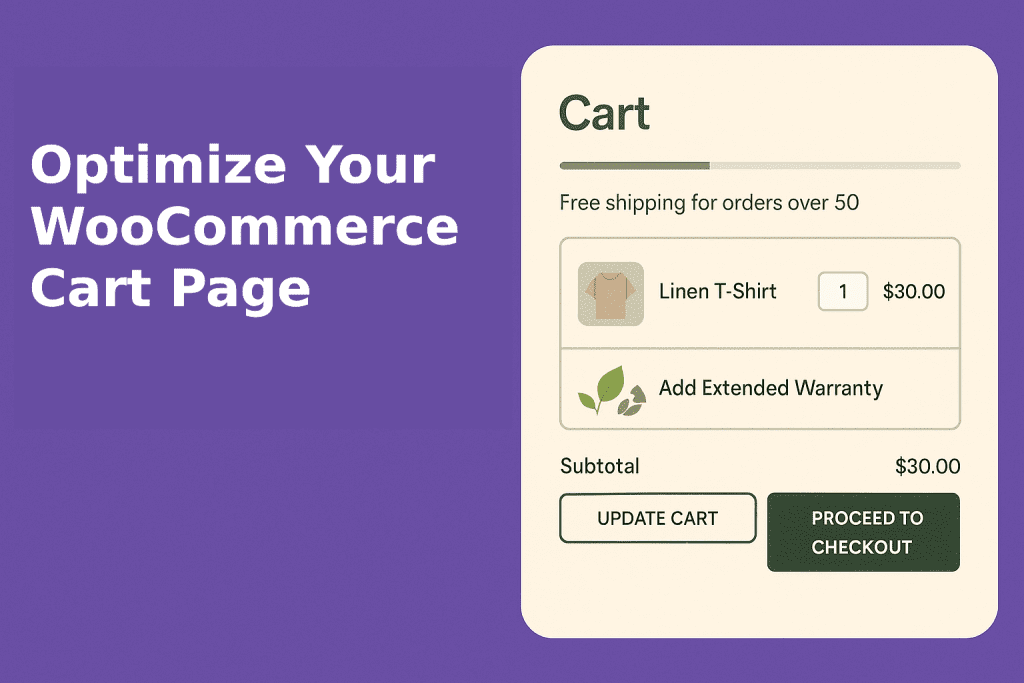We focus on a key part of your WooCommerce store: the cart page. Many store owners assume that a good-looking theme means the cart page is effective. It might be functional, but is it truly optimized?
Why Enhance Your Cart Page?
Offer a More Enjoyable Shopping Journey
Most default cart pages are plain and uninspiring. When trying to motivate customers to finish checkout, that’s not enough. Your cart should reflect your brand and provide a seamless, welcoming experience that supports customer confidence.
Take a sustainable clothing brand, for instance – you could use natural tones, eco visuals, and ethical design elements to reinforce your mission. Adding badges of trust, reviews, or other social proof can reassure buyers of product value.
That said, simplicity is key – clutter overwhelms. See this clean and impactful cart example from Woo Site, which features a clear free shipping progress bar:
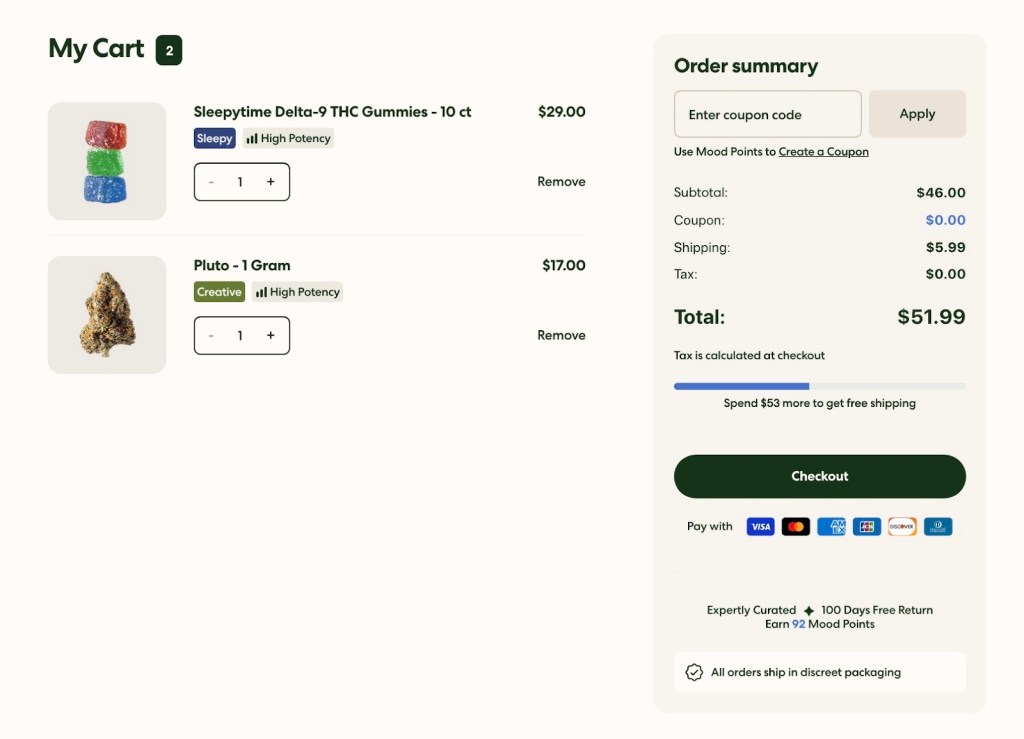
Encourage Return Visits
Your cart page shouldn’t only push immediate purchases—it should keep the interest of those who leave before completing checkout. Features like ‘Save for Later’ and newsletter opt-ins can support re-engagement and remarketing efforts.
Here other one as an example: when you add products to the cart, you’re prompted to either continue browsing or move forward. Early account creation helps save cart data for users who pause mid-purchase.
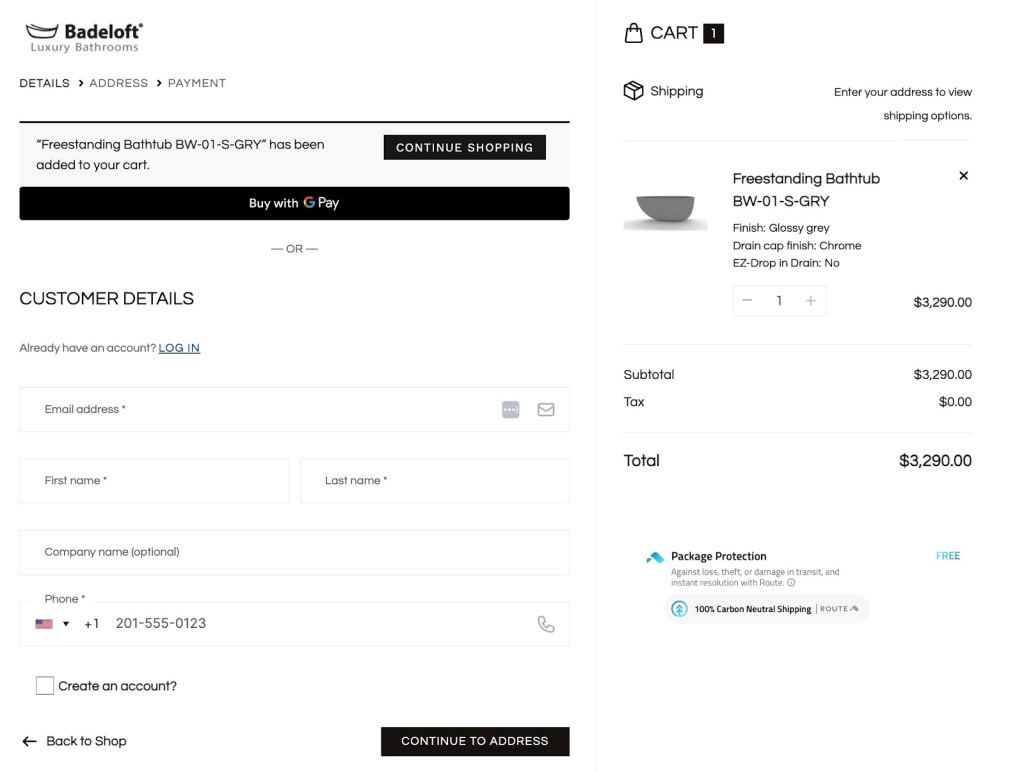
Motivate Higher Spending
Perhaps the biggest incentive for cart customization is increasing your AOV (average order value). Strategic upsells and cross-sells encourage customers to add more to their purchase, ultimately increasing revenue.
With rising customer acquisition costs (CAC), ecommerce businesses aim to extract more value per customer. Upsells, product bundles, free shipping thresholds, and volume discounts are just a few ways to boost AOV and long-term profitability.
Tap into customers’ FOMO to drive up order totals. Recommend add-ons or upgrades relevant to what’s in their cart. For example, offer a case for a smartphone purchase—helping customers find value while increasing your margins.
See how other site maximizes this strategy by featuring extended warranties and relevant extras directly in the cart page:
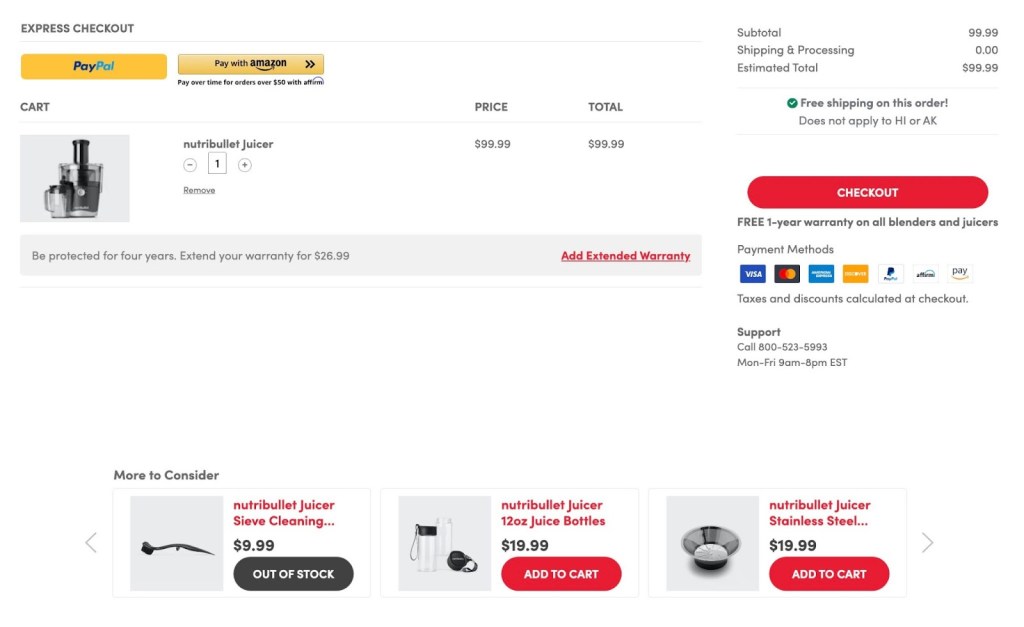
The Risks of DIY Cart Customization
There are many ways to change your cart layout in WooCommerce. Some are budget-friendly; others offer more robust and reliable outcomes.
For small shops, these tools might be enough. But they come with risks, including:
- Sluggish performance caused by excess code
- Problems when WooCommerce updates roll out
- Generic cart design that doesn’t reflect your brand
- Limited support for complex features
In our experience, DIY tweaks rarely meet the demands of enterprise-level stores. There are exceptions, though. Tools like Kadence Shop Kit allow dynamic cart banners based on cart content or value.
Still, we strongly recommend consulting with a WooCommerce specialist to ensure your cart supports – not hinders – your sales strategy.
How Experts Optimize Cart Pages
If you’re aiming for higher conversions, work with seasoned WooCommerce developers who can go beyond pre-made templates and limited plugins. A WooExpert can help you:
- Create tailored cart features for your unique business model
- Ensure fast loading and smooth navigation
- Include advanced tools like real-time pricing or AI product suggestions
- Stay compatible with WooCommerce updates
At Softdiscover, we create custom ecommerce experiences for WooCommerce-driven enterprises. From avoiding common DIY mistakes to building high-performance carts, our team ensures your store is primed for conversion, brand expression, and scalable growth.
Don’t let an underperforming cart stall your progress. Reach out to Softdiscover today to learn how our WooCommerce experts can set your store up for success.