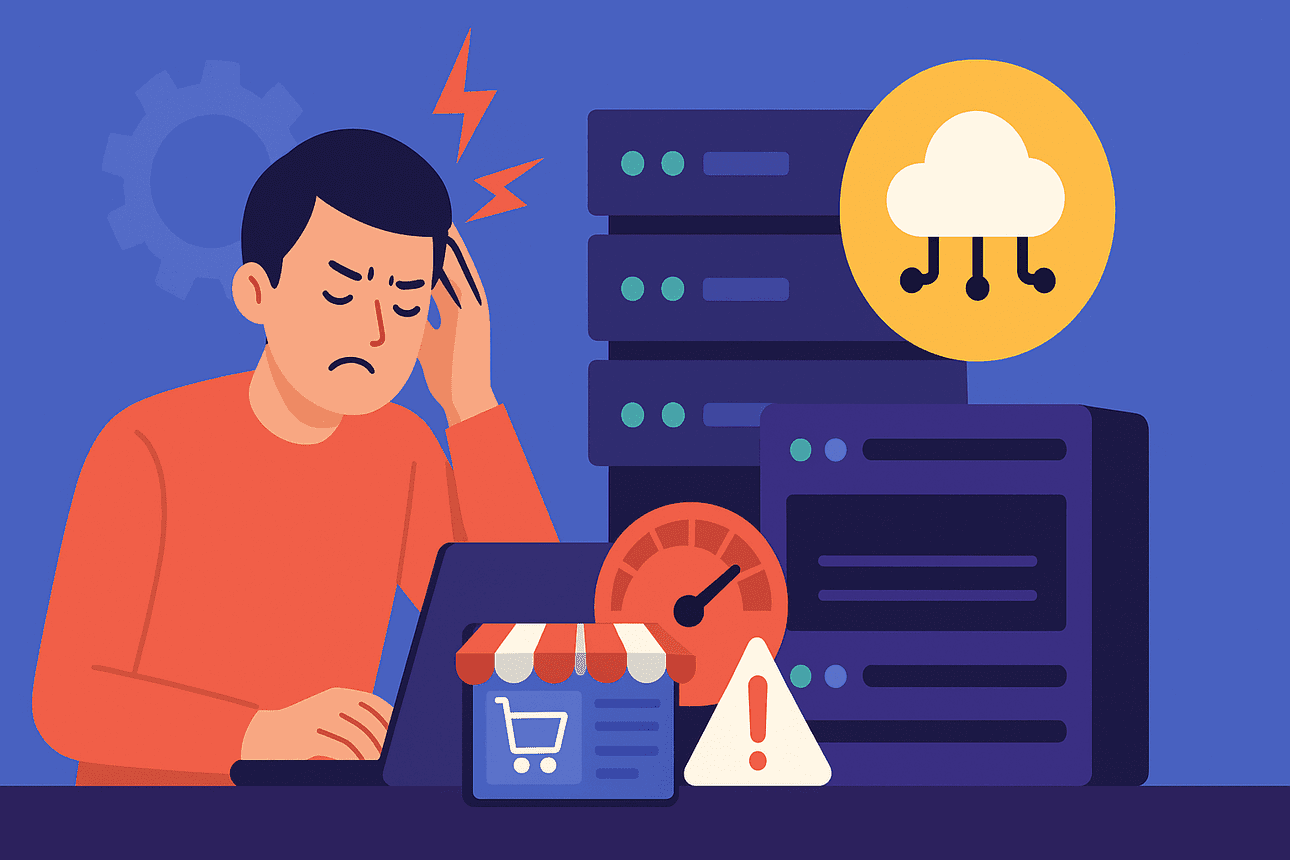Frustrated with your online store loading slowly and underperforming?
It might be time to upgrade to a better hosting provider.
But finding the right one isn’t easy. With countless options available, you’ll need to evaluate cost, speed, security, scalability, storage, software, design, support, maintenance, and more!
This guide covers everything you need to know about eCommerce hosting—including different types of providers, must-have features, and how to select the ideal host for your store.
With this insight, you’ll be better equipped to choose an eCommerce hosting solution tailored to your needs. And if you’re exploring managed WooCommerce hosting, you’ll discover how Softdiscover can elevate your store’s performance.
Let’s jump in and find the perfect eCommerce hosting solution for your business!
Types of eCommerce Hosting
Different eCommerce hosting options cater to different needs. While shared hosting might work fine for personal blogs or small websites, eCommerce stores usually need something more powerful and tailored.
Selecting your enterprise hosting solution is a bit like choosing how you want your sandwich made. Here’s how the analogy plays out:
Self-hosting (Or the Make-It-Yourself Sandwich)
It’s like making your own sandwich at home. You pick out every ingredient—bread, meat, veggies, condiments—and you’re fully in control. But that means doing all the prep work yourself, including quality checks.
With self-hosting, you’re responsible for configuring servers, installing software, and handling ongoing tasks like security, maintenance, and updates. While it gives total control, it’s often costly and better suited for larger operations with technical resources.
SaaS (Software-as-a-Service) Hosting (or the Subway Sandwich)
If you’re unsure about your sandwich-making skills, you might go to a place like Subway. You can choose from preset options, but still have flexibility in how things are assembled.
SaaS hosting works similarly. A third-party manages the entire platform and infrastructure for you. You get built-in maintenance, security, and access to services via the cloud—no heavy lifting on your end, and minimal setup requirements.
Cloud Hosting (or the Ready-to-Eat Sandwich)
This is like ordering a sandwich from a restaurant. You might have some idea of what’s in it, but you don’t get to tweak much. You get convenience, but lose control.
Cloud hosting works similarly, but offers flexibility through models like IaaS and PaaS.
IaaS (Infrastructure-as-a-Service) gives you control over apps and data, while the provider manages the servers and networking. You only pay for what you use, and it scales easily with your business.
PaaS (Platform-as-a-Service) offers a development environment where your team can build and deploy apps, without managing hardware or operating systems. Ideal for businesses with dev teams, but not a plug-and-play solution.
There’s also a fourth option—managed hosting.
Managed hosting gives you the full package—setup, performance, maintenance, support, and security—tailored to your needs. It reduces your workload while giving you expert-level infrastructure management.
At Softdiscover we offer managed WooCommerce hosting that supports fast, scalable growth for online stores.
VPS Hosting (The High-End Deli Sandwich)
If you want more power and flexibility than what shared or cloud hosting offers, VPS hosting is like ordering a custom gourmet sandwich at a specialty deli.
You get to choose premium ingredients and have more say in the final product. Similarly, VPS hosting gives you a reserved slice of server resources—more powerful than shared hosting, and often more affordable than dedicated servers. It’s a great option for expanding eCommerce stores needing better performance and control.
Dedicated Hosting (The Personal Chef Sandwich)
Imagine hiring a personal chef to prepare a sandwich exactly how you want it—down to every last detail. That’s what dedicated hosting is like for your website.
With dedicated hosting, your website lives on its own private server. No sharing resources, no performance bottlenecks, just maximum power, customization, and security. This option is best for large eCommerce operations with high traffic and advanced configuration needs.
Essential eCommerce Hosting Requirements
Selecting the right hosting provider for your online store involves more than just picking the fastest or cheapest plan—it means evaluating features that cater specifically to the needs of eCommerce businesses.
As Laranginha, Softdiscover’s CTO, puts it:
You need to choose the right ecommerce host, so that there’s nothing on your hosting provider that limits your way to success.
It doesn’t need to be more expensive than what you actually need, but it needs to handle the traffic you’re getting, and a bit more, to allow room for growth.
Failing to choose the right hosting provider will have you worrying about hosting and where to go next, instead of focusing on your business.
Laranginha, CTO of Softdiscover
So what should you be looking for? Let’s break down the must-haves for eCommerce hosting.
1. Assess Hosting Service Price and Value
Evaluating the price-to-value ratio helps you get the most out of your hosting investment—without overpaying or compromising on key features.
To determine the right fit, ask yourself: what level of service does my online store actually need? These points can guide your evaluation:
Understand Your Needs
Different types of eCommerce businesses require different specs in terms of bandwidth, storage, and security. For example:
- A small boutique selling handmade goods might do fine with a basic VPS hosting plan and simple security features.
- A large electronics store likely needs dedicated hosting with powerful bandwidth, massive storage, and top-tier security to handle intense traffic and frequent transactions.
Write down your essential features and performance expectations. This list will help you objectively compare hosting options.
Compare Hosting Plans
Once you’ve mapped out your needs, start comparing plans. Don’t just look at cost—consider what’s included:
- Shared hosting: Budget-friendly, but not ideal for eCommerce sites with high traffic.
- VPS hosting: Offers better performance than shared plans and works well for growing stores.
- Dedicated hosting: Ideal for enterprises needing maximum control and speed—but comes at a premium.
- Cloud hosting: Highly scalable and cost-efficient, charging only for the resources you use.
Understand Hidden Costs
Watch out for unexpected charges—some hosting companies lure you in with low starter rates but raise prices sharply later. Ask about these potential hidden fees:
- Renewal rates
- Bandwidth overage charges
- Extra storage costs
- SSL certificate fees
- Backup services
- Advanced security features
- Scaling up fees
- Website migration charges
- Licensing for control panels
While price isn’t the only factor, make sure you’re not trading reliability or future growth for short-term savings. A poor hosting choice could cost you sales in the long run.
2. Ensure High Performance and Speed
You already know the risks of slow websites—higher bounce rates, abandoned carts, and lost revenue.
But here’s the upside: even minor speed improvements can lead to major gains. According to a Deloitte report, improving mobile load times by just 0.1 seconds boosted engagement and spending by nearly 10%.
To maintain optimal speed and uptime, steer clear of shared hosting. It tends to be sluggish and prone to crashes.
Instead, choose hosting providers that include built-in performance tools like caching systems and CDNs (Content Delivery Networks).
Additional speed optimization tips:
- Compress images and reduce the number of HTTP requests
- Use browser and server-side caching techniques
- Limit the use of unnecessary plugins and external scripts
- Run regular speed checks using Google PageSpeed Insights or GTmetrix
By focusing on performance-first hosting, you’ll not only improve customer experience—you’ll also boost conversion rates.
3. Use Managed Services for Core Infrastructure
Managed hosting takes the pressure off your team by handling core infrastructure tasks like server setup, security patches, performance tuning, and software updates. That means you can focus more on running your store and less on backend operations.
Here’s what managed services can offer your eCommerce site:
- Proactive monitoring: Managed providers track performance and resolve issues before they impact customers.
- Ongoing updates: Keeping systems updated for security and performance is automated and worry-free.
- Performance enhancements: Many providers use techniques like server caching, CDNs, and image optimization to boost site speed.
- Scalable infrastructure: Your site can grow traffic and transactions without performance degradation.
- Advanced security: Includes malware detection, firewalls, DDoS protection, and PCI compliance for safer transactions.
- Expert support: Access to professionals with deep WordPress and WooCommerce experience when you need help.
Using a managed host helps you maintain a fast, secure, and stable store—even under heavy load.
4. Implement Content Delivery Network (CDN)
A CDN (Content Delivery Network) is a global network of servers that delivers your site’s content from locations closer to your visitors. It’s especially important for online stores with international audiences.
By caching assets like images and scripts and serving them from the nearest server, CDNs reduce latency, improve load times, and boost the user experience.
When choosing a host, make sure they either include CDN services or allow easy integration with third-party CDNs. Here’s what CDNs bring to the table:
- Faster load times: Assets are delivered faster by reducing geographic distance between server and visitor.
- Improved UX: Faster sites lead to longer browsing sessions and higher purchase intent.
- Better SEO: Google considers page speed when ranking sites—CDNs help with that.
- Lower server strain: Content is offloaded from your origin server, improving its reliability and response times.
- Scalability: Handles traffic surges during peak sales or viral campaigns without crashes.
When setting up your CDN, enable performance features like gzip compression, TLS/SSL support, and smart caching for dynamic elements like shopping carts and product listings.
A CDN can be a game-changer for your store’s performance and sales, especially as traffic grows globally.
5. Auto-Scaling Capabilities
Auto-scaling ensures your site stays online and responsive—even during high-traffic events—by automatically adjusting resources based on demand.
If your online store gets traffic spikes during sales, launches, or the holidays, a hosting provider with auto-scaling is essential. It allows your site to adapt in real time:
- Prevents outages during traffic surges
- Reduces unused resources during low-traffic periods
- Controls costs by scaling only when necessary
Though some hosts may charge extra for scaling events, the cost is often justified by the uptime and sales you preserve.
Look for these features when evaluating a host’s auto-scaling support:
- Custom rules and thresholds for when to scale up or down
- Real-time alerts when traffic spikes occur
- Easy integration with your current store and platform
- Clear, predictable pricing during scaling events
With strong auto-scaling in place, you’ll be ready for anything—flash sales, viral traffic, and future growth.
6. Comprehensive Security Measures
Security is non-negotiable for eCommerce websites. Customers need to trust that their personal and payment data is safe when shopping on your site.
- Firewalls: Block malicious traffic before it reaches your website. Firewalls act as the first line of defense against cyber threats.
- SSL certificates: Encrypt sensitive data exchanged between your website and your customers, protecting login credentials and payment info.
- Spam filters: Prevent phishing attempts, fake orders, and junk messages from cluttering your inbox and disrupting workflows.
- Virus protection: Scans for and removes malware, ransomware, and other threats that could compromise your site or customer data.
- DDoS protection: Keeps your store online by absorbing and blocking large-scale traffic attacks from multiple sources.
Regular backups are also critical. Your host should offer automated, off-site backups so you can quickly recover from a breach or technical failure.
If your store processes payments, you may also need to meet PCI compliance standards. Look for a hosting provider that supports PCI-compliant infrastructure to help you meet these requirements with ease.
7. Bandwidth and File Storage Needs
eCommerce stores typically consume more hosting resources than standard websites. The reasons include high-resolution product images, increased traffic, and media-rich content.
- Product images: High-quality visuals are essential for conversions but can quickly add up in storage usage—especially with a large catalog.
- Traffic surges: Promotions, campaigns, or seasonal sales can dramatically increase visitor numbers and strain your bandwidth.
- Media-rich content: Videos, animations, and other engaging elements increase file sizes and bandwidth consumption.
Make sure your hosting provider can support your growing content and traffic demands. Here’s what to prioritize:
- Scalable bandwidth: Look for unlimited or adjustable bandwidth plans so your site won’t slow down or incur penalties under pressure.
- Generous storage: Factor in current needs and future growth when assessing storage space. Don’t forget backups and system files.
- CDN integration: Offloads static content like images and scripts, reducing your direct bandwidth usage and improving load times.
8. Gain Full Stack Visibility and Monitoring
To maintain peak performance and quickly resolve issues, your eCommerce site should have full-stack visibility—from frontend interactions to backend infrastructure.
Here’s what full-stack monitoring should include:
- Frontend monitoring: Tools like Google Analytics, Hotjar, or Crazy Egg help you understand user behavior, bounce rates, and conversion issues.
- Application Performance Monitoring (APM): Solutions such as New Relic or AppDynamics track app-level metrics like response times and error rates.
- Infrastructure monitoring: Services like Datadog or Zabbix watch over your servers, databases, and network usage.
- Log management: Centralize and analyze logs using tools like the ELK stack (Elasticsearch, Logstash, Kibana), Graylog, or Splunk.
- Synthetic monitoring: Tools like Pingdom or Uptime Robot simulate user visits and monitor uptime and global performance.
These tools give you early warnings of potential issues and valuable insights to improve performance and customer experience.
Look for hosts that provide or integrate with these tools and offer expert support to help interpret the data.
9. Conduct Load Testing and Monitoring
Load testing is essential for verifying whether your hosting infrastructure can support real-world traffic levels, complex operations, and transaction volume typical of online stores.
Here’s how load testing and monitoring can improve your site’s resilience and user experience:
- Identify performance bottlenecks: Simulating high traffic helps uncover weak points in server capacity, databases, and scripts.
- Test scalability: See how your hosting setup handles traffic spikes and confirm auto-scaling rules work as expected.
- Correlate business metrics: Monitor KPIs like cart abandonment, bounce rate, and average order value in tandem with server performance to assess business impact.
10. Modularize Your Architecture
Breaking your site into smaller, independent parts can make it more scalable, easier to manage, and better performing. This approach is known as modular architecture.
Here’s how modular architecture benefits your eCommerce site:
- Scalability: Scale different components (like checkout, search, or analytics) independently based on traffic demands.
- Faster development: Different teams can work on separate modules at the same time, speeding up release cycles.
- Better performance: Optimize and cache each module individually for faster response times.
- Easier maintenance: Problems can be isolated and fixed in specific modules without affecting the whole system.
To implement modular architecture, follow these best practices:
- Decouple frontend and backend: Use headless WordPress or modern JS frameworks to separate the UI from backend logic.
- Adopt microservices: Break functionality into independent services (e.g., one for payments, another for shipping).
- Use APIs for communication: Ensure all components interact through APIs for cleaner integrations and flexibility.
- Leverage caching: Cache static or infrequently updated components to reduce server load.
11. Automated and Regular Backups
For any eCommerce site, regular backups are critical. They ensure you can quickly restore operations in case of data loss, a site crash, or a security breach.
When evaluating hosting providers, assess their backup solutions based on:
- Backup frequency: Daily backups are a minimum. Bonus if you can trigger a manual backup before major updates or launches.
- Retention period: Ensure backups are stored for long enough to recover from delayed issues or user errors.
- Ease of restoration: Look for one-click restore functionality so your team can act fast during emergencies.
- Off-site storage: Storing backups in an external location protects them from hardware failure or data corruption on the main server.
12. Staging Server for Safe Testing
A staging server allows you to safely test changes before pushing them live. For eCommerce websites, this is vital to avoid disrupting the customer experience during updates or deployments.
Here’s why you need one:
- Safe testing environment: Experiment with new features, updates, or themes without risking your live store’s stability.
- Better performance control: Ensure that updates don’t negatively impact load time or functionality before deploying them publicly.
- Reduced downtime: Fix issues in staging instead of live environments—no lost sales or broken checkouts.
- Team collaboration: Developers, designers, and QA teams can collaborate and test without interfering with customer-facing systems.
Make sure your hosting provider includes a staging server in their plans—or at least allows easy cloning and testing workflows.
13. Developer Tools and Access
Access to the right developer tools makes managing, updating, and debugging your eCommerce site faster and more efficient. Your hosting provider should support professional workflows from day one.
Secure Shell (SSH) Access
SSH provides a secure way to access your server’s file system and database directly via the command line. It’s essential for advanced troubleshooting, deployments, and maintenance.
WP-CLI
For WordPress-based stores, WP-CLI allows you to manage updates, plugins, and configurations from the terminal. It’s perfect for scripting routine tasks or bulk operations.
SFTP Access
SFTP is a secure way to upload, edit, and delete files directly on your hosting server. It’s useful for quick fixes, file transfers, and backups.
Version Control & Deployments
Instead of uploading code manually, use Git for version control and structured deployments. This helps you roll back errors, track changes, and collaborate more efficiently.
For best results, combine Git-based deployments with SFTP access for occasional direct edits. This keeps workflows clean while offering flexibility.
Choose a host that supports SSH, WP-CLI, Git, and SFTP to enable a modern, developer-friendly workflow for your store.
14. Avoid Bloatware
Bloatware refers to pre-installed themes, plugins, or dashboards that come bundled with your hosting account—but offer little to no value. Worse, they can slow down your site or introduce security vulnerabilities.
Here’s why you should choose a clean hosting environment:
- Performance: Every unnecessary plugin increases load times and memory usage.
- Security: Outdated or unvetted add-ons may expose your site to risk.
- Maintainability: Less clutter means fewer updates, fewer conflicts, and easier debugging.
- Control: You decide which features to install—based on your store’s actual needs, not what’s preloaded.
If your host advertises a “1-click WooCommerce install,” make sure they don’t bundle unnecessary extras with it. You want the freedom to build your stack your way.
15. Support Tailored to WooCommerce
eCommerce websites run on complex tech stacks and face unique challenges—so generalized hosting support often isn’t enough. You need WooCommerce-savvy experts who understand both the platform and your business model.
Here’s what specialized WooCommerce support can offer:
- Faster problem-solving: Get help from people who’ve seen it all—from payment gateway bugs to shipping logic issues.
- Platform-specific insights: Tap into proven best practices for optimizing store speed, security, and sales.
- Proactive guidance: Get expert input when planning updates, plugin changes, or large-scale campaigns.
- 24/7 coverage: Issues don’t follow office hours—your host’s support team shouldn’t either.
When evaluating a hosting provider, ask whether their team includes WooCommerce experts—not just general WordPress technicians.