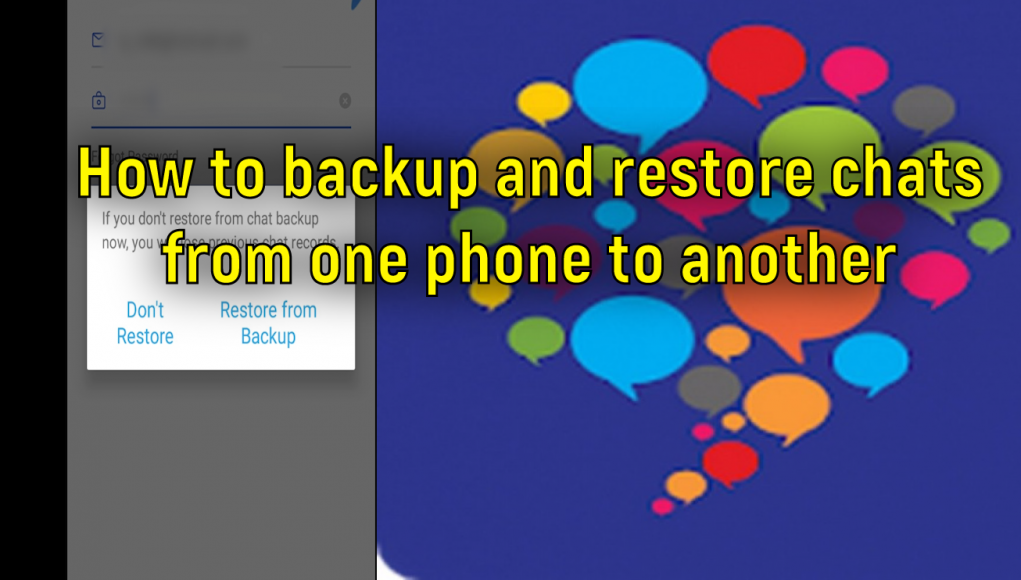Hello folks, I am an user of HelloTalk App and I’ve seen many times these messages:
– “I lost my chat messages because I got a new phone”
– “My chat converstation were lost when I reset my phone”
– “I lost all my messages. if you know me, send me a message”
as you can see, many people lost their messages when changed phone and they didn’t know how to backup and preserve their message in the new phone.
I didn’t care at the beginning, and finally I had to get a new phone because my old phone was kind of slow. and when I installed HelloTalk app, I realized that all my chat messages were gone. then I remembered why many people were complaining about that but for my luck, I had all my chat messages on my old phone yet. so I started to figure out how to backup and restore my chat messages from one phone to another. after spending some time in researching, I found the solution and this is what I did:
On your old phone:
1.- Go to hello talk app
2.- Go to profile > settings > Chat settings > chat backup
3.- press “backup now” button and your backup is ready
Then connect your old phone into PC
4.- select “hellotalk” and “htbackup” folders, copy them to some directory on your pc.
now connect your new phone into your PC
5.- copy “hellotalk” and “htbackup” folders from your pc into the root directory of your new phone
6.- then install HelloTalk App on your new phone and log in
7.- after logging, a message will appear saying “Restore from backup”
8.- choose “Restore from backup” option and that’s all, you will have all your chat messages back
For better understanding, I made a video tutorial step-by-step showing how I made this process. I hope it is useful: