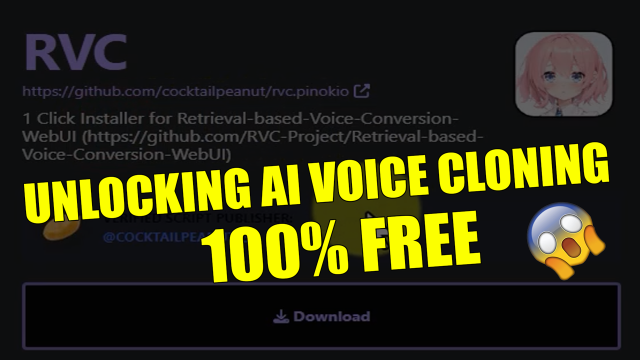In today’s tech-savvy world, the possibilities seem endless, especially when it comes to artificial intelligence. One fascinating application of AI is voice cloning, a technology that allows you to replicate a person’s voice using machine learning algorithms. In this tutorial, I’ll walk you through the process of creating your very own AI voice clone, and the best part? It’s absolutely free!
Step 1: Getting StartedThe first thing you’ll need to do is head over to Google and search for “Pinokio” This handy tool will be our gateway to voice cloning. Once you’ve found it, simply download it – for this demonstration, we’ll be using a Windows platform.
Step 2: InstallationOnce the download is complete, unzip the file and follow the installation prompts. It’s a straightforward process, but make sure you’re attentive to any dialog boxes that pop up along the way.
Step 3: Setting UpAfter installation, you’ll be greeted with a window. Here, click on “Discover” and type in “RVC” – this is crucial for the next steps.
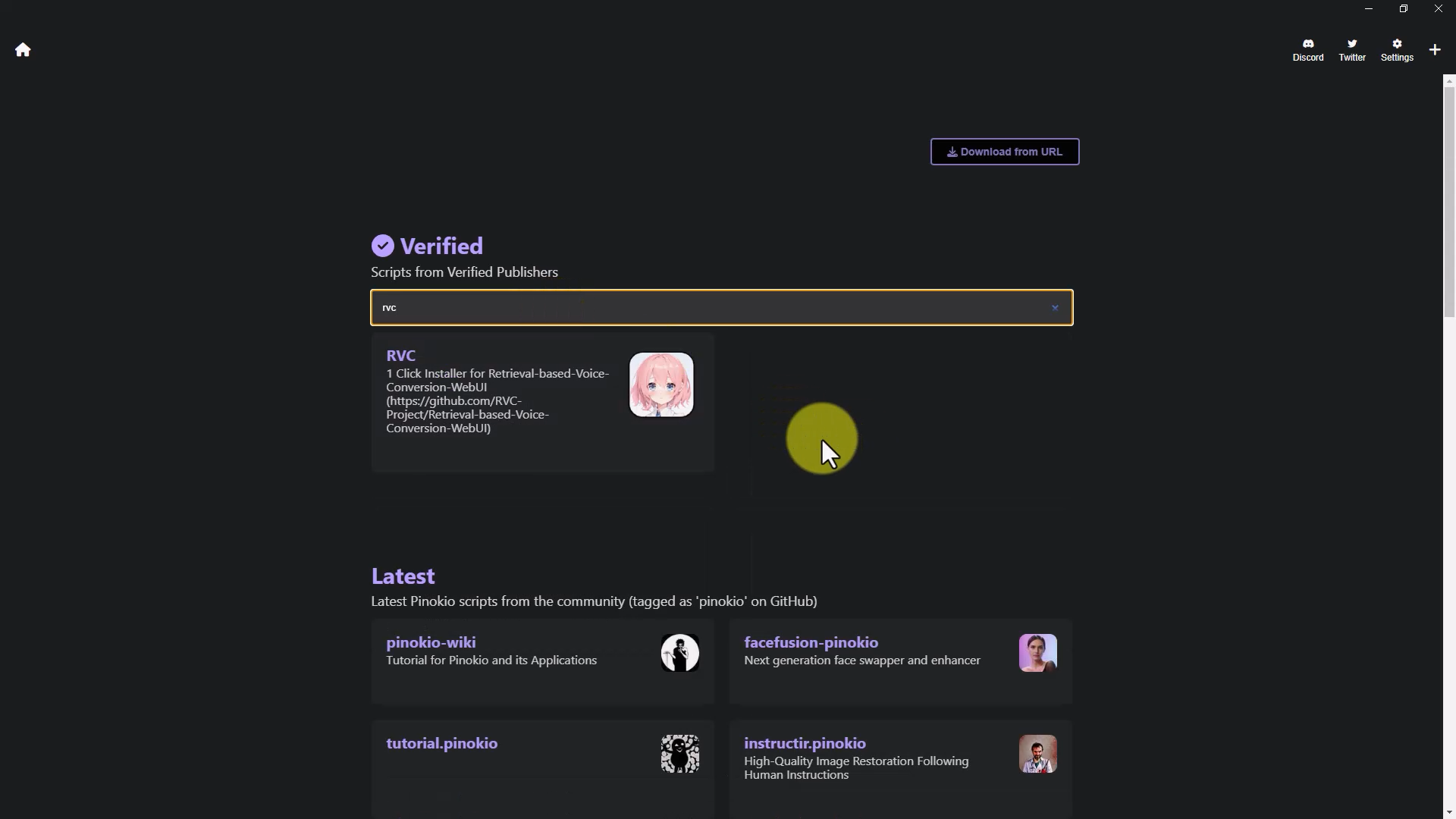
Step 4: RVC installNow, it’s time to download the necessary model. Simply hit the install button, and let the system do its magic. This step ensures that our AI voice clone has the required framework to function properly.
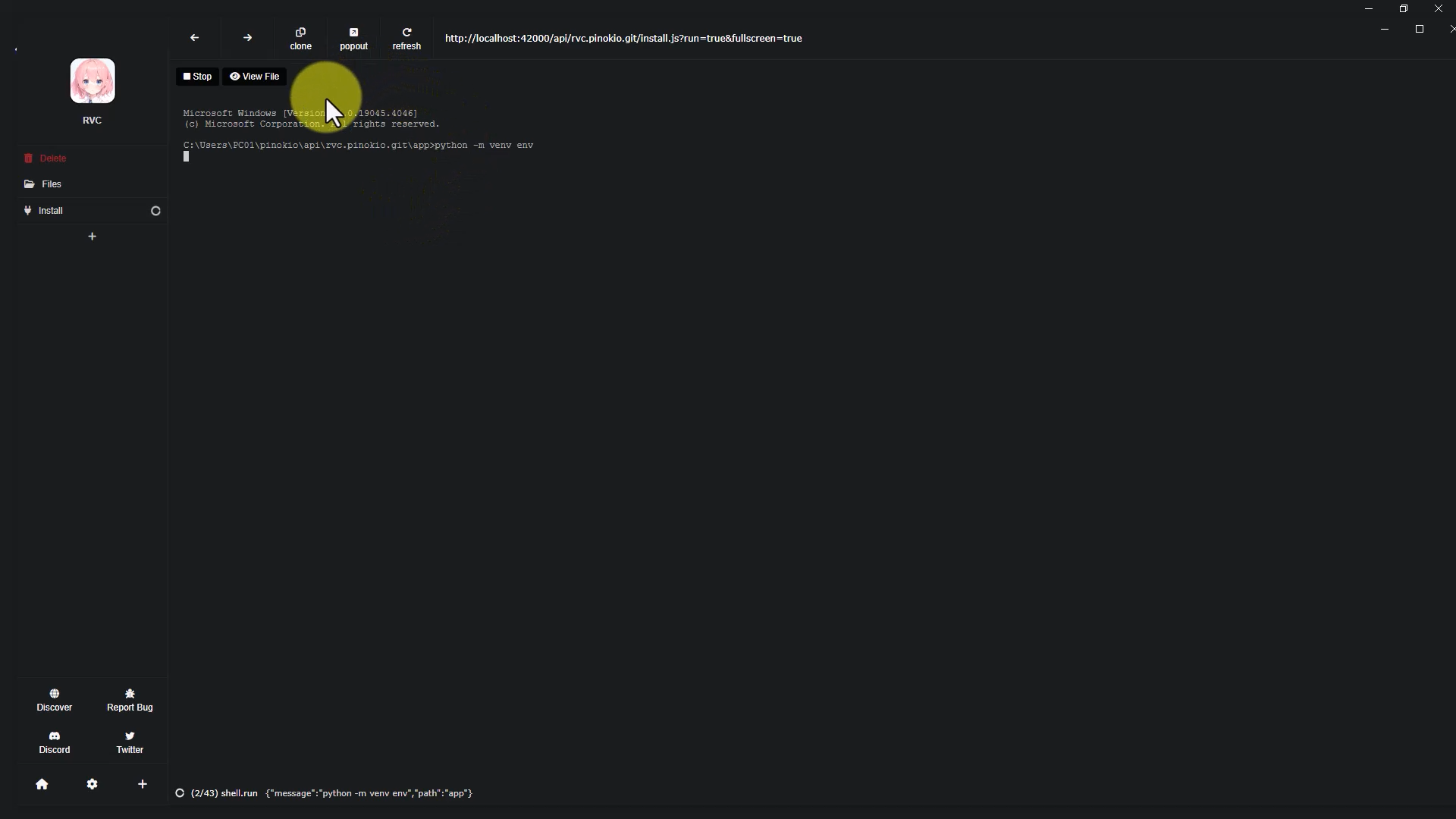
Step 5: Testing a voice modelOnce everything is set up, it’s time to put our AI to the test. You can choose to use pre-existing models or create your own using audio samples of your voice.
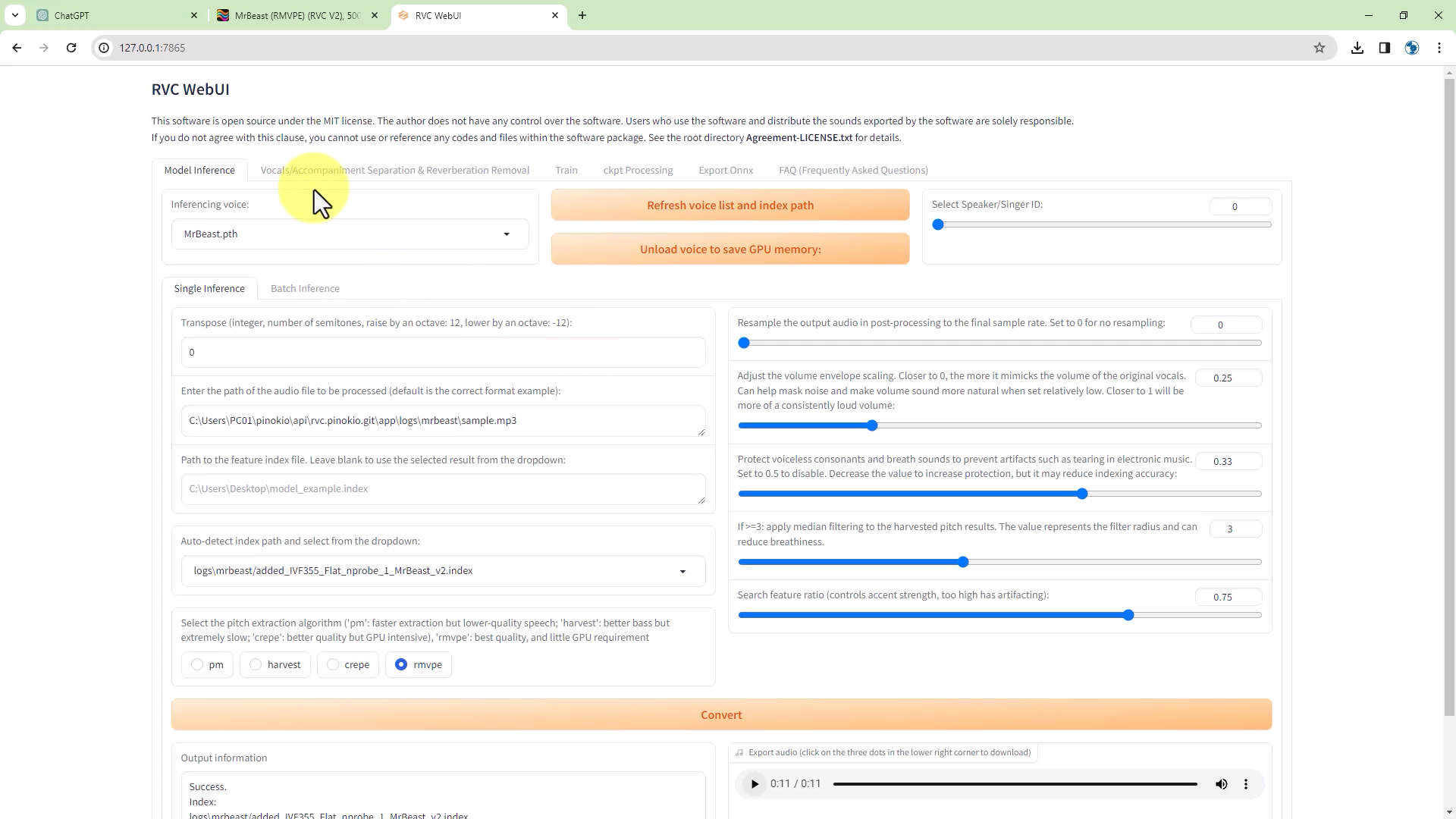
Step 6: Generating Your VoiceIf you opt for creating your own model, gather audio files of your voice and input them into RVC. Then, initiate the processing of data, and let the algorithm work its wonders.
Step 7: Training Your ModelNext, you’ll fine-tune your model by adjusting parameters such as training epochs. This step is crucial for ensuring the quality of your AI voice clone.
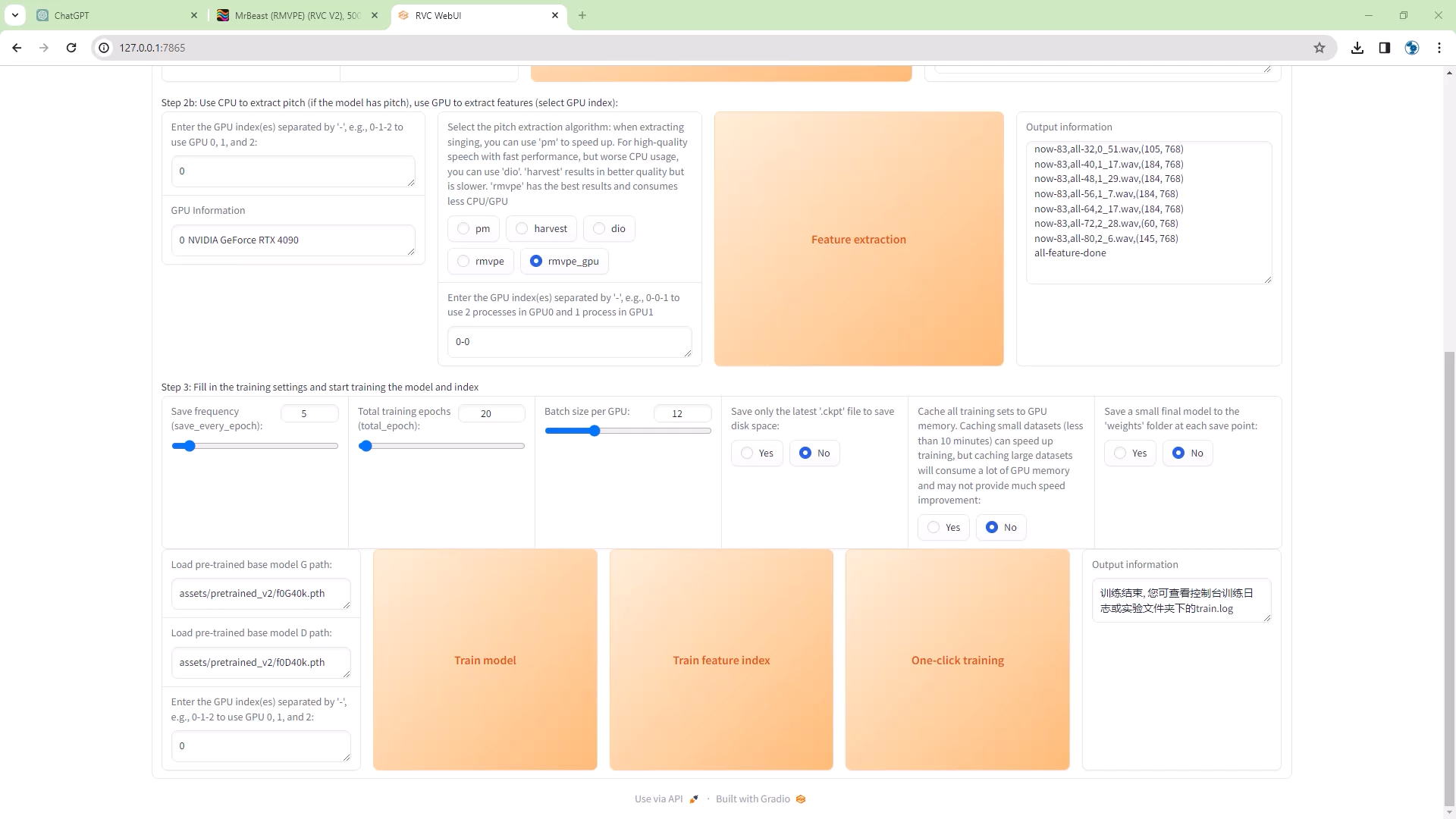
Step 8: Testing Your CloneOnce the training is complete, it’s time for the moment of truth. Test your AI voice clone by inputting text into google tool (text-to-Speach AI) and listening to the output, then repeat the same on step 5 to test the voice model. You’ll be amazed at how accurately it mimics your voice!
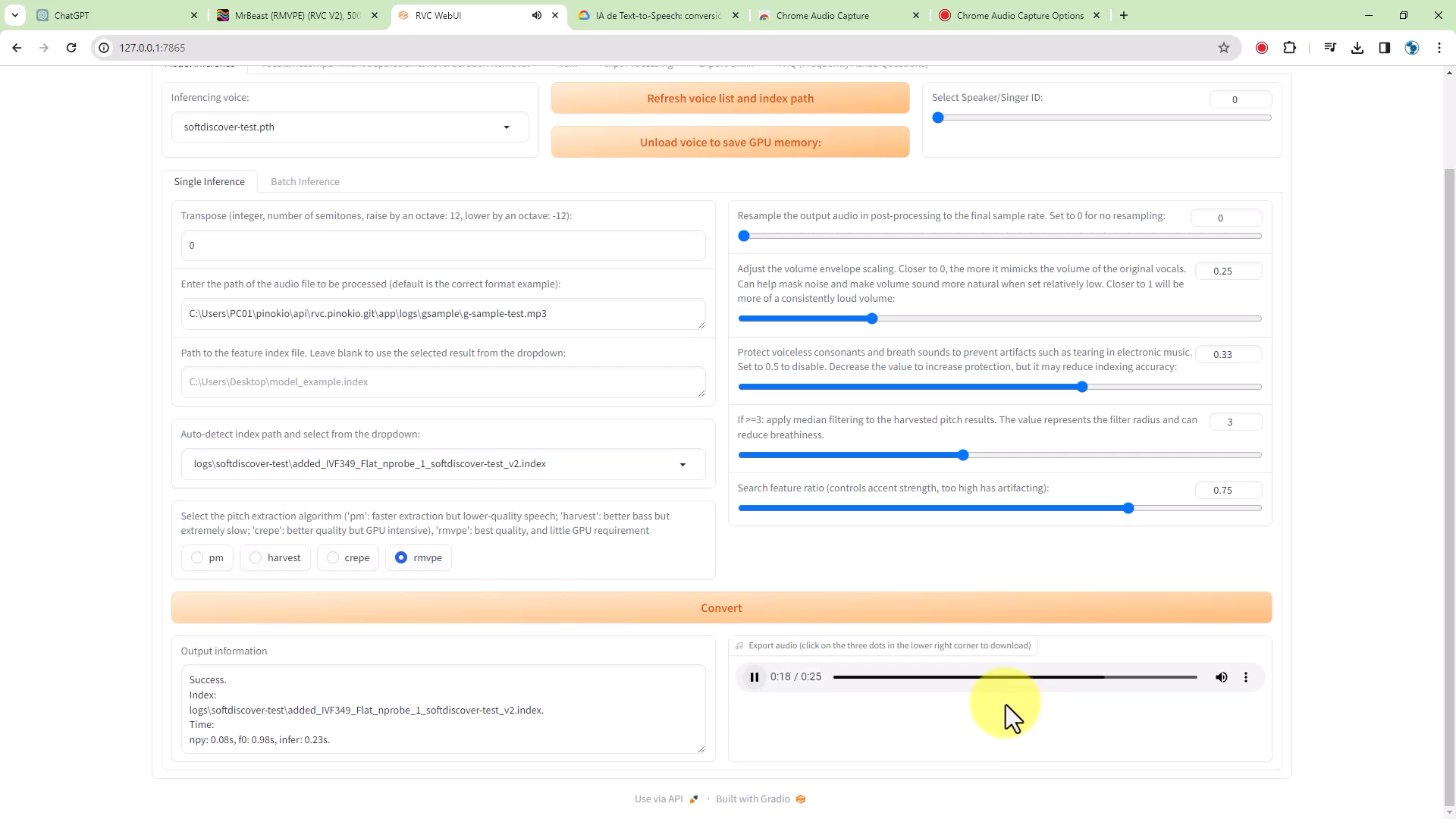
Step 9: Experimenting FurtherWith your AI voice clone up and running, feel free to experiment with different texts and scenarios. Whether it’s adding a personal touch to videos or podcasts, the possibilities are endless.
ConclusionAnd there you have it – your very own AI voice clone, created for free right from your computer. The journey to unlocking this incredible technology may have seemed daunting at first, but with the right guidance, it’s a breeze. So go ahead, unleash your creativity, and let your voice be heard in ways you never thought possible!
But wait, there’s more! I’ll be diving deeper into this process on my YouTube channel, where I’ll provide more details and tips. So, if you want to master AI voice cloning, make sure to check out my channel for the full tutorial.
Also you can watch it in different languages: Spanish , Russian , Japanese , Chinese , French , German , Italian , Portuguese .