WordPress is one of the most popular website builders worldwide. If you want to boost your site’s performance, visibility, and overall user experience, schema markup is the key. By using structured data, schema markup enables search engines to display rich snippets in search results.
In this article, we’ll introduce the best schema markup plugins for WordPress, making it easy for you to harness this powerful tool. Get ready to elevate your site’s SEO, increase click-through rates, and make your website stand out from the competition with these exceptional plugins.
What are Schema Markup and Rich Snippets?
So what is Schema markup? Basically, it’s a structured data vocabulary that can be added to the HTML code of a webpage. It’s designed to help search engines like Google better understand the exact contents of a page from your website. Having this additional information, it can dramatically improve your web search results.
What are rich snippets? Well, rich snippets are also a form of additional information that’s displayed on the SERP (Search Engine Result Page). They are great at grabbing people’s attention in search results and increasing your site’s click-through rates. An example of rich snippets include ratings, reviews, prices, images, and event details.
When it comes to the differences between the two, Schema markup is a type of coding that supports embedded qualities that appear on the Google SERP, whereas rich snippets are a primary example of an embedded feature. A rich snippet can use a schema markup but isn’t necessarily the same as one.
Importance of Schema Markup & SEO
Schema markup can have a huge impact on improving your website’s performance, along with your WordPress SEO. When you integrate schema markup into your website, search engines like Google can improve the accuracy and visibility of search results. They can better formulate the content and context of your web pages while also displaying rich snippets in the SERP.
Schema markup is crucial in helping search engines more easily index and crawl the content of your website. This leads to it ranking higher on the SERP and an increase in website traffic.
Best WordPress Plugins for Adding Schema Markup to Your WordPress Site
Since WordPress doesn’t have schema markup available in core you will need to use a 3rd party plugin. There are tons of plugins out there for schema markup. We’ve put together a list of what we consider to be some of the best. Check them out below. Let us know in the comments if you have any feedback for any of the plugins or if you have your own recommendations!
1. Schema Pro


The Schema Pro WordPress plugin is a great choice for integrating schema markup into your website. You can implement accurate schema markup without touching a line of code, which is a major benefit if you are inexperienced with coding.
You have 20+ options within Schema Pro when it comes to choosing the right schema. It also has great automation. You can configure schema markup once and implement it anywhere on your website in no time.
Schema Pro Features
- Unlimited Website Usage
- Display Rules Freedom
- Advanced Schema Types
- Article Guidelines
- 100% ACF compatible
- Live Schema Testing
- Product Updates
- Premium Support
- Risk-Free Guarantee
- Additional premium theme, templates, and plugins included in Growth plans
2. AIOSEO
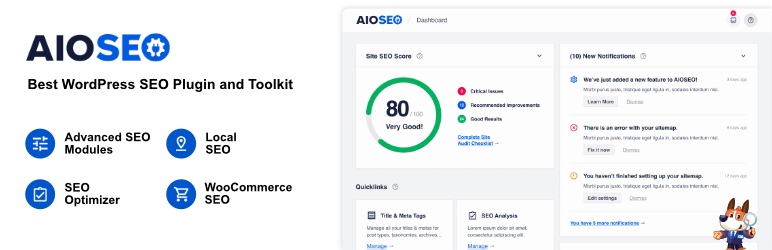
Beyond it offering a schema markup, AIOSEO is just a great SEO plugin in general. It’s used by 3,000,000+ users all over the world. The plugin’s smart schema markup feature means that the correct snippets are created for your content. Not only do you get great features for Rich Snippets (schema), you also get an SEO Optimizer, Smart Sitemaps, and Advanced SEO Modules. There are four pricing plans which we will break down below.
AIO SEO Features
- Unlimited Keywords
- Advanced SEO Modules
- WooCommerce SEO
- Powerful Sitemaps
- Social Media Integration
- TruSEO Analysis
- Headline Analyzer
- ChatGPT AI Tools
- Smart Schema Markup
- Custom Breadcrumbs
- Microsoft Clarity
- User Access Control
- IndexNow Integration
- Standard Support
3. WP Review Pro
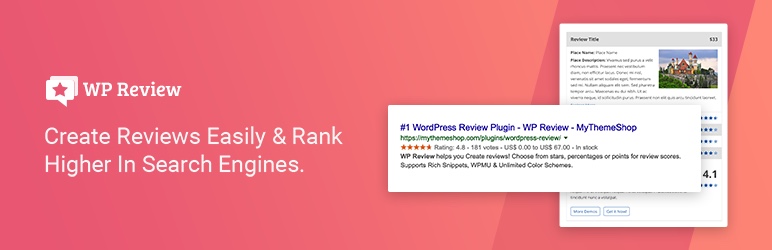
If you need a rich snippet plugin for your site that specifically specializes in creating review-rich snippets, then WP Review Pro is a great choice. A WordPress plugin that supports 19 types of rich snippets, 16 predefined designs, and multiple rating systems, e.g., Star, Point, Percentage, Circle, Thumbs, etc.
WP Review Pro Features
- Minimal Design
- Supports 19 Schema Types
- Stars Review Type
- Percentage Review Type
- Point Review Type
- Supports Google Rich Snippets
- Many Color Options
- Translation Ready
- Works with Caching Plugins
- Developer Friendly
- Premium one-click updates and imports
- Premium review types/styles
- Premium integration for Google, Facebook, and Yelp
4. Rank Math
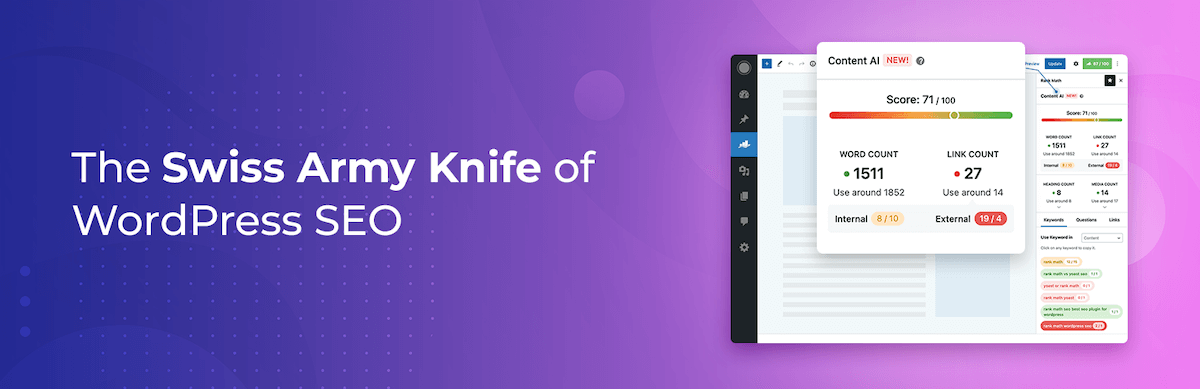
Similarly to AIOSEO, not only does Rank Math offer a lot of great options when it comes to schema markups, but it also offers a lot of great WordPress SEO features. It supports 20+ schema types which include things like FAQ & How To. There are three sales plans which we will break down below.
Rank Math Features
- Unlimited personal websites
- 15+ Content AI Credits
- Track 500+ Keywords
- Powerful Schema Generator
- FREE SEO Course
- 24/7 Support
- Renews at $59 + taxes
5. WPSSO CORE
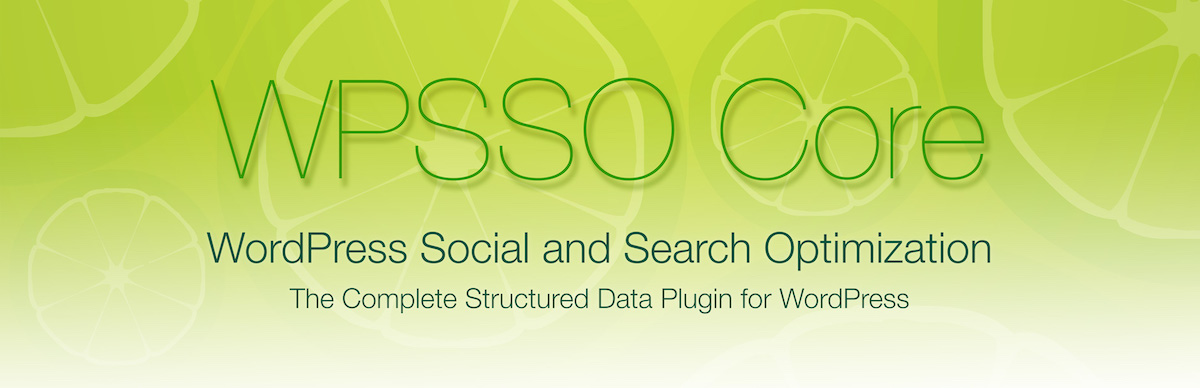
WPSSO core is a WordPress plugin designed to structure your website’s data. It supports over 500 different Schema types and sub-types. It is able to fix all Google Rich Results, Google Merchant, and Schema Markup Validator errors. The plugin is entirely free and available on the WordPress plugin page. It’s a feature-rich plugin that offers a lot of great options for SEO as well.
WPSSO Core Features
- Ability to automatically generate meta tags and structured data markup for both new and existing site content.
- Extensive schema markup support
- Information on search engines, social media, and email platforms
- Support for WordPress multisite
- Customizable default values
- Quality assurance
6. Structured Content
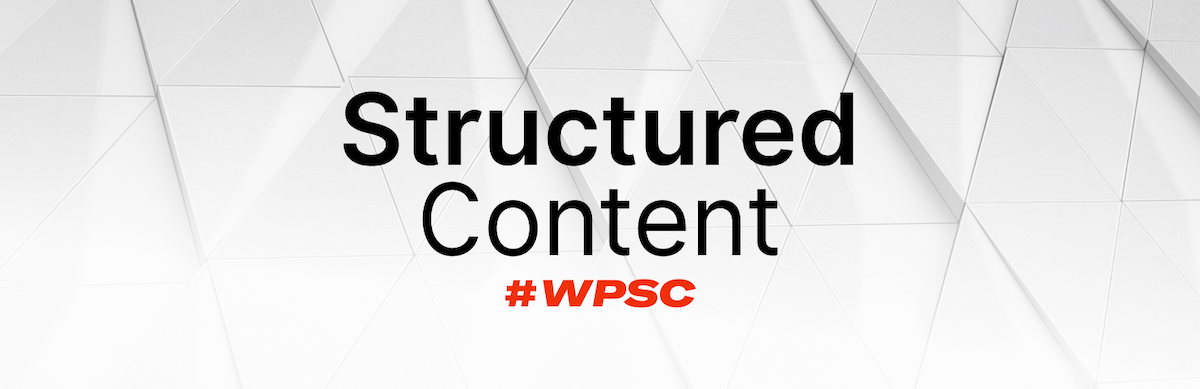
The Structured Content plugin allows you to insert structured data elements multiple times in any post or page. Rich snippets like FAQs, for example, can easily be inserted on any page. It also makes your website more easily recognizable for search engine bots. The plugin is entirely free and can be downloaded from the WordPress plugin site.
Structured Content Features
- Flexible content boxes
- Gutenberg ready
- Source code control
- Validation tool
- Featured snippets
- Multiple usages
7. WP SEO Structured Data Schema
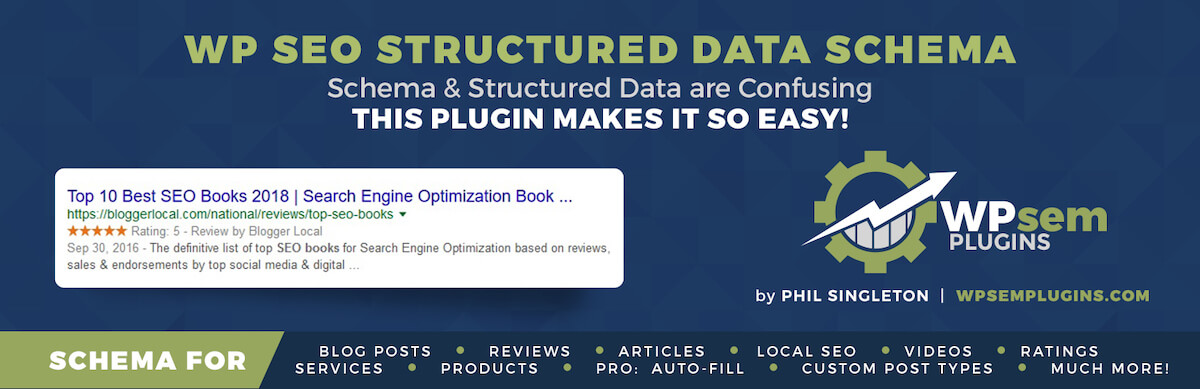
WP SEO Structured Data Scheme is a great plugin that adds schema for organizations, local businesses, articles, blogs, postings, events, products, videos, services, and ratings. It offers rich snippets in the form of star ratings, events and event times, embedded site search boxes, videos, and breadcrumbs. It has three pricing plans which we will break down below.
WP SEO SDS Features
- 1 Site or Domain
- 1 Year Support
- 1 Year Updates
- 30 Days Money Back Guarantee
8. Schema & Structured Data for WP & AMP
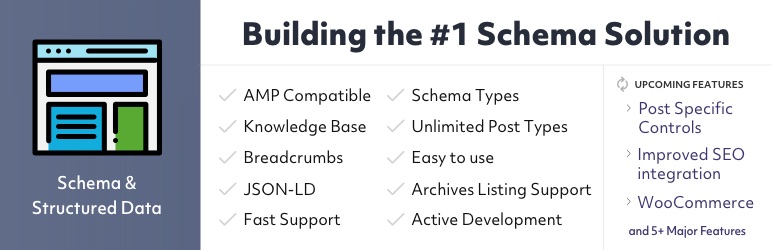
The Scheme & Structured Data for WP & AMP plugin offers over 35 schema types like blog posting, news articles, local businesses, web pages, articles, recipes, products, and video objects. You can display your business’s Google reviews and schema markup on your website. It offers five license plans which we will break down below. All the license plans include reviews schema, unlimited schema, knowledge graph, Extra Theme by ElegantThemes Compatibility, Yoast SEO Plugin Compatibility, and much more.
Scheme & Structured Data for WP & AMP Features
- Pro features
- 1 Site License
- Continuous Updates
- 50 Reviews
- Dedicated Tech Support
- Documentation
9. Schema App Structured Data

The Schema App WordPress plugin uses data from your WordPress website to automatically generate schema.org markup for all of your pages, posts, authors, and category content. When you activate the plugin, add your logo and company name, and then optimize your content so that search engines can fully understand it, you’ll see an increase in traffic, click-through rates, and other metrics. It can be downloaded from the WordPress plugin page for free.
Schema APP Structured Data Features
- Automatic schema markup generation
- Breadcrumbs
- Sitelinks search box
- Your site name in the results
10. WP Rich Snippets
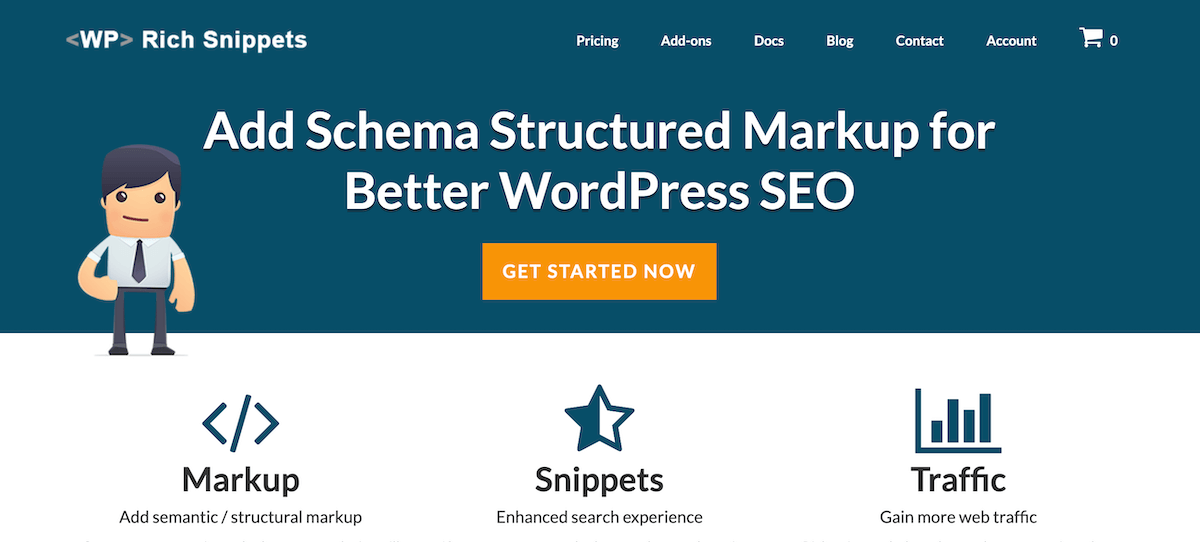
WP Rich Snippets is an easy-to-set-up plugin that lets you add both semantic and structural markups for your website. It has support for schema.org markup types. There are also rich snippet features like editor or user reviews, with different ways to rate, like rating, percentage, votes, and aggregate user rating. It offers four price plans which we will break down below.
WP Rich Snippets Features
- 1 Site license
- 1 Year of Support
- 1 Year of Updates
- Extensive documentation
- Translation ready
- Extension add-ons
- Editor/user reviews
11. Ultimate Blocks
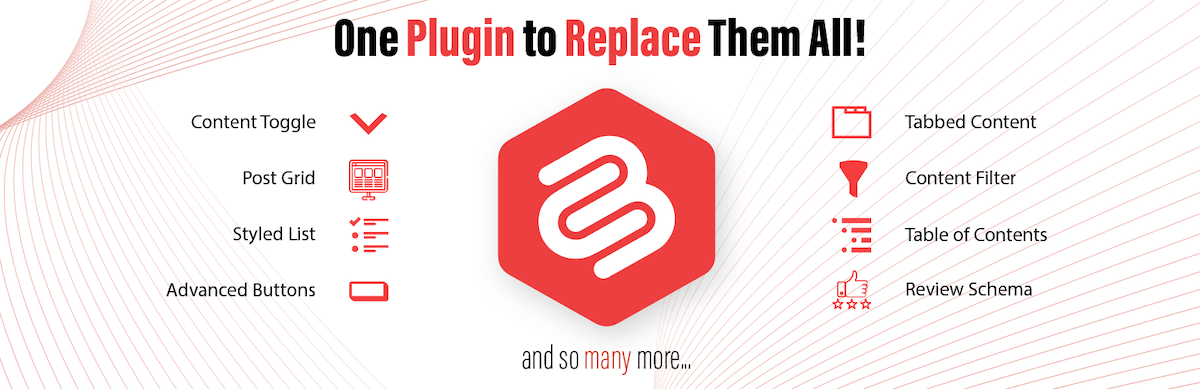
Ultimate Blocks is a great plugin for blog creation. It allows you to create attractive schema-enabled review boxes that will help you rank your content on Google easily using the Review block. You can use a star and percentage rating system, choose the schema type and
Customize your CTA button. It is free and can be downloaded from their website and the WordPress plugin download page.
Ultimate Blocks Features
- Table of Contents
- Review (Schema)
- Button (Improved)
- Content Toggle
- Tabbed Content
- Content Filter
- Styled List
- Countdown
12. Five Star Business Profile and Schema
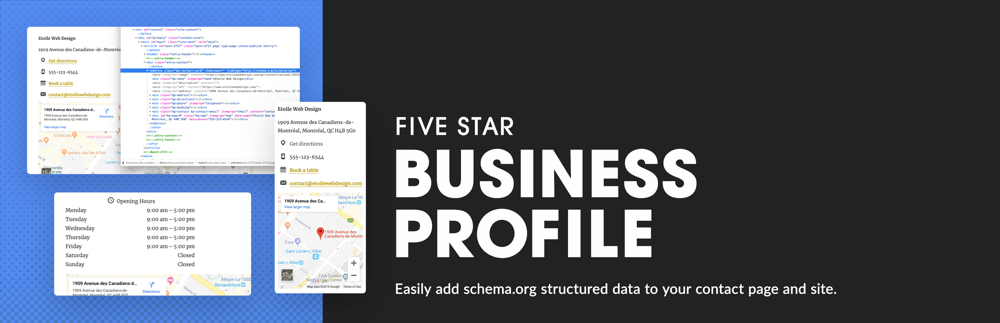
The Five Star Business Profile & Schema plugin will allow you to add structured data using schema to any page or post type on your website. Every organization type schema and every rich results type are included in the database that comes with the plugin. With the help of this, you can quickly create a new schema element and assign a particular structured data type to a page, a single post, an entire post type, or your entire site. It offers license plans.
Five Star Business Profile & Schema Features
- Hundreds of included schema
- Schema defaults
- WooCommerce Integration
- Automatics Post Schema
13. Review & Schema
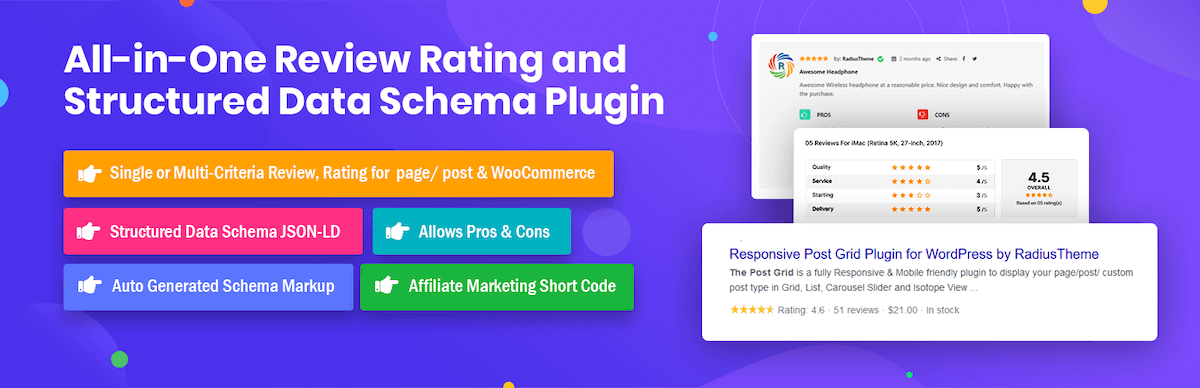
The Review & Schema WordPress plugin for review schema creates auto-generated schema markup for pages, posts, custom post types, and WooCommerce. The schema data can also be manually edited. For all pages and post types, this WordPress review plugin offers a single or multi-criteria base review and rating. It offers three pricing plans which we cover below.
Review & Schema Features
- 1 Site or Domain (upgrade for additional sites)
- 1 Year Support
- 1 Year Updates
- 30 Days Money Back Guarantee
- 20% Discount on Renewal
How to Verify If Structured Data and Rich Snippets Are Working?
There are several methods you can use to check if structured data and rich snippets are functioning properly on your WordPress site. Start by using tools like the Rich Results Testing Tool or Google’s Structured Data Testing Tool. These tools will analyze your website and highlight any markup errors they detect.
Additionally, you can manually search for your site’s targeted keywords on search engines to see if rich snippets appear in the results. This lets you confirm whether your structured data is being correctly interpreted and displayed.
Conclusion
To sum up, adding schema markup to your WordPress site can greatly improve its performance and visibility. The schema markup plugins highlighted in this article offer a range of benefits, such as improved search engine rankings, increased organic traffic, attractive rich snippets, and easy-to-use interfaces.
By leveraging these plugins, you can take your WordPress site to the next level, optimizing it for better search engine visibility, higher click-through rates, and a more engaging user experience. With schema markup, you can boost your site’s presence and unlock its full potential.







