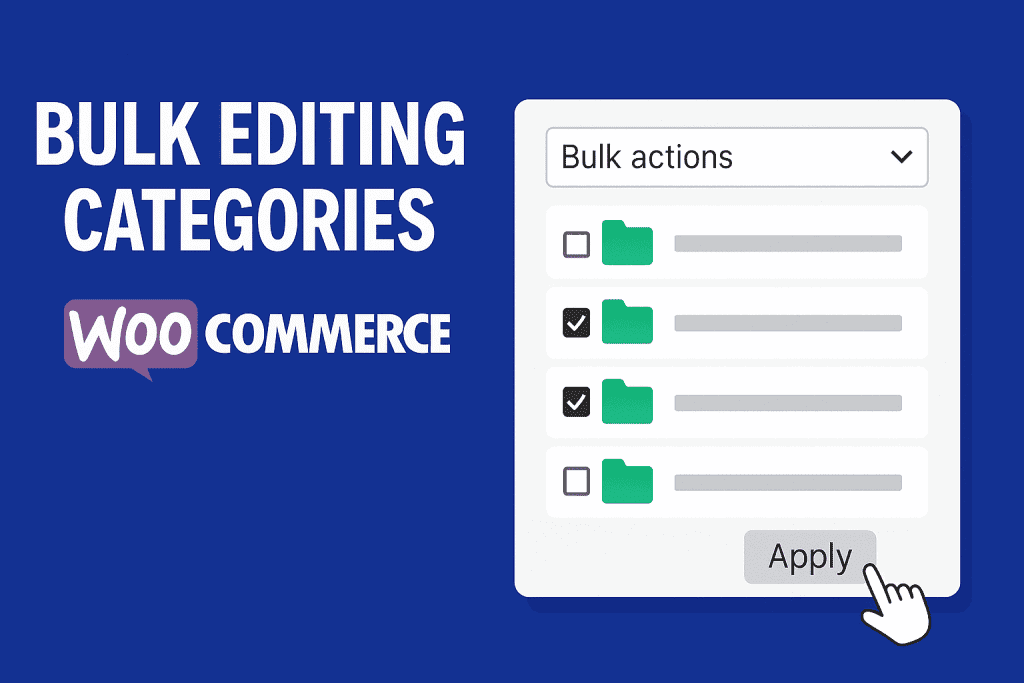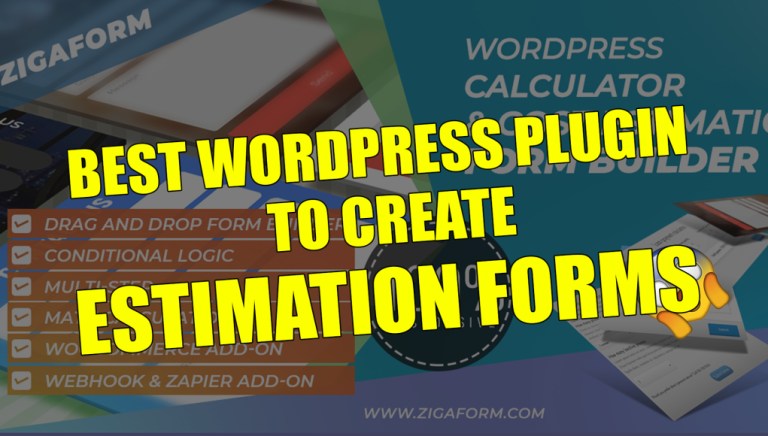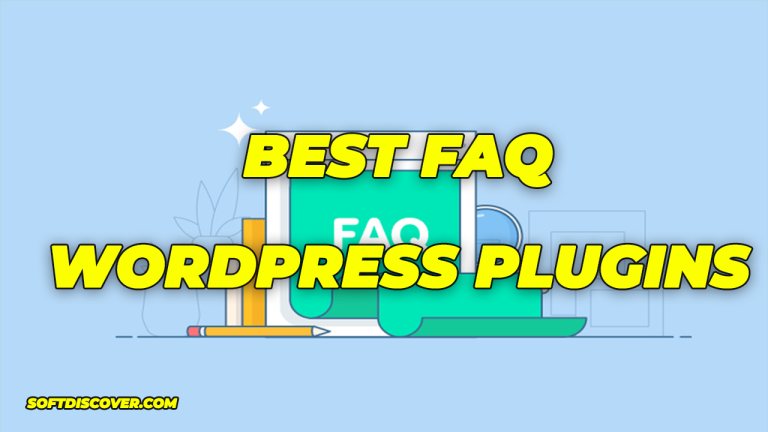Managing a large product catalog in a WooCommerce store can be thrilling but also complex. As your store expands, organizing your products into meaningful categories becomes increasingly important for customer navigation.
Effective product categorization isn’t just about looks—it plays a crucial role in improving the shopping experience and boosting sales. But updating categories manually across a large inventory can be tedious and prone to mistakes.
Bulk editing simplifies the process by letting you change multiple product categories at once. It greatly cuts down the time and effort needed, compared to making updates one by one. This efficiency helps reduce errors and frees up valuable time.
In this article, we’ll look at WooCommerce’s default tools for bulk editing categories and highlight some of the best plugins available to streamline the task even more. By the end, you’ll have everything you need to better organize your store, improve customer navigation, and support your business growth.
Default options for editing WooCommerce categories in bulk
By default, WooCommerce offers limited bulk category editing. You can only delete categories in bulk—there’s no built-in way to rename them, update descriptions, change images, and so on. Still, this is handy for quickly removing unused categories. Here’s how:
To use WooCommerce’s bulk category tools:
Step 1: Sign in to your WordPress admin area.
Step 2: Go to Products > Categories in the sidebar menu.
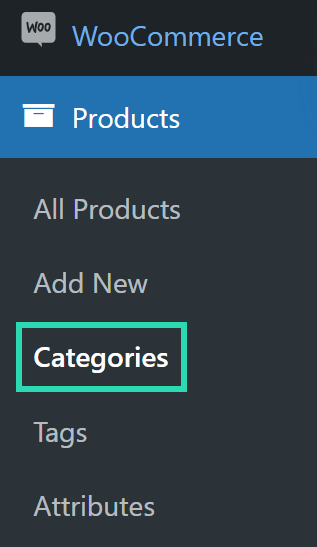
Step 3: Select the checkboxes next to the categories you want to delete.
Step 4: At the top, click the Bulk actions dropdown and choose Delete.
Step 5: Hit Apply to complete the action.
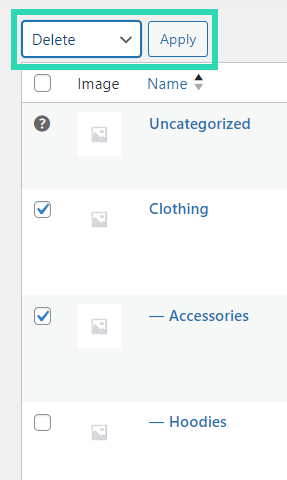
Unfortunately, WooCommerce doesn’t support bulk editing of custom fields or metadata. You’ll need to update those manually.
As an alternative, you can individually modify category details like names, slugs, descriptions, and images.
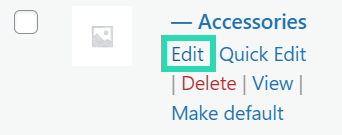
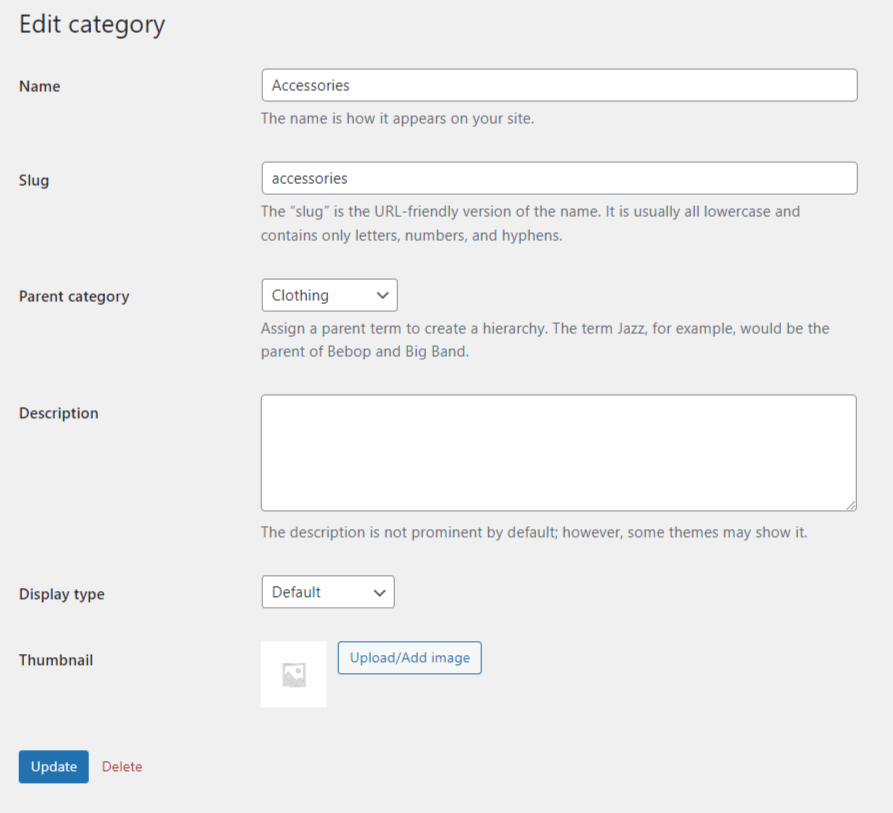
Exploring top plugins for bulk editing WooCommerce categories
Many store owners will find WooCommerce’s built-in tools insufficient. If you manage many categories or use custom fields extensively, more advanced solutions are necessary to stay efficient.
Here are a few highly-rated plugins that enhance WooCommerce’s bulk editing features:
⚠️ Note: These plugins are popular and effective, but we’re not officially endorsing any of them.
WooCommerce Bulk Category Editor
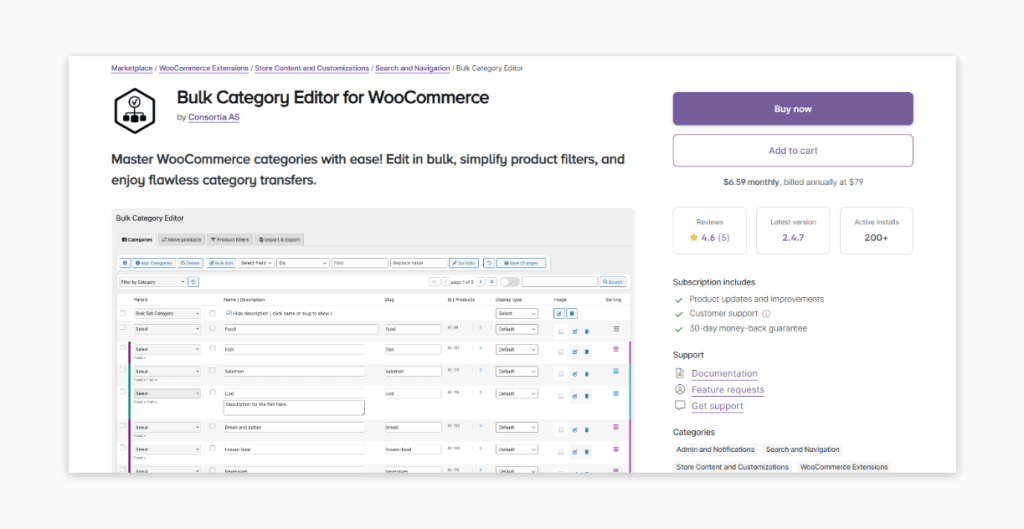
WooCommerce Bulk Category Editor is a powerful solution to help streamline category organization, build filters, sync data across stores, and more. Key features include:
- Rename, merge, or delete in bulk: Quickly update or clean up categories without needing to do it one at a time.
- Assign multiple products to categories: Link products to categories with ease, improving organization and discoverability.
- Simple user interface: Navigate and make changes effortlessly, even if you’re new to the plugin.
- Powerful filters: Make edits to specific groups of products using detailed filter settings.
- Works with your existing setup: Designed to fit into your current WooCommerce environment with minimal disruption.
Pricing starts at $6.59/month (billed yearly).
ELEX Advanced WooCommerce Bulk Edit Products, Prices & Attributes
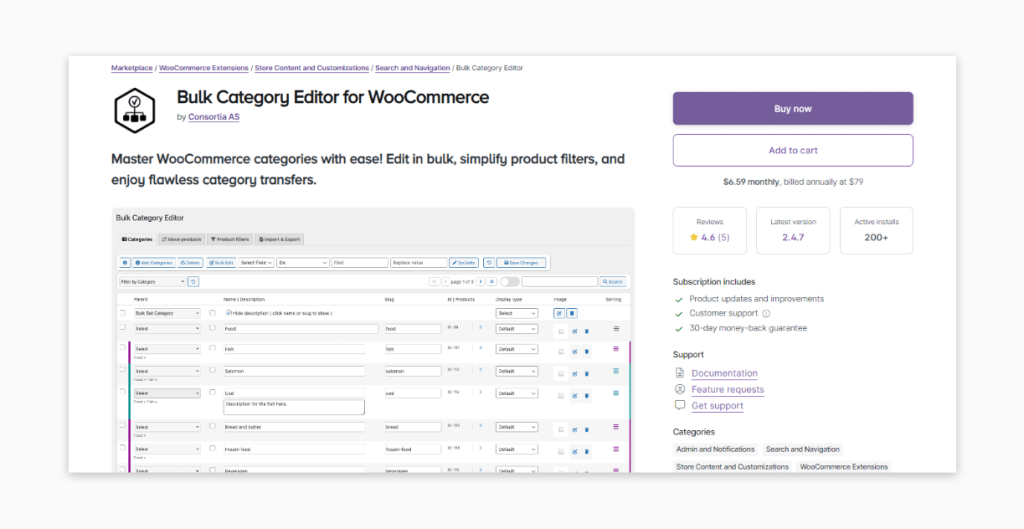
The ELEX Advanced WooCommerce Bulk Edit Products, Prices & Attributes plugin offers robust editing tools for a variety of product details—not just categories. It’s a flexible option for comprehensive store management.
Main features include:
- Full-scale bulk editing: Manage prices, categories, attributes, and more in one place.
- Filter-based editing: Narrow your edits using filters such as price range, stock status, or category.
The free version covers basic tasks for simple products, while the premium version (starting at $79/year per site) adds variable product support, scheduling, undo options, and other advanced tools.
WP Sheet Editor
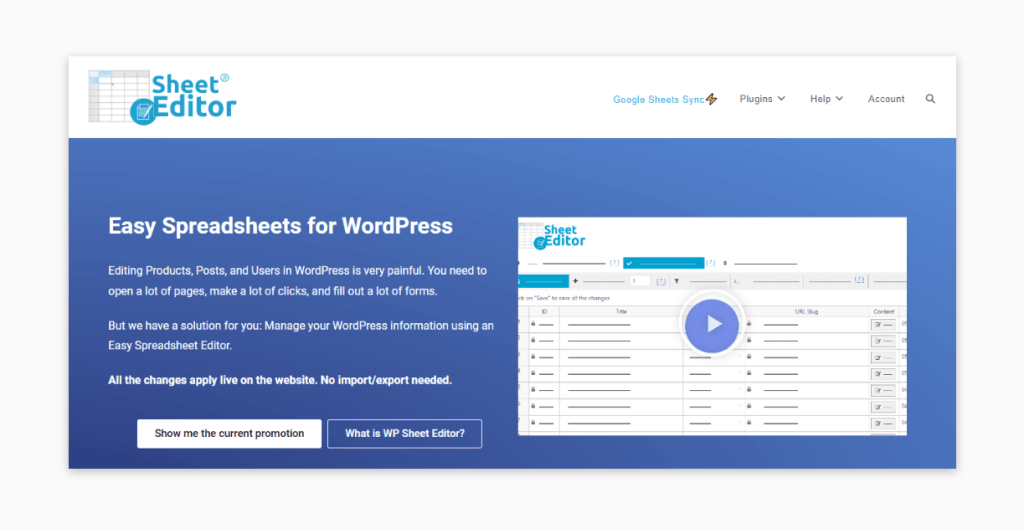
WP Sheet Editor stands out by using a spreadsheet interface for editing, making it an ideal choice for users familiar with Excel-style data entry. It serves as a unified spreadsheet tool for all kinds of WordPress content.
All edits apply live—no need to manually import or export anything.
The full suite of 13 WP Sheet Editor plugins is available as a one-time purchase of $499 (discounted at times to $399).
Optimize your high-volume store with Softdiscover
Now that you’ve chosen a strong plugin for bulk editing, it’s time to think beyond tools. Managing a large-scale WooCommerce store means focusing on performance, maintenance, and scalability. As Laranginha, a CTO at Softdiscover, puts it:
High-traffic WooCommerce stores often struggle with issues like slow pages, site downtime, inventory control challenges, and maintaining reliable performance during spikes in traffic.
This is where partnering with a WooCommerce consultant can make a real difference—solving issues before they become problems.
Softdiscover is a WooCommerce-focused agency known for helping large stores succeed. Our team delivers custom strategies that improve performance and scale with your business. Here’s what we offer:
- Site optimization: We improve loading times by optimizing servers, cleaning up code, and compressing images.
- Custom development: Get tailored tools and plugins built for your store’s specific requirements.
- Ongoing support: Our team provides 24/7 maintenance and support so your store stays up and running smoothly.
We also offer managed hosting for WooCommerce to boost performance and reliability. This includes:
- Integrated CDN, uptime monitoring, SSL, and security.
- Monthly updates for WordPress core, themes, and plugins.
- DDoS protection and enterprise-level security services.
- Access to 24/7 priority support.
- Automated UX testing and monitoring.
- Development time included for top-tier hosting plans.
Ready to scale your WooCommerce store? Contact Softdiscover now and let us help you unlock your store’s full potential!