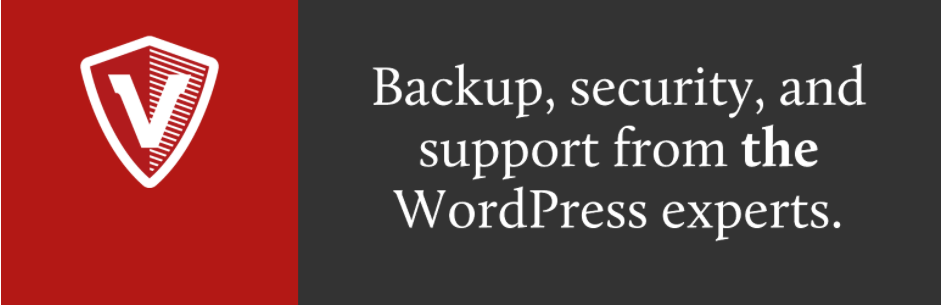You do a lot to keep your website secure. You make sure WordPress stays updated, you install the latest version of plugins and themes, and you have Sucuri. But, they all are preventive measures.
Having backups is important as it is the only way of recovery if your website gets trashed by a hacker. Obviously, it will be faster to restore from a backup than recreating the entire website again.
So, be safe. Make copies.
How to Create Backups on WordPress?
Well, there are two ways: Manual Backups and Plugin Based Backups to backup your site. Manual backup is a great solution but requires a bit of expertise. If you keep an eye on plugins, then using one for backups is not a bad idea. Many plugins come with automatic settings that can be used for creating copies without human help.
1. UpdraftPlus

If there had been a plugin that I wished WordPress could couple with its installer instead of Akismet and Hello Dolly, then UpdraftPlus would have been my top choice. With more than a million active installs and almost perfect rating (4.9 out 5 stars), it’s the perfect one to have.
With UpdraftPlus, you can store your copied files on the cloud as the plugin supports Amazon S3, Dropbox, and Google Drive. You also have the option to store backups on a server of your choice through FTP transfer.
UpdraftPlus Pricing: Free (UpdraftPremium Personal for $70 “Up to 2 sites“)
The plugin has a premium version for which you have to pay. With the paid version, you get more storage options, like Microsoft OneDrive, SCP, WebDAV, and OpenStack Swift) along with a dedication 1GB space on Updraft Vault. Secure FTP, cloning, and remote transfer features are also included in this feature. Email and forum based support is available. The price depends on how many site you’re planning to use it and varies between $70 and $145.
2. BackUpWordPress

The name’s brilliant and it’s a popular option too. It has a 4.7 out of 5-star rating. There’s a good reason behind it. The plugin has low-memory usage, making it ideal for hosting environments with shared resources.
BackUpWordPress is full-site backup plugin which means it makes a copy of everything that’s important and it does on your provided schedule.
If you want your backups to be stored on Dropbox or Google Drive, you’ll have to pay up. However, it’s worth the price if you love the ease of using this plugin.
3. BlogVault


This one’s paid, but it comes with excellent support. Currently with a 4.5 star rating, blogVault has a small learning curve but it’s worth it. The plugin offers automated daily backups the way you wanted. The service keeps offsite copies; therefore, you do not to worry losing about your copies. The plans start from $9 per site and there are unlimited plans too with storage capacities
Most efficiently, you get email-based support. Last but not the least, the service provides incremental backups for huge websites.
4. Snapshot Pro
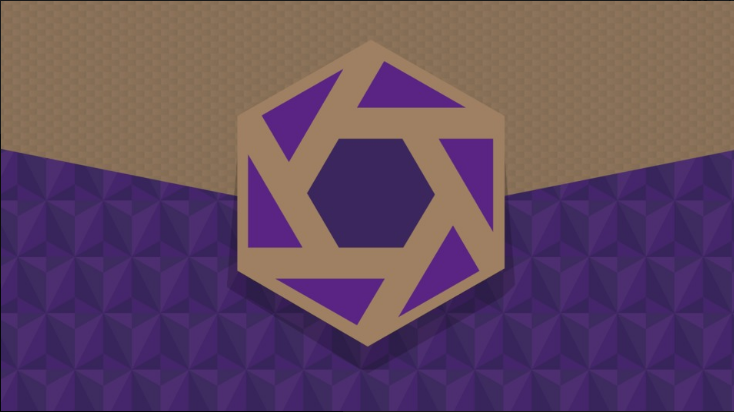
Sometimes, you get really good stuff outside the official WordPress repository. When it comes to backups, then this WordPress backup plugin from WPMU DEV is perhaps the best in the industry. Snapshot Pro creates manual and automatic full-site copies to both local and cloud servers. This helps when you experiment.
The local backups allow you to undo a change quickly while you do not have to fear any data loss as a copy is simultaneously being stored on WPMU DEV Hub, a cloud-based off-site storage. For now, each account gets 10GB of space. You also get additional cloud storage choice. You can download copies through FTP or SFTP.
Their claim of having a Time Machine for your website is quite true. The plugin works like an efficient backup system with granular controls.
5. VaultPress (with Jetpack)
This is a service that comes directly from Automattic Inc., the force behind WordPress and Jetpack. Now, to use VaultPress, you need to install Jetpack and then subscribe to a plan. For as little as $3.95 monthly, you will get a topnotch backup and security service where the copies are stored at an off-site location. If you wish, you can download a copy from the WordPress admin.
6. Duplicator
Duplicator is one of the most downloaded WordPress backup plugins with more than 900,000 active installs. The plugin has a 4.9 overall rating and there is are solid reasons behind that. The plugin not only backs up your data, but also duplicates your entire website from one location to another. It is extremely useful in the event of primary website failure.
However, the plugin requires some technical knowledge. So if you are not sound in development and other technicalities, you might want to hire a professional to get the best out of this plugin.
7. CYAN Backup
Yet another underrated backup plugin that is super effective for your backup needs. CYAN Backup supports hourly, daily, weekly, and monthly backups. If you are looking to make backups of your website after a few hours, then this plugin is for you. The plugin also allows you to specify which data you want to or don’t want to backup.
8. BackWPup
A popular backup plugin with more than 500,000 active installs. The plugin saves your complete installation including the content and creates an external backup on Dropbox, S3, FTP and more. The restoration is super easy where you only need a .zip file.
BackWPup is free but the developer suggests that the free version will not be as effective as the pro version. The pro features include backups to Google Drive and Amazon Glacier.
9. WordPress Backup to Dropbox
As the name suggests, the backup solution works with Dropbox. A very well-known backup plugin with more than 100,000 downloads. For this plugin to work, you would need to have a Dropbox account. The plugin is free but it will cost you if your data exceeds 2GB. The installation is as easy as it gets. You just have to authorize your plugin with Dropbox and your data will start the backup process automatically.
The plugin also has a premium version with added functionalities and also provides support in multiple languages
10. BackupBuddy
Probably the best premium backup plugin for WordPress. Apart from the usual features, a backup plugin has, BackupBuddy is a plugin which can be tailor-made into backing up your WordPress website the way you want it to. You can choose to backup your website daily, your uploads weekly, and your plugins monthly or any other combination.
The interface is user-friendly and easily understandable. You can figure out what this plugin can do in a couple of minutes.