With custom post types, you can transform your standard WordPress website into a robust content management system. Additionally, custom post types allow you to add a unique touch to your site, helping it stand out from the competition.
In essence, when implemented effectively, custom post types can capture your visitors’ attention and enhance their overall reading experience.
So, what are custom post types, and how can you create them?
Let’s begin with the basics: posts and pages, which are the two most commonly used content types in WordPress.
A custom post type is essentially a content type that you can create and tailor to your needs.
For instance, a musician might want a dedicated page for their music albums or playlists, making custom post types an ideal solution. Similarly, a restaurant website might require a page to display the menu—once again, custom post types fit the bill. The possibilities are endless!
There are two primary methods for creating custom post types:
You can either do it through coding or by using plugins.
If you’re a developer and know how to manually add custom posts, that’s great! However, if you’re not as comfortable with technical tasks, there are plenty of WordPress plugins available to simplify the process.
Without further delay, let’s explore the top custom post type plugins for WordPress:
Best custom post types plugins for WordPress
1. Custom Post Type UI
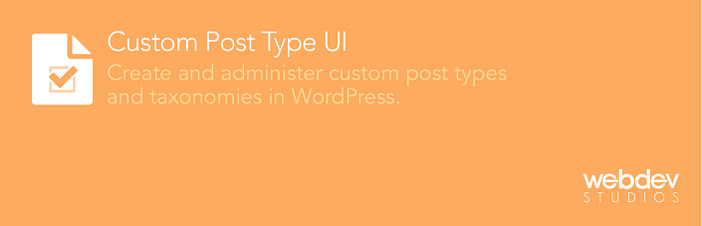
- Lets you create and configure your custom post types and custom taxonomies.
- Lets you attach built-in and custom taxonomies to post types.
- Comes with advanced labeling for post types.
- Does not handle the display of your new post types and taxonomies. This, you have to do yourself.
One of the most popular plugins for custom posts and taxonomies in the official plugin directory, Custom Post Type UI brings a series of great options and features for free.
This plugin is very easy to use. After installing it, you get a nice dashboard to work with, where all of the plugin’s options and features are easily available.
The plugin lets you create new post types, new corresponding taxonomies, and then edit the post types you already have on your site.
Another nice thing about this plugin is that you can import a custom post that you already have on another site. Plus, exporting yours is an option too.
The only downside of the plugin is that it will NOT handle display of registered post types or taxonomies in your current theme. It will only register them for you.
2. WCK Custom Post Types and Custom Fields Creator


- Includes custom post types, taxonomies, and fields for free.
- Provides the following field types: WYSIWYG editor, upload, text, textarea, select, checkbox, radio, number, HTML, time-picker, phone, currency select, color picker, heading.
- Allows you to use Repeater Fields and Repeater Groups.
- Lets you connect the post types with the custom taxonomies.
A free WordPress plugin that works plainly and provides an intuitive interface. It’s nice that you can upgrade to the premium version if you need extended features in regards to custom post types.
To add a new post type is easy. Go to WCK in your dashboard menu and click on Post Type Creator. There, you need to only go through a few settings to have your custom content ready. Once you create a new entry, it will appear as a separate menu item in your dashboard, from where you can customize it further.
With the free version of WCK plugin you can also create custom taxonomies, fields, and meta boxes, which you can beautifully link with the custom post types.
For more functionality like option pages and extra custom field types, you must upgrade to the premium version, which starts at $49.
3. Pods
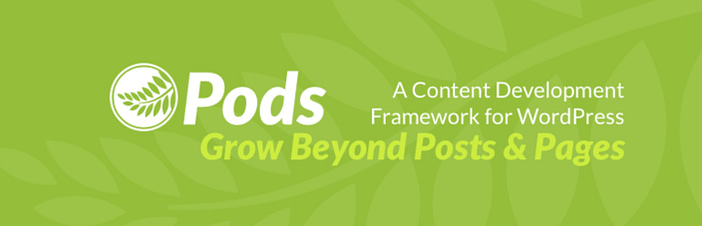
- Lets you create and configure your custom post types and custom taxonomies.
- Lets you create custom settings pages, and advanced content types.
- You can extend existing content types.
- You can use various field types, plus create your own.
- User-friendly and modern interface.
- Offers integration with other plugins such as Polylang, WPML, Tabify Edit Screen, Codepress Admin Columns, Gravity Forms, and etc.
Pods is another user-friendly free plugin for custom post types, taxonomies, and fields.
It stands out due to its original user interface, and the whole process you go through when using the plugin. The experience is more of a wizard-like process, instead of a dashboard-like environment.
Pods uses something called “pods” (surprise, surprise) to organize all the custom post types and taxonomies you create with the plugin.
The plugin also lets you create custom settings pages, and even advanced content types (ones that don’t use the default WordPress tables in the database, but instead create their own). You can also extend the existing content types, taxonomies, media, users, and even comments.
4. Toolset Types

- Has a modern and friendly interface.
- Brings front-end post type display, which lets you create your own templates and forms.
- Comes with built-in input validation.
- You can set up repeating field groups.
- Lets you connect between different post types (parent-child-like structures).
This is the premium counterpart of the above options. Apart from fast support, you’ll also get front-end posting – a feature that will make it easy for you to display custom content on the front-end. You will be able to design templates, lists, and archives so that your custom post types will look appealing to your visitors.
Another feature that Toolset comes with is built-in input validation. When someone fills out a field, they will see a warning if the text is incorrect or incomplete. People won’t be able to move forward without filling the answer properly.
Moreover, you can set repeating field groups and connect all the post types you want together.
5. Custom Post Type Maker
- Lets you create and configure your custom post types and custom taxonomies.
- User-friendly interface.
- Gives you access to all registered custom post types and taxonomies.
- Does not handle the display of your new post types and taxonomies. This, you have to do yourself.
This plugin is much simpler than the others on this list. But it does provide you with all the mandatory custom post types functionality you’d need in most situations. There are two main sections in this plugin: Post Types and Taxonomies.
You’re not required to have any coding skills to use this plugin, and everything is available through a handy interface. It will also show you all the other custom post types you already have registered on your site (even the ones not created via this plugin).
Overall, a user-friendly and functional solution for what it does.







