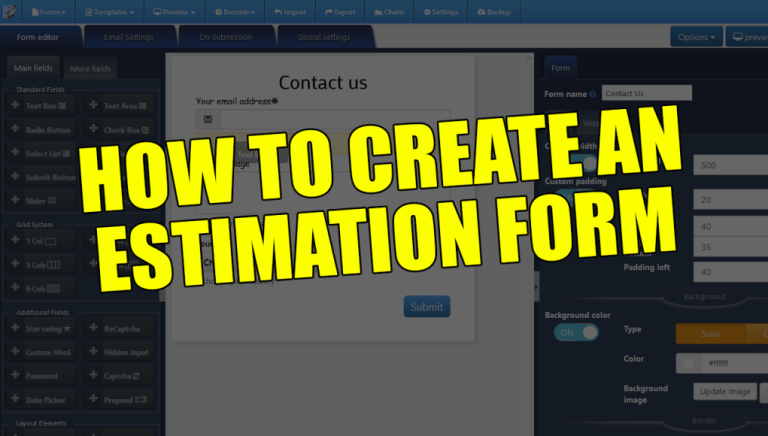The simplest way to create a lightbox in WordPress is to use a plugin. A plugin will let you add a lightbox without needing to be very technical and add any code to your website. A plugin is simply the easiest and most effective way to add a lightbox to WordPress
There are a lot of plugins to choose from, so let’s compare the best lightbox plugins out there so you can find the one that’s right for you.
The Best WordPress Lightbox Plugins
We searched all over to find the very best lightbox plugins available for WordPress today. Check out this list:
1. OptinMonster
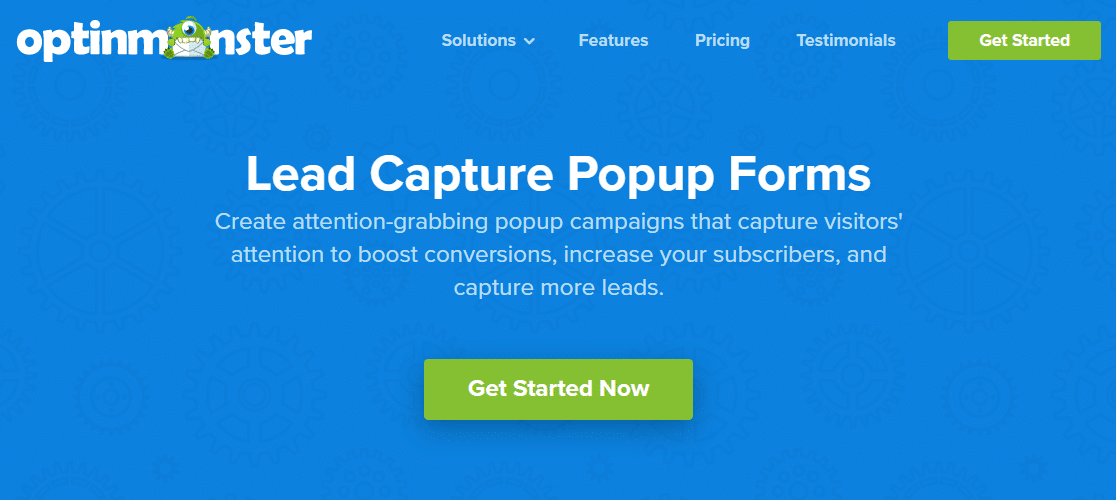
OptinMonster is the most powerful lead generation tool in the world, and that’s why it’s so exciting they offer lightbox popups. Not only can you use their lightbox feature, you can use their entire suite of other tools to effectively get way more leads and customers from your website.
Features:
- Share specific messages to specific people in your lightbox
- Decide when you want the lightbox to show up
- No distractions since everything fades into the background
- Use one of the many proven-to-convert templates or build your lightbox popup from scratch
- Exit-Intent® Technology that detects when visitors are about to leave your site and triggers the lightbox to appear
Cost: Pricing starts at $9/mo (billed annually).
2. WP Lightbox 2

WP Lightbox 2 is on our list of the best WordPress lightbox plugins because it’s great for people looking for a user-friendly, free solution. You can easily add a responsive lightbox to all your website images.
Features:
- Responsive so your lightboxes look good on all devices
- Easily to install and use
- Set your animation duration
- Image resizing
Cost: Free.
3. Nivo Slider

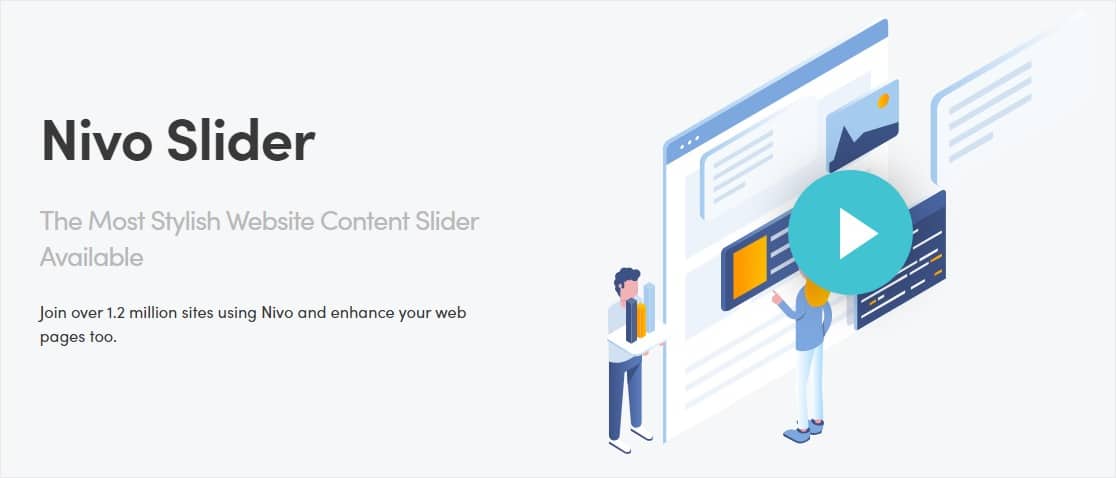
Nivo Slider is an excellent choice for your WordPress lightbox because it lets you create gorgeous image lightbox slideshows in sliders. You can use them in your image galleries on your WordPress post or pages, and works seamlessly with many WordPress themes for small business .
Features:
- Insert into your site by using shortcodes
- Pick from different styles to match your site’s branding
- Use sliders as widgets
- Used by over a million websites
- Build unlimited lightboxes in sliders to display on your site
- Automatic cropping
Cost: Free.
4. Simple Lightbox
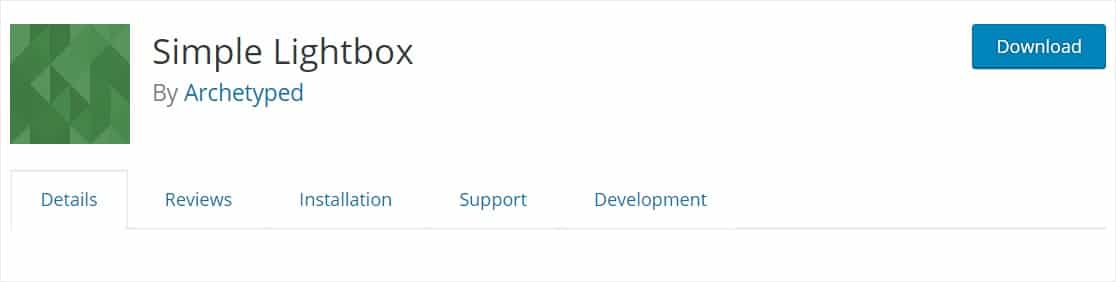
Simple Lightbox is one of the best WordPress lightbox plugins around. It’s free and well-loved by many because it offers quick and easy lightbox style galleries for people’s pages and posts.
Features:
- Tons of customization options
- Mobile-friendly and responsive
- Adjust the settings of your WordPress lightbox to match your site’s branding
- Add-ons that extend the functionality of the plugin
- Lightbox animations
Cost: Free.
5. Carousel by Jetpack
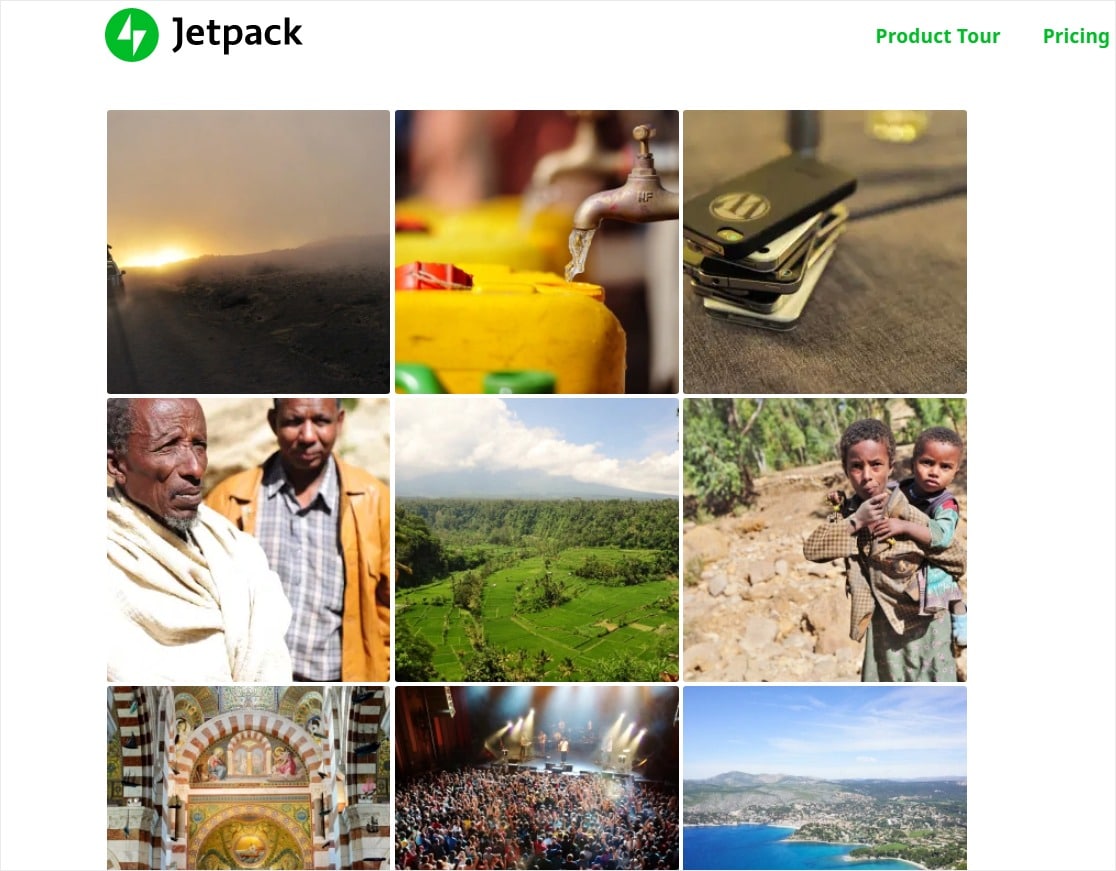
If you’re already using Jetpack, you can try Carousel by Jetpack as your WordPress lightbox tool. It simply turns the default WordPress gallery you may have in a post or page into a full-screen browsing experience.
Features:
- Tiled gallery options lets you display images in a mosaic
- Can include comments
- Option to display image metadata in lightbox
- Unfortunately, there are limited options for background colors so you can just pick between white or black
6. NextGen Gallery by Imagely
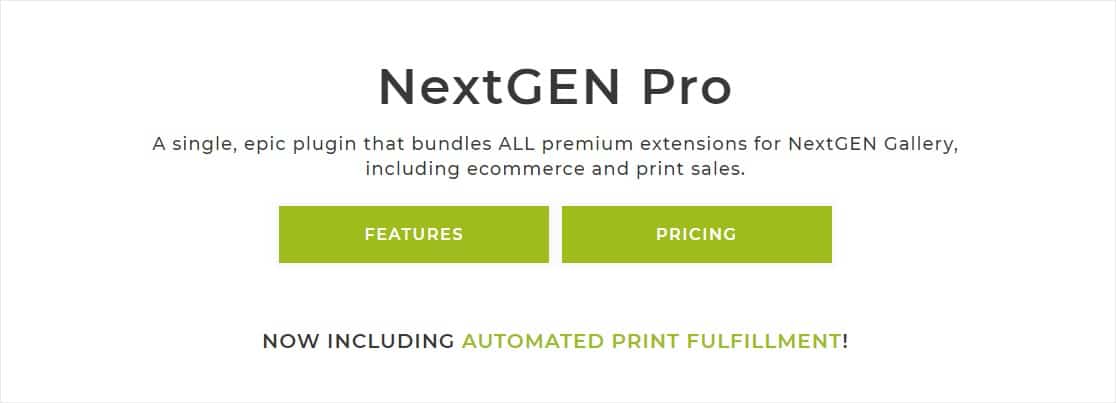
NextGen Gallery by Imagely is a very popular WordPress plugin that lets you build an awesome WordPress lightbox. The lightbox feature comes as part of a very robust plugin that work great for photographers wanting to sell their work online, and if you’re looking for a WordPress lightbox gallery with thumbnails.
Features:
- Multiple galleries available such at video, thumbnail, mosaic, blog style, and tiled gallery
- Automatic print fulfillment to sell online
- Extremely customizable with tons of options
- Image commenting
- Image social sharing
Cost: Starts at $79.
7. Foobox
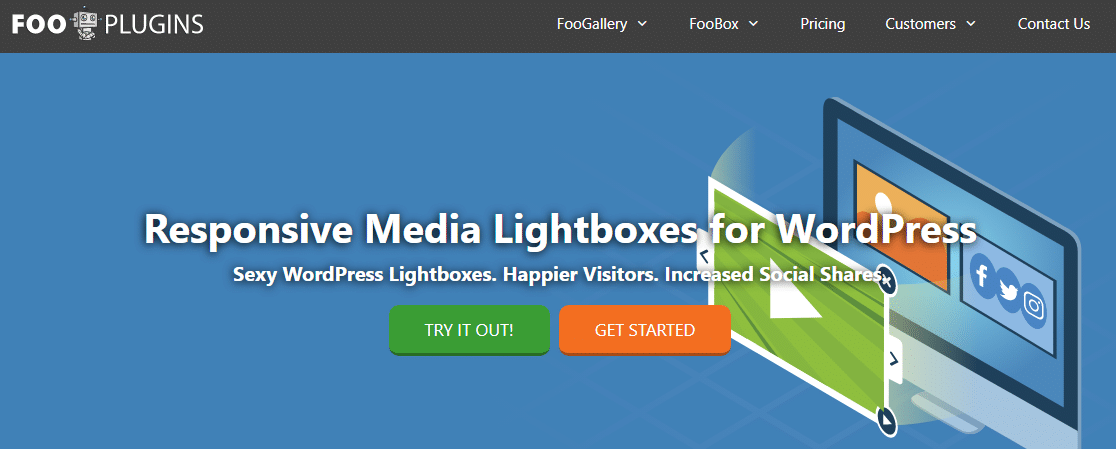
Foobox is one of the best WordPress lightbox tools on our list that helps engage visitors with its interactive and impressive lightboxes. It’s special because it’s got a modern look, too.
Features:
- Social-friendly display of media files for extra sharing with social icons
- Responsive lightboxes look great on all devices
- Supports videos, YouTube and Vimeo as well
- HTML content (numbered lists, bulleted lists, tables, and more) can trigger a lightbox to open
- WooCommerce compatible so you can show your products in a lightbox and easily add live sales notifications for WooCommerce to your site
Cost: There’s a great free version and paid versions start at $59/year.
8. WP Video Lightbox
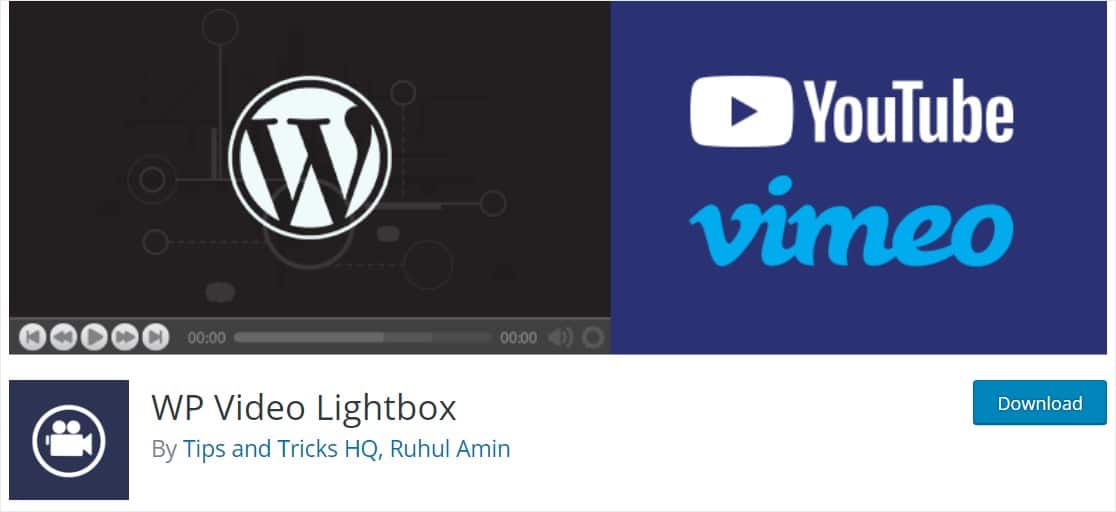
WP Video Lightbox is another free WordPress lightbox plugin that people love. It lets you not only display images in your lightbox, but videos as well. And for a free plugin, it’s incredibly beginner-friendly.
Features:
- Customizable lightboxes for videos or images
- Display Flash, YouTube, and Vimeo files
- Control things like opacity and animation speed
- Easy to use
Cost: Free.
9. Easy FancyBox
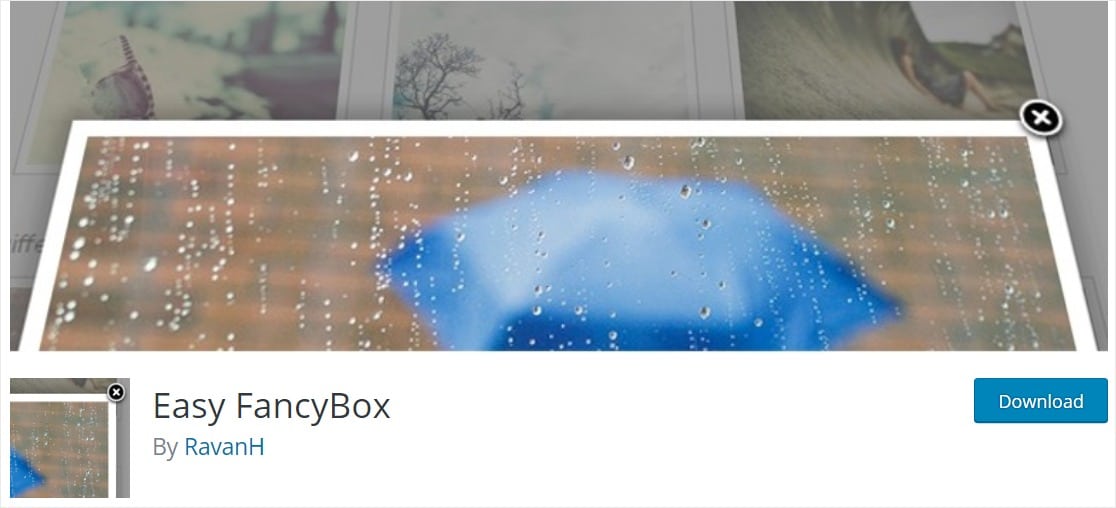
Easy FancyBox is awesome because it’s just that — easy. It’s simple and doesn’t have a lot of unnecessary extras, it just lets you build WordPress lightboxes without all the fluff.
Features:
- Link your images and photo galleries to the plugin
- The lightbox will automatically engage with galleries/photos
- Supports YouTube, Vimeo, Dailymotion, and Flash movies
- Lets you pick from different types of lightboxes
Cost: Free.
10. ARI Fancy Lightbox

ARI Fancy Lightbox is a great WordPress lightbox plugin that’s popular for it’s social features. It’s also got a ton of other great customization options making it a solid choice on our list of the best WordPress lightbox plugins, especially if you’ve been looking for something with a WordPress lightbox shortcode.
Features:
- Mobile responsive so it looks awesome on all devices
- Web pages and custom HTML can also be displayed in the lightbox
- Social and viral features like sharing buttons
- Uses shortcodes to open your lightbox right when the page loads
- Easy to install and no manual coding
Cost: $12.
11. ModuloBox
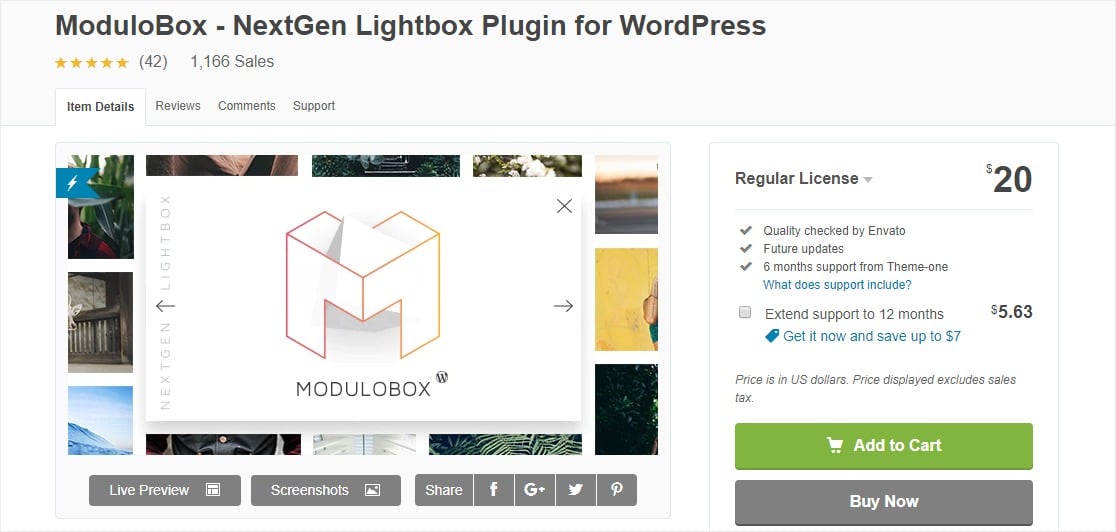
ModuloBox is a powerful plugin that lets you create efficient WordPress lightboxes. It’s also incredibly customizable so you can do a ton of different things with your lightboxes.
Features:
- Lightbox galleries and popups are completely responsive and look awesome on any device
- Social sharing options to get even more visitors to your site
- Infinite scrolling option
- Use different modes like slideshow or fullscreen
- Smooth animations and resizing options
Cost: $20.
12. Popup Press

If you’re looking for a ton of features in your WordPress lightbox plugin, look no further than the Popup Press plugin. There are tons of options you can do with your lightboxes with this tool, but you’ll need to pay for it since it’s a premium plugin.
Features:
- Receive dedicated support for your questions
- Set up an option for your lightbox to auto-open and auto-close
- Keep track of your lightbox views with statistics
- Can display multiple types of media files
- Easy to use
Cost: $39.
13. Quick View

Quick View is an AJAX -friendly plugin that lets you easily put content into a lightbox on your posts or pages. It’s also got some amazing visual animations and effects.
Features:
- Choose from 11 different lightbox templates to get up and running quickly
- One-click installation
- Custom CSS selector lets you match your lightbox to your brand
- Choose from 4 different lightbox sizes
- Compatible with WordPress shortcodes
Cost: $15.
14. Revolution Lightbox WordPress Plugin

Revolution Lightbox WordPress Plugin is another visually stunning lightbox plugin. It’s premium as well, so you’ll get a lot of features if you buy this tool.
Features:
- Responsive lightboxes will look great on all devices
- Easy to use
- Completely customizable
- Choose from 2 different skins on your lightboxes
- Use stunning visual effects
- Support for multiple file types
Cost: $59.
15. Responsive Lightbox & Gallery
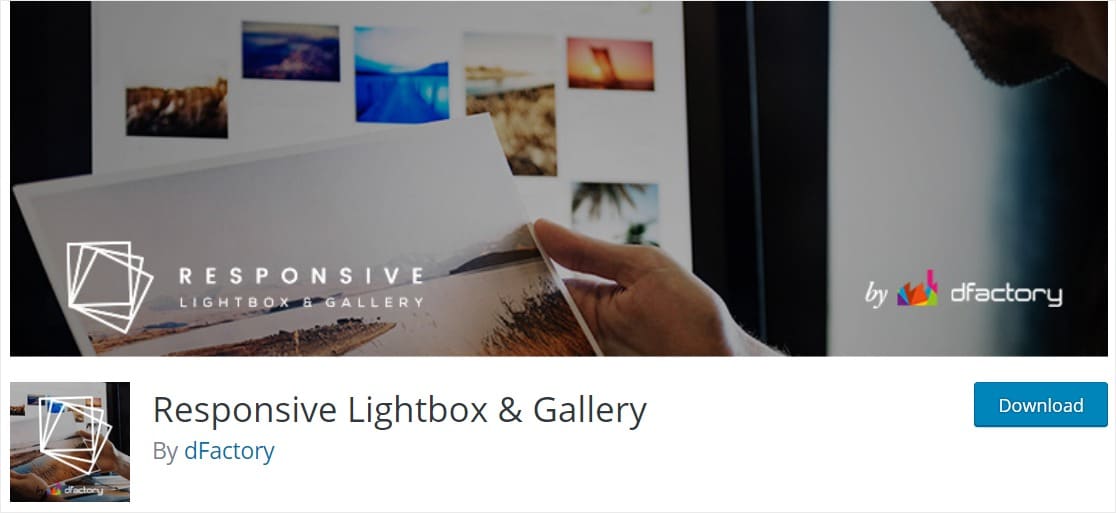
The Responsive Lightbox & Gallery plugin is being used by a lot of people who have rated it very well on WordPress.org. That’s probably because it’s extremely user-friendly and makes building your WordPress lightbox super easy.
Features:
- Very easy to use
- Responsive
- Lets you display single images as a gallery
- Display things like the image’s title, description, caption, description, or alt text
Cost: Free with available paid extensions.