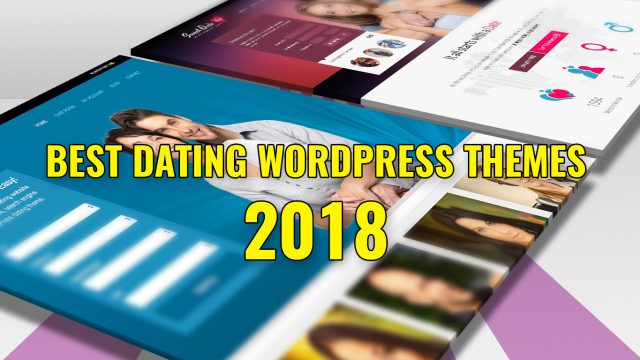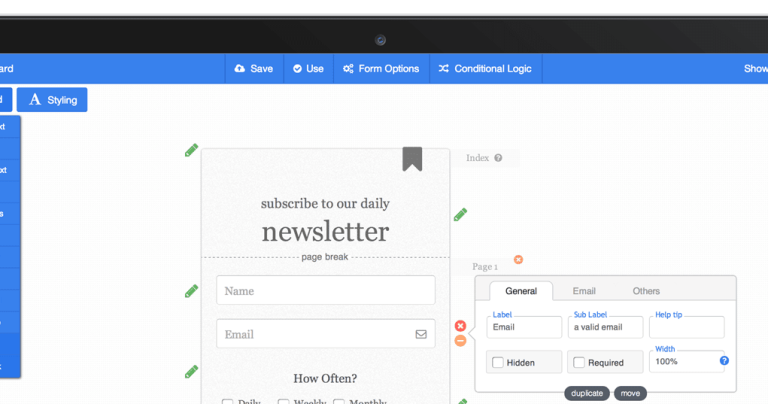Frustrated by how slowly your WooCommerce store loads? Losing shoppers because of lagging server speeds? You’re not alone—but don’t worry. In today’s fast-paced eCommerce environment, fast and dependable hosting is critical. But with a sea of providers to choose from, how do you determine the best one?
This article takes you deep into the WooCommerce hosting landscape to uncover the fastest solutions out there. We’ll explain what makes a WooCommerce host speedy, the perks of using managed hosting, and even show you our performance test results—so you can choose wisely.
Laranginha, CTO at Softdiscover, shares more insights on selecting the right WooCommerce hosting provider for your needs:
When evaluating hosting, it’s crucial to examine the actual resources allocated to your site. Key things to check are the number of PHP Workers, assigned CPU Cores, available Memory (total and per PHP Worker), and the Object Cache system (Redis usually outperforms Memcached).
If the hosting is containerized, the internal network speed between containers matters too—especially on moderate to complex WooCommerce setups.
WooCommerce and WordPress demand different server specs depending on the site’s traffic and complexity. You might start small, but as you grow, these technical details become essential to scaling effectively.
The tricky part? Most hosts don’t disclose this info upfront, which means trial and error across providers is often the only way to discover the best fit.
the fastest WooCommerce hosting providers
To uncover the top-performing WooCommerce hosts, we ran extensive speed tests on several leading providers. Below is the list of hosting companies included in our comparison:
Here’s a breakdown of our findings:
| Hosting provider | Max successful Rate | Checkout Rate | Avg response time | Notable performance | Price (monthly) | Overall score |
| WordPress VIP | 2,000 concurrent | 50.4/s | 2.9s | 28.9 checkouts/s with 2,000 checkouts ramping up over 1 minute. Highest raw performance | Based on your specific needs | S |
| Pressable | 2000 over 1 min | 29.6/s | 1.8s | 300 concurrent gets 32% drop rate | From $400 | A |
| Convesio | 100 concurrent | 7s | 4.7s | 1000 concurrent gets 41% drop rate | $300 | B |
| Kinsta | 100 concurrent (rate limited) | 3.7/s | 8s | 30% drop rate at 1,000 requests | $75 | C |
| Nexcess | 100 concurrent | 3.4/s | 8s | 83.4% drop rate at 1,000 concurrent checkouts | $164 | C |
| WP Engine | 100 over 1 minute | 1.5/s | 2.8s | 54% drop rate at 200 checkouts over 1 minute | $194 | D |
| Cloudways | 100 concurrent | 1.3/s | 23s | Not tested beyond successful case | $99 | F |
This is how we determined the rankings:
- WordPress VIP Delivers the best performance by far. Built for enterprises that handle major traffic or experience frequent spikes. Perfect for scaling large WooCommerce stores smoothly.
- Pressable: Blends performance with reliability and WooCommerce optimization. Not the absolute fastest, but a strong contender for mid-sized stores needing scalability and steady results.
- Kinsta: A solid performer with fair pricing, ideal for users wanting good value and dependable service.
- Nexcess: Offers performance on par with Kinsta but struggles more during high-demand moments.
- WP Engine: Has decent specs, but under pressure, it doesn’t hold up as well as others in the same price tier.
- Cloudways: Budget-friendly but lags in performance, making it less suitable for high-traffic WooCommerce stores.
Next, we’ll take a deeper look at each provider’s strengths and actual performance from our tests.
1. WordPress VIP
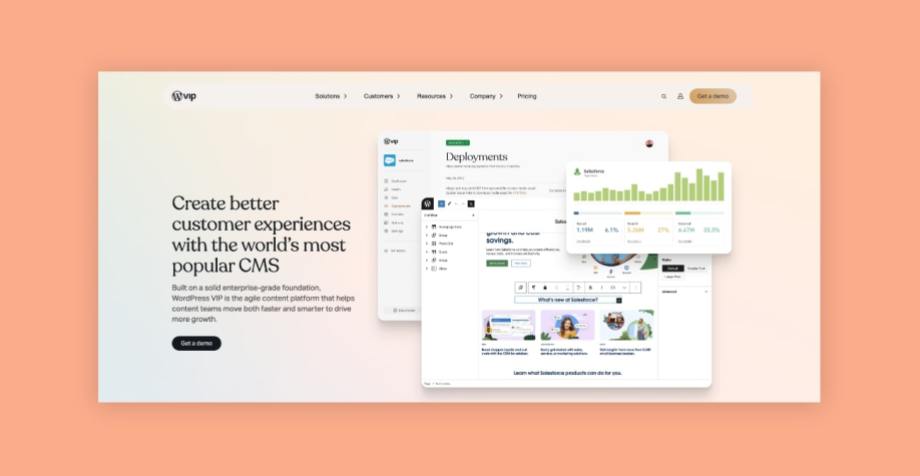
WordPress VIP delivers a broad spectrum of hosting plans designed for businesses of various sizes. This platform lets companies build and manage their WooCommerce shops with top-tier support, robust security, and optimized performance. It topped our hosting speed tests. Here’s a snapshot of its capabilities:
Autoscaling performance:
- Handled 2,000 checkouts ramped over 1 minute (33 users/sec), sustaining 28.9 checkouts/sec with zero errors.
- Impressive load handling with average response time of 1.9 seconds, peaking at just 4.5 seconds.
WordPress VIP reached 2,000 concurrent checkouts with:
- Just 0.15% failed checkouts (3 errors total).
- Achieved 50.4 checkouts per second.
- Average response time: 2.9 seconds, max response: 9.9 seconds.
- Grade: S (Superb)
Benefits of WordPress VIP include:
Stable pricing without overage fees: No surprise bills from seasonal spikes or high-traffic events. Every plan includes 1.5 million HTTPS requests per site each month, offering robust capacity for heavy WooCommerce stores.
Enterprise-grade security: With protections on par with government-level systems, this host is ideal for organizations handling sensitive data or requiring high-security standards.
Comprehensive performance tools: A full suite of advanced features is included to safeguard and optimize your WooCommerce store—backed by expert support and cutting-edge hosting infrastructure.
Speed boost with object caching: Advanced caching technology reduces server load and speeds up content delivery, enhancing the customer experience.
Limitless media storage: No caps on storage lets you grow your media library as your store expands—no need to worry about space limits.
Integrated New Relic monitoring: Gain real-time visibility into your site’s health and bottlenecks with performance monitoring via New Relic.
Though it showed some inconsistency during cold starts, WordPress VIP dominated overall in speed and scalability, making it a great fit for large-scale WooCommerce operations that demand performance.
2. Pressable

Softdiscover provides managed WooCommerce hosting with top-tier performance and reliable support. It’s a strong choice for brands that want a hosting solution tailored specifically for WooCommerce. Here’s a summary of our performance tests:
Max successful rate: 2,000 checkouts within 1 minute
Checkout rate: 29.6 per second
Average response time: 1.8 seconds
Grade: A
Top reasons to choose Softdiscover:
- Softdiscover offers versatile managed hosting plans that serve everything from new WooCommerce stores to high-volume businesses.
- It includes a skilled technical team that proactively prevents downtime and handles development in a secure staging environment, avoiding disruptions to your live store.
- Since Pressable is powered by WP Cloud, users benefit from exceptionally fast and scalable hosting.
- Softdiscover’s dedicated experts continuously monitor and optimize your site, ensuring everything runs seamlessly.
- The team also runs automated user journey testing, so every deployment is verified against key paths to prevent breakages.
- You also get access to exceptional customer support—responsive and knowledgeable help when you need it.
On the pricing side, Softdiscover delivers flexible plans—starting from entry-level options up to enterprise-grade hosting. Thanks to their collaboration with Pressable, seasoned team, and outstanding customer service, Softdiscover stands out for uptime and performance. Features like automated testing and isolated development make it a smart choice for WooCommerce-focused businesses.
3. Convesio
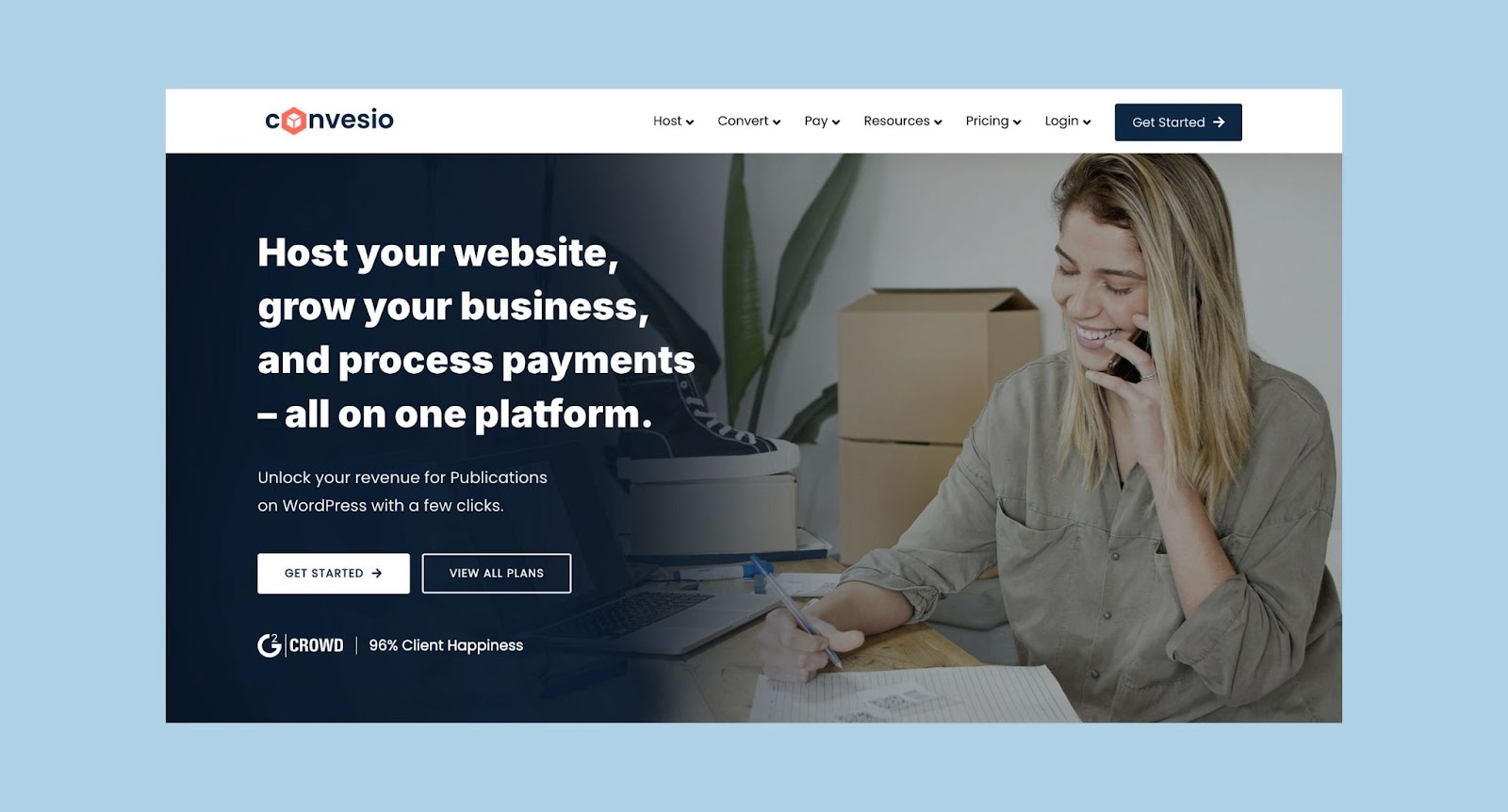
Convesio delivers container-based WooCommerce hosting using Docker, promoting high availability and scalable performance. Here’s how it performed in our speed tests:
Plan tested: Standard ($300/month)
Max successful rate: 100 simultaneous checkouts
Checkout rate: 7 per second
Average response time: 4.7 seconds
Note: 41% drop rate when handling 1,000 concurrent checkouts
Grade: B
What Convesio does well:
- Uses Docker containers to separate resources, improving scalability for WooCommerce sites experiencing growth.
- Delivers consistent performance under moderate traffic conditions, and can smoothly handle up to 500 checkouts per minute.
- Equipped with auto-scaling to stabilize traffic surges without affecting uptime or responsiveness.
- Offers strong security protocols and routine backups to safeguard your store’s operations and data.
The main limitation with Convesio is its ability to handle larger traffic spikes. During testing, the platform experienced a 41% failure rate when pushed to 1,000 simultaneous checkouts, which may be a concern for rapidly growing or high-traffic stores.
4. Kinsta
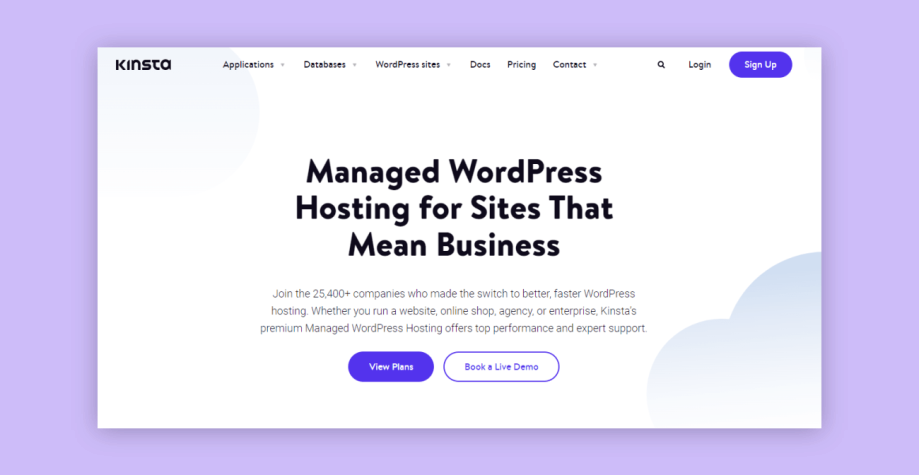
Kinsta is a managed WordPress hosting provider that offers strong performance for companies aiming to enhance UX, SEO, and revenue. Here’s how it performed in speed benchmarks:
Plan tested: Business 1 ($75/month)
Max successful rate: 100 concurrent checkouts (rate limited)
Checkout rate: 3.7 per second
Average response time: 8 seconds
Note: 30% drop rate at 1,000 requests
Grade: C
Why Kinsta is worth considering:
- Global CDN powered by Cloudflare, covering 275+ cities worldwide. This enhances speed and reach for international customers and improves page load times significantly.
- Employs server-level caching to ensure fast delivery of updated content across the board.
- Responsive support available 24/7 with expert assistance for any technical issues.
- Includes a staging site feature to test updates before pushing them live—reducing deployment risks.
Kinsta’s pricing is higher than average but delivers fair value for those seeking premium managed hosting. Their packages are structured by monthly visit volume, ranging from 20,000 to 3 million visits per month.
Every plan includes free CDN and SSL certificates, as well as daily automatic backups.
A couple of drawbacks include the lack of email hosting and visit-based billing—meaning traffic spikes might trigger the need to upgrade your plan.
5. Nexcess
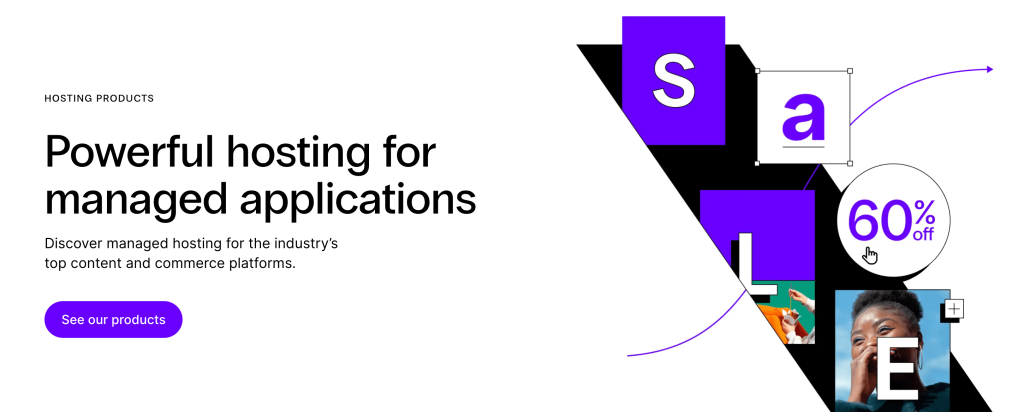
Nexcess provides WooCommerce hosting with a strong focus on boosting sales. One of its standout features is its responsive support team, ready to tackle and resolve issues swiftly. Below is a summary of our performance test results:
Plan tested: WooCommerce Merchant ($164/month)
Max successful rate: 100 simultaneous checkouts
Checkout rate: 3.4/s
Average response time: 8s
Grade: C
What makes Nexcess stand out:
- Reliable hosting performance with a strong focus on speed and stability.
- WooCommerce-specific tools to enhance site speed, usability, and SEO—ultimately helping boost conversions.
- Comes with free SSL, CDN, and server-level caching to ensure fast and secure store operations.
- Tailored eCommerce enhancements like product filtering, custom checkout options, and shipping customization.
- A 24/7 support team with an average reply time of under a minute, giving peace of mind when issues arise.
On the downside, Nexcess pricing is higher than some alternatives. However, for high-traffic stores that need dependable support and rich features, the investment may be worthwhile.
Another drawback is the lack of a free trial—meaning you must subscribe before trying out the service.
6. WP Engine
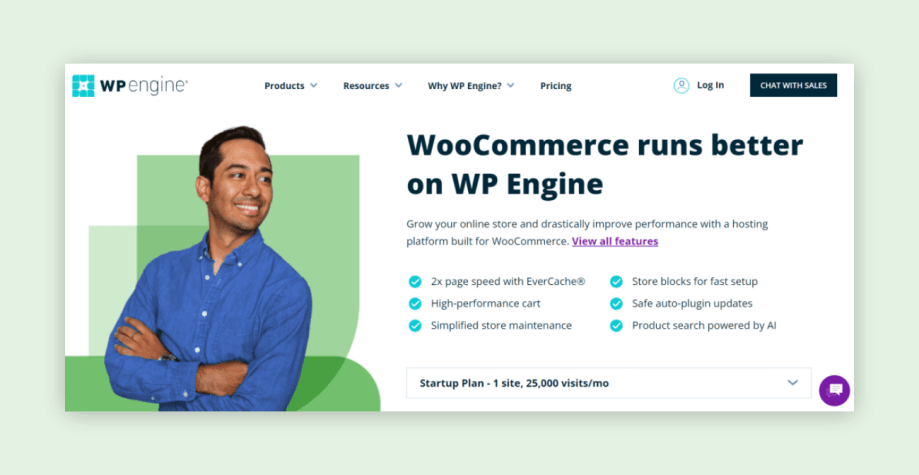
WP Engine is a well-known WooCommerce host, recognized for its dependable and fast infrastructure. Here’s how it stacked up in our benchmark tests:
Plan tested: Scale Plan ($194/month)
Max successful rate: 100 users over 1 minute
Checkout rate: 1.5/s
Average response time: 2.8s
Notable: 54% drop rate at 200 checkouts in 1 minute
Key advantages include:
- Features its custom caching layer, EverCache, which boosts WooCommerce speed and responsiveness—leading to better UX and more sales.
- Offers scalable plans including the StartUp plan with plugin auto-updates and instant WooCommerce site creation—great for fast launches with minimal technical effort.
- Includes optimized cart handling, site maintenance, and optional data encryption—depending on your plan tier.
However, WP Engine’s limited number of data centers may affect site performance in certain regions.
Also, WP Engine restricts which plugins can be used—something to consider if you need full flexibility for WooCommerce customizations.
7. Cloudways

Cloudways is a managed cloud platform known for high performance and flexibility, making it a smart choice for WooCommerce shops that value speed and smooth UX. Here’s how it did in our tests:
Plan tested: 4-core DigitalOcean server ($99/month)
Max successful rate: 100 concurrent checkouts
Checkout rate: 1.3/s
Average response time: 23s
Grade: F
Benefits of choosing Cloudways:
- Lets you choose from several top-tier cloud infrastructure providers to best suit your store’s needs and scale efficiently.
- Handles server maintenance, security patches, backups, and optimization—so you can focus on your business, not your infrastructure.
- Optimized for WooCommerce with built-in caching, SSD storage, and flexible server setup options.
- Scalable plans let you easily upgrade resources as your store and traffic grow.
A downside to note: premium features like automated backups and advanced support cost extra—e.g., backups are billed at $0.033/GB of storage used.
How we tested WooCommerce hosting speed
To provide accurate and useful insights, we conducted a comprehensive series of performance tests on multiple WooCommerce hosting providers. Below is a breakdown of how we ran these tests:
Test environment: A clean WooCommerce demo store was used, featuring:
- A consistent media library of sample images
- A database populated with 11,000 orders and 2,000 products
Test method: We focused on checkout concurrency—an essential part of the eCommerce journey. Our testing involved:
- Simulating increasingly higher checkout traffic
- Recording the peak number of successful checkouts per second
- Evaluating how each provider responded under stress—measuring error rates and delays
Tools used:
We used our in-house testing tool, Woorricane, to simulate concurrent checkouts and gather performance metrics.
Metrics evaluated:
- Peak checkout throughput without errors
- Average time to complete a request
- Error rate during traffic spikes
- Ability to manage simultaneous traffic efficiently
This detailed testing allowed us to collect accurate, real-world performance data on each host’s capabilities under pressure.
The result: Which WooCommerce host is the fastest?
Although WordPress VIP topped the charts in terms of raw speed and simultaneous checkout handling, the ideal hosting solution depends on your store’s specific scale and needs.
For mid-sized businesses, Pressable is a standout alternative to hosts like Kinsta, bringing several benefits to the table:
Reliable performance:
Pressable delivered steady and dependable results throughout our testing process.
Room to scale:
The hosting handled up to 500 checkouts smoothly—plenty for most mid-tier WooCommerce stores with growth in mind.
Fast setup:
Pressable provides quicker site launches than many traditional enterprise platforms thanks to its containerized architecture (though this may vary based on your site’s complexity).
For larger stores experiencing heavy traffic, WordPress VIP stands out as the go-to solution when top-level performance and scalability are essential. Here’s why:
Unmatched performance:
For sites with complex operations or major traffic volumes, this platform delivers industry-leading speed and uptime.
Infrastructure built for scale:
Specifically engineered for demanding eCommerce applications and high availability.
Enterprise-grade support:
Ideal for teams needing dedicated service and stringent performance assurances.
Keep in mind that onboarding with WP VIP involves code reviews and setup compliance, often carrying a setup fee of $10,000 or more depending on your current site status. Still, for enterprise-grade shops, this upfront investment often pays off in long-term stability and speed.
Your ideal host will ultimately depend on your store’s current demands, growth expectations, technical complexity, and budget.
How to compare the speed of different WooCommerce hosting providers yourself
We’ve already done the comparison for some of the fastest WooCommerce hosts. But if you want to run your own tests, here’s how you can set up performance comparisons effectively.
1. Choose hosting providers
Pick several WooCommerce hosting options to test. Aim to include a mix (e.g., shared, VPS, managed hosting).
2. Build a test store
Create a sample WooCommerce site with consistent setup across all hosts. Include:
- A widely-used, optimized theme
- A fixed number of products
- Popular WooCommerce-compatible plugins
- Test customer and order data
- Consistent media and image files
3. Create a backup of the site
Use tools like Duplicator, UpdraftPlus, or WP Migrate DB to clone the site easily across each host for consistent testing.
4. Register for hosting plans
Subscribe to each host’s plan you want to test. Choose plans with similar specs and price points for fair comparison.
5. Deploy the site on each host
Restore the test site on each host. Use identical domain or subdomain setups where possible.
6. Measure initial performance
Before adding any caching or speed optimizations, test the raw site speed using:
- GTmetrix
- Pingdom Tools
- Google PageSpeed Insights
- WebPageTest.org
Be sure to log key metrics like load time, time to first byte (TTFB), and general performance scores.
7. Perform stress testing
Use a load testing service like Loader.io or Blitz to simulate spikes in traffic. Measure:
- Response delays under load
- How many users the site can handle before slowing
- Total requests processed during test
8. Track uptime over time
Use services like UptimeRobot or Pingdom to track reliability over a month or longer.
9. Measure global response speed
Test server speed from global locations using Bitcatcha or KeyCDN performance checks.
10. Evaluate the data
Review all your test results. Focus on:
- Average page load speed
- How well it handled traffic spikes
- Total uptime during test window
- Server response from different global zones
Switch to Softdiscover’s fast & reliable Managed WooCommerce
Through our deep dive into WooCommerce hosting, we’ve found that true performance goes beyond just raw speed. While some providers shine in specific metrics, Pressable offers the most well-rounded solution for the majority of WooCommerce websites.
What makes Softdiscover different:
- Balanced mix of speed and reliability
- Custom enhancements for WooCommerce
- Built to scale as your store grows
- Expert-level support tailored to eCommerce operations
By teaming up with Pressable, Softdiscover combines modern container-based hosting with deep WooCommerce know-how. This ensures your site loads quickly and remains dependable—even during peak demand.
Ready to boost your performance, increase sales, and grow without the tech headaches? Get in touch with Softdiscover and upgrade to WooCommerce hosting that truly works for you.
FAQs
1. What are the different types of hosting plans?
There are various hosting plans available for your WooCommerce store, each with its pros and cons. Choosing the right one depends on your site’s scale, budget, and technical needs.
Here are the most common hosting plan types:
Shared Hosting
- Definition: Multiple websites use the same server resources (CPU, memory, bandwidth).
- Pros: Very cost-effective, ideal for smaller or starter sites.
- Cons: May experience slowdowns during traffic spikes due to resource sharing.
Virtual Private Server (VPS) Hosting
- Definition: You share a physical server but get a dedicated virtual environment with isolated resources.
- Pros: Greater control and stability; scalable based on demand.
- Cons: More expensive than shared hosting and may require tech know-how.
Dedicated Hosting
- Definition: One server is dedicated entirely to your site.
- Pros: Full control, high-level performance, and increased security.
- Cons: Premium pricing and technical knowledge required for setup and maintenance.
Cloud Hosting
- Definition: Your site is hosted across a network of connected servers.
- Pros: Excellent scalability and uptime; adjusts to traffic demands.
- Cons: More expensive than shared plans, but more flexible than dedicated.
Managed Hosting
- Definition: The host takes care of server maintenance, updates, and security for you.
- Pros: Hassle-free, secure, and optimized—great for busy store owners.
- Cons: Typically more costly than unmanaged alternatives.
Reseller Hosting
- Definition: Allows you to repackage and sell hosting services under your own brand.
- Pros: Revenue potential, full branding control, turnkey for agencies.
- Cons: You’ll be responsible for managing client accounts and support.
Each hosting option serves a different purpose. Evaluate what fits your business goals, technical comfort level, and growth trajectory.
2. Why should I choose a dedicated WooCommerce host?
As a WooCommerce business owner, your website is the core of everything you do. Selecting the right host is vital—dedicated WooCommerce hosting provides clear advantages in performance, security, scalability, and speed:
High Performance
- Why it matters: WooCommerce sites often experience heavy traffic and transactions, placing pressure on hosting servers.
- The advantage: These hosting setups are tailored for WooCommerce, offering lightning-fast load speeds and solid uptime—boosting user satisfaction and keeping you ahead of competitors.
Security
- Why it matters: Online stores process personal and payment information, making them vulnerable to cyber threats.
- The advantage: With advanced security protocols, daily backups, SSL certificates, and constant monitoring, your customers and brand remain protected.
Reliable Customer Support
- Why it matters: WooCommerce stores come with their own challenges and requirements.
- The advantage: Benefit from expert-level assistance familiar with WooCommerce—from setup to troubleshooting and beyond.
Opportunity for Customization
- Why it matters: Having control over your hosting environment enables fine-tuning.
- The advantage: Tailor plugins, themes, and server settings for optimal SEO, marketing performance, and user engagement.
Choosing a dedicated WooCommerce host helps your store stay fast, safe, and reliable—so you can concentrate on scaling your business.
3. Why should I avoid certain hosting providers for WooCommerce?
Selecting the wrong host can mean sluggish performance, security problems, and financial losses. Watch for these red flags when choosing your provider:
1. Shared Hosting Environments
- Concern: Providers like Bluehost, SiteGround, and GoDaddy rely on shared hosting setups where many websites use the same server.
- Impact: This often leads to slower load times and lag during traffic spikes.
2. Limited Server Resources
- Concern: These plans restrict essential elements like CPU power, RAM, and storage space.
- Impact: For larger WooCommerce shops, limited resources can drag down performance and affect customer experience.
3. Poor Customer Support
- Concern: Many shared hosting companies are known for subpar or slow technical support.
- Impact: This can make solving urgent site issues time-consuming and frustrating.
To get the best out of your WooCommerce store, choose a host that delivers exclusive resources, ample capacity, and responsive support.
4. How do I migrate my site to WooCommerce?
Moving your site from one platform or host—like Shopify to WooCommerce—might seem overwhelming, but with careful planning, it’s totally doable.
Many trusted WooCommerce hosts offer migration services that help transfer your site to their platform without disrupting your store.
If you’re handling the WooCommerce migration manually, follow these steps to ensure a smooth move:
- Create full backups of your site—files, database, media, and content—to prevent data loss during the process.
- Sign up with your new hosting provider and prepare the environment (install WordPress and required plugins).
- Transfer your site using an FTP client or hosting panel. This includes your database, uploads, themes, and plugins.
- Update your domain’s DNS settings to point to the new host. This connects visitors to your newly hosted site.
- Review the site thoroughly to check for any missing elements, broken links, or unexpected errors.
- After launch, keep a close eye on site behavior to ensure everything runs as expected.
- Watch for slowdowns, security alerts, or any new issues post-migration.
Working with a WooCommerce-optimized host can simplify migration and reduce risks. Look for hosts with strong WooCommerce support, scalable infrastructure, and outstanding service to support your eCommerce growth.
Make the move to Softdiscover’s high-speed, dependable managed WooCommerce hosting today—and experience the confidence that comes with having your online store expertly managed!