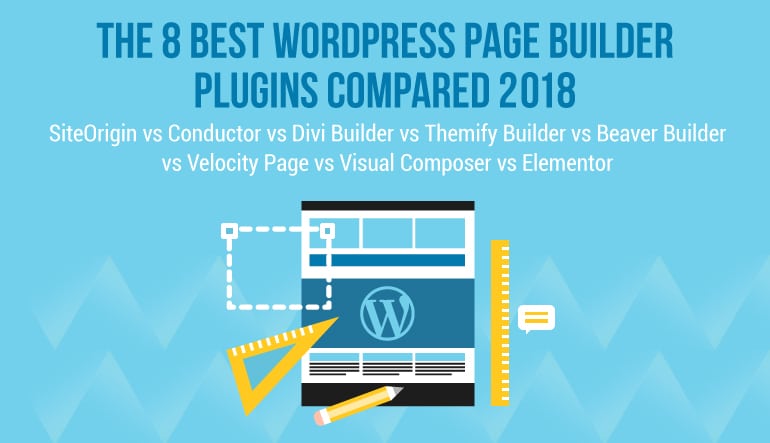When I started diving into WordPress several years ago, page builders didn’t exist. If you wanted to make your page look really great, you had to either be an HTML/CSS guru or know one. Then came the era of shortcodes, which gave additional formatting power to the HTML-challenged. Soon, plugins started to come out with legit user interfaces and lots of customization options. These days, there are endless page builder plugins available for WordPress, and they are all significantly different. Some paid, some free, some based on shortcodes and some not. Frankly, it can be overwhelming to try to investigate each one and know you are using the best or at least one of the better ones out there.
If you’re unsure of which page builder is best for your use case, fear not! We’ve pooled our experience and some test drive time to give you a comprehensive look at the best page builder plugins on the market. Complete with screenshots, live site experience, and lots of personal opinions, this post will guide you through evaluating 7 popular WordPress page builder plugins. We’ll give each one a score based on four categories and even declare a winner! Just like Highlander, there can only be one…except in this case, (spoiler alert!) there are actually two.
Now, lest I steer you awry, let’s keep in mind that page builders are not the silver bullet to fix all of your WordPress problems. They are a useful tool, but definitely have their drawbacks. They give the user quite a bit of flexibility when it comes to visual output, which is almost always a double-edged sword. That same client that can’t read HTML in the WordPress Text Editor will probably make a page really ugly in a page builder. I have a dream of a perfect page builder that will allow a developer to be very specific about which users can change what things on the design elements of a page. But I’m also a pragmatist, and we have to deal with what we’ve got. So, until someone builds the perfect page builder, let’s find the best option from what exists.
Before we dive into our contenders, I’d like to establish the ground rules for this showdown. We are looking at page builder plugins, NOT themes that have their own page builder. We believe it’s super important to have content, plugins, and themes that are independent of each other so that if one fails, the other will survive, with the hopes of preventing unnecessary web carnage. Page builder plugins only manipulate the code within “the content()” of the page, meaning your theme takes care of the rest.
How will our candidates be scored, you ask? Four categories have been deemed important to our judges (a.k.a. me, myself, and I).
- Value – how much are you getting for the price? (5 points)
- User Interface – how intuitive is it to use? (5 points)
- Options – how many / what kind of customization is available for page templates, modules, design elements, and user permissions? (5 points)
- Commitment – what happens if the plugin is disabled or I want to change plugins? (5 points)
This means each of our plugins will have the opportunity to score as many as 20 points. Let’s see how they do!
1. Page Builder by SiteOrigin
The best thing about Page Builder is that it’s free and in the WordPress repository. Always a plus. It has the essential basic modules, a good choice of page templates, and the user interface is decent. It’s also not shortcode driven, so if the plugin gets deactivated, it’s not going to make your content look weird. It doesn’t have as many options and customizations as some of our other contenders, and it’s certainly nothing fancy, but it’s a pretty reliable free choice, especially if you’re looking for a really simple page builder without too many distractions.
Value – 5, UI – 3, Options – 3, Commitment – 5
Total Score: 16
2. Conductor Plugin by Conductor
I’m sorry to say that Conductor didn’t score very well. I’ve been using WordPress and page builders for years, and it took me quite a while to figure out how to build a page. It actually uses the Customizer to build the pages, which is unique. The user interface is very difficult to figure out, there aren’t many module options, it costs money ($49-$399/year), and it was very buggy for me.
Value – 1, UI – 1, Options – 3, Commitment – 0
Total Score: 5
3. Divi Builder by Elegant Themes
We used Divi exclusively for quite awhile and I have a lot of experience with it, so it has a special place in my WordPress heart. But how has it developed over time, and how does it stand up to some of the newer contenders? Divi has a lot of strong points where it counts: the user interface is pretty well-designed, and most of our customers have found it pretty easy to figure out. It has a lot of module options and page templates, a pretty high level of design control, and they do a great job developing new features regularly. You can save your own page templates as well as being able to assign custom CSS to each element, which is very handy. There is very specific customization available for mobile viewing within each module, so you can adjust padding and font sizes if a mobile device is detected. They’ve also recently added the ability to have some low level of control over what types of WordPress users are able to add, delete, or edit modules in the page builder. Knowing how they’ve developed features over the past several years, it seems likely that this user control area will grow. Their support is good, and they’ve been around awhile, so they have a strong track record.
Divi has its drawbacks, though. It is going to run you a bit of money ($69-249/year). In order to see the changes you’re making, you have to save and view the page – it doesn’t have a front-end editor. But the biggest con by far is that it is shortcode driven. If the plugin gets disabled for some reason, it’s going to make your page look like this:
Yuck. So, Divi doesn’t score all that well on the commitment metric, because if you wanted to switch page builders someday or just not use one at all, it would be a huge pain to make a change.
Value – 4, UI – 4, Options – 5, Commitment – 3
Total Score: 16
4. Themify Builder by Themify
Unfortunately, I cannot recommend Themify. While it has some decent modules and a fair user interface, it has one very large problem: when you disable the plugin, your content disappears. Dealing with shortcodes or transferring content is one thing, but disappearing content is not going to work. So, steer clear, folks. This plugin page builder is not for you.
Value – 4, UI – 3, Options – 3, Commitment – 0
Total Score: 10
5. Visual Composer by WPBakery
VC was my first page builder plugin back in the day, and while I appreciate its benefits, it is also a mixed bag. It has a lot of use out there, but the largest reason for that is it was one of the first on the market, so take that with a grain of salt. The price is not bad at a $34 one-time cost. They have added some features over the years, though, which is nice. In addition to a good number of modules, they have some design customizations that will apply across all modules on all pages in the plugin settings. They’ve also added mobile views so you can make adjustments within the page builder based on the mobile display without having to pull out your phone. It is shortcode driven, so when the plugin is disabled, it’s going to include all of those ugly shortcodes in your page which would have to be weeded out if you were going to leave the plugin for good. From my personal experience, one issue we’ve had and the main reason we left this plugin behind a few years ago is that it has the tendency to really bog your site loading time down. We also found VC to be pretty buggy overall. But if you’re already set up on VC and not experiencing issues on your site, VC is still a decent choice for a page builder when it comes to features & flexibility.
Value – 4, UI – 4, Options – 4, Commitment – 3
Total Score: 15
6. Beaver Builder
Our company has been using Beaver Builder for about a year now and we are nothing but pleased. It has a higher price point ($99-$399/year), but also a high value for the money you pay. The user interface is really nice – you drag rows, columns, and modules in from the right and you can see how the page looks as you build it. While their built-in design is my personal favorite among the page builders, their modules are very customizable with colors, fonts, padding, margin, etc. all editable in the user interface. You can also apply CSS classes easily within the modules. It has some great layout templates and also allows you the ability to save templates you create. They’ve recently added mobile views so you can see how your page looks on different devices right within the editor, as well as more specific customizations for a given module if mobile devices are detected. It is not shortcode driven, so if the plugin is disabled, you’ll lose the layout, but the content is quite well preserved. Beaver Builder also has a really strong community behind it, and their support is fantastic, which means they are highly likely to keep a close eye on improvements and added features in the future.
Side note that Beaver Builder has a free lite version you can use if you only need the basic modules or just want to give it a test drive.
Value – 4, UI – 5, Options – 5, Commitment – 5
Total Score: 19
7. Elementor
Elementor is a fairly recent addition to the page builder plugin world. It came to my attention in the spring of 2016, and while I haven’t used it to fully build out any sites quite yet, it has some great features and seems very promising. The best aspect? It’s completely free and in the WordPress repository. Who doesn’t love that? I also contacted someone at Elementor who shared with me that, while they plan to roll out a paid Pro version in the future , the free version will retain all of its existing features, which is great news. When using the page builder, the user interface is pretty good, though it takes some getting used to. They also give you a lot of design control, both in the overall settings of the plugin and in each individual module. Similar to Beaver Builder, it is a front-end editor and also has a good number of modules, though not quite as many as Beaver Builder quite yet. I say “yet” because it seems like they are rolling out a new feature or added items pretty frequently so far, so that bodes well for this plugin. It gives great options for responsive settings and they’ve just released a whole bunch of great built-in layouts, as well as the ability to save your layout. They also recently released mobile editing, which is pretty rad. Disabling the plugin loses the layout, but all content stays intact. Their built-in design defaults aren’t my personal favorite, but overall, a fantastic free option for a page builder plugin.
Value – 5, UI – 5, Options – 4, Commitment – 5
Total Score: 19
FINAL SCORES!
I’m going to drop the two bottom scores (Themify & Conductor) and focus on our top five contenders. We have a tie for first, folks!
Beaver Builder – 19 **best paid page builder plugin**
Elementor – 19 **best free page builder plugin**
PageBuilder by Site Origin – 16
Divi Builder by Elegant Themes – 16
Visual Composer by WPBakery – 15
So, which one do you choose? These would be my personal recommendations.
- If you’re already on Visual Composer, you don’t mind that it’s shortcode driven, and it’s not bogging down your site, then you can feel comfortable sticking with it for now.
- If you enjoy working with Divi and don’t mind the risk of the shortcodes mixed in with your content if the plugin gets disabled, stick with it.
- If you’re looking for a very simple, free page builder that isn’t too complicated for you or your clients, try Page Builder by SiteOrigin.
- If you’re looking for a free page builder plugin that has a more simple design but a lot of customization and design options, go with Elementor.
- If you’re willing to spend the money on an exceptional page builder plugin that has great built-in design and lots of options, give Beaver Builder a whirl. You won’t regret it.
Thanks for joining me on this tour de page builders. If you have comments or personal experience that differs from what I’ve shared, or if you just have found this helpful in some way, give us a shout in the comments.