Without a mobile-friendly design, your WordPress site could struggle in Search Engine Results Pages (SERPs) and potentially lose customers due to poor usability. However, implementing mobile features may seem overwhelming if you lack web development skills.
Fortunately, there are straightforward solutions to make your website mobile-ready without needing any coding expertise! Numerous WordPress mobile plugins are available to provide your site with a mobile-friendly interface when accessed on a phone or tablet. This is especially useful if your site’s theme hasn’t been optimized for mobile devices.
In this article, we will examine various options for creating a mobile-friendly site, highlight the best WordPress mobile responsive plugins, and assist you in choosing the right one for your needs. Let’s dive in!
Do You Need a WordPress Mobile Plugin?
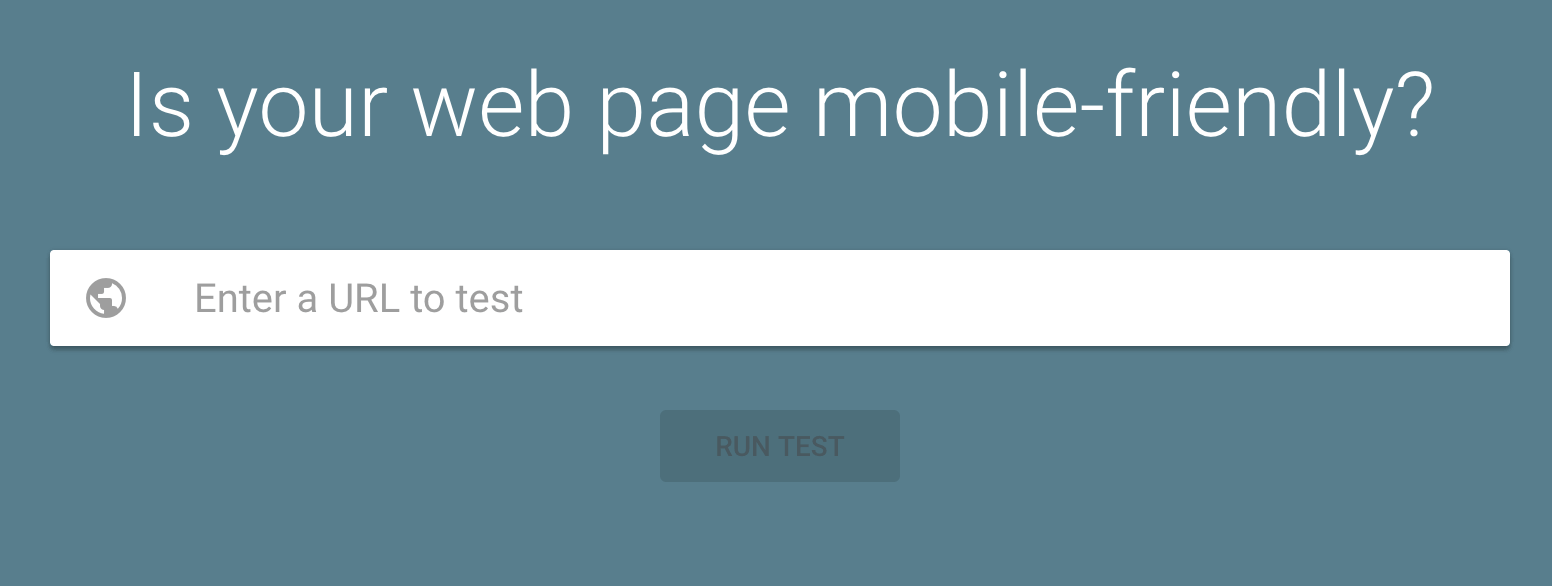
Google offers a free tool to test for mobile-friendliness.
Nowadays, as mobile-friendliness has become a non-negotiable issue, many themes are already designed to look great on any device. However, this isn’t the only approach for offering mobile solutions to your visitors! Here are three main ways you can make your WordPress website mobile-friendly:
- Run a mobile-specific theme when a device is detected.
- Turn your website into a web app on mobile, which is served when a device is detected.
- Use a responsive design that is optimized to behave well on all platforms regardless of device.
To determine whether your site is currently optimized for mobile devices, you can use Google’s Mobile-Friendly tool. If it turns out your site doesn’t have responsive design (or fails the test for other reasons), a WordPress mobile responsive plugin may be right for you. You can also decide to choose a plugin if you’re not satisfied with your current theme on mobile.
Best WordPress Plugins for Mobile Friendly Sites
The most popular WordPress mobile plugins are available in either free or ‘freemium’ versions. The term ‘freemium’ means that while the basic version of a plugin is free, users can opt to pay for additional features. Key features of popular mobile-responsive plugins include:
- Customizing themes through a visual interface.
- Choosing from a range of themes.
- Excluding or including themes for specific devices.
- Additional enhancement options available for a fee.
For smaller websites, simpler mobile themes may suffice, as there might not be a strong need for advanced features. However, if your site includes eCommerce or other complex functionalities, it’s essential to select a plugin that complements your existing capabilities.
Now, let’s explore some of the more popular options available.
WPtouch Mobile Plugin

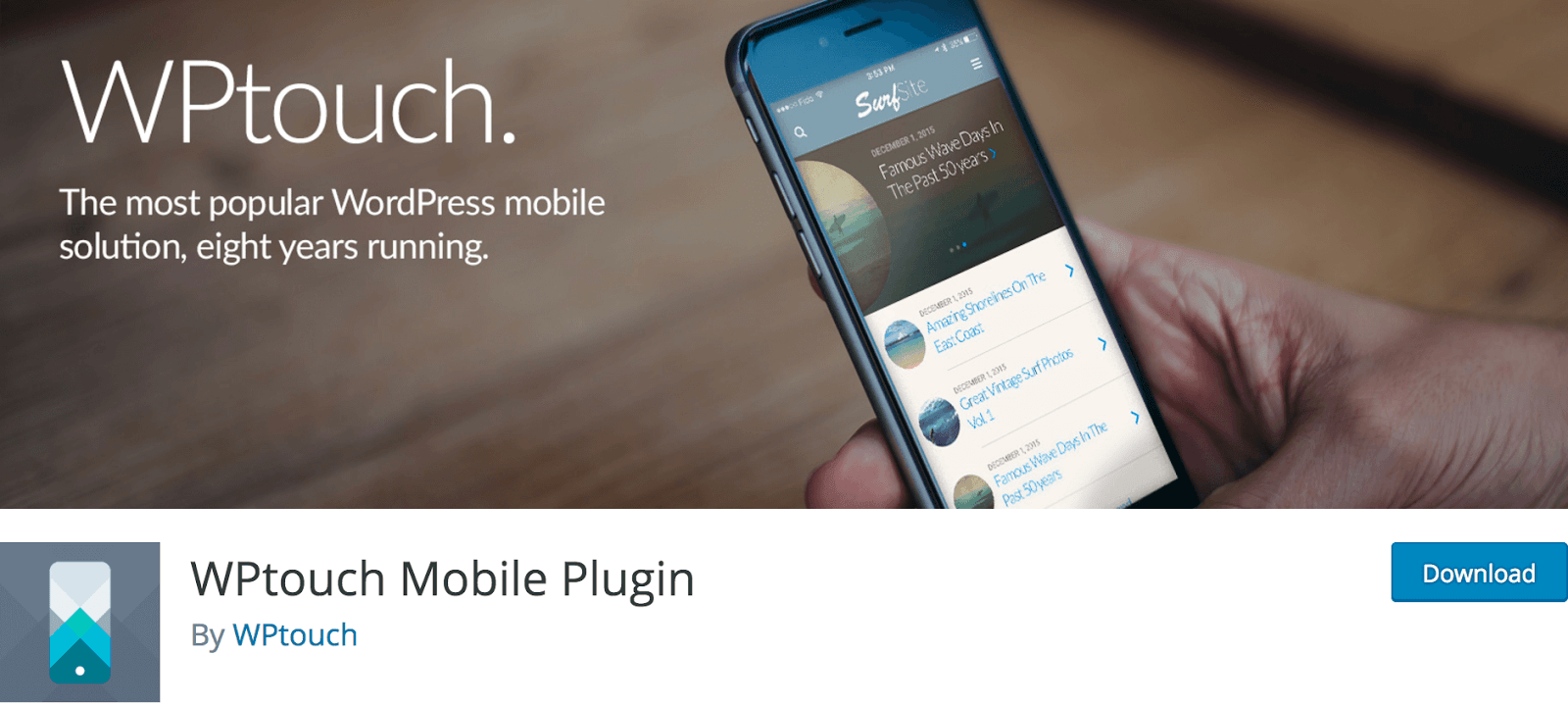
WPtouch Mobile Plugin is one of the oldest and most popular mobile plugins for WordPress. Its features include advanced theme customization, even on their free level, as well as compatibility with popular caching plugins.
You can try the plugin for free, but if you need more options for customizing your theme, check out their premium version, which starts at $69.00 USD.
Jetpack

Jetpack is a comprehensive plugin that helps you add a lot of WordPress.com-like support to a WordPress.org site installation. This includes page likes, sharing, automatic posting, advanced comments, additional default shortcodes, an image Content Delivery Network (CDN), and much more. What’s more, it offers a mobile-ready theme to turn on for your site.
Automattic provides Jetpack for free and offers paid upgrades for services such as automatic backups of your site. However, a simple mobile-ready theme is included without charge. This can be a great way to try mobile theming without spending money upfront.
AMP for WP – Accelerated Mobile Pages
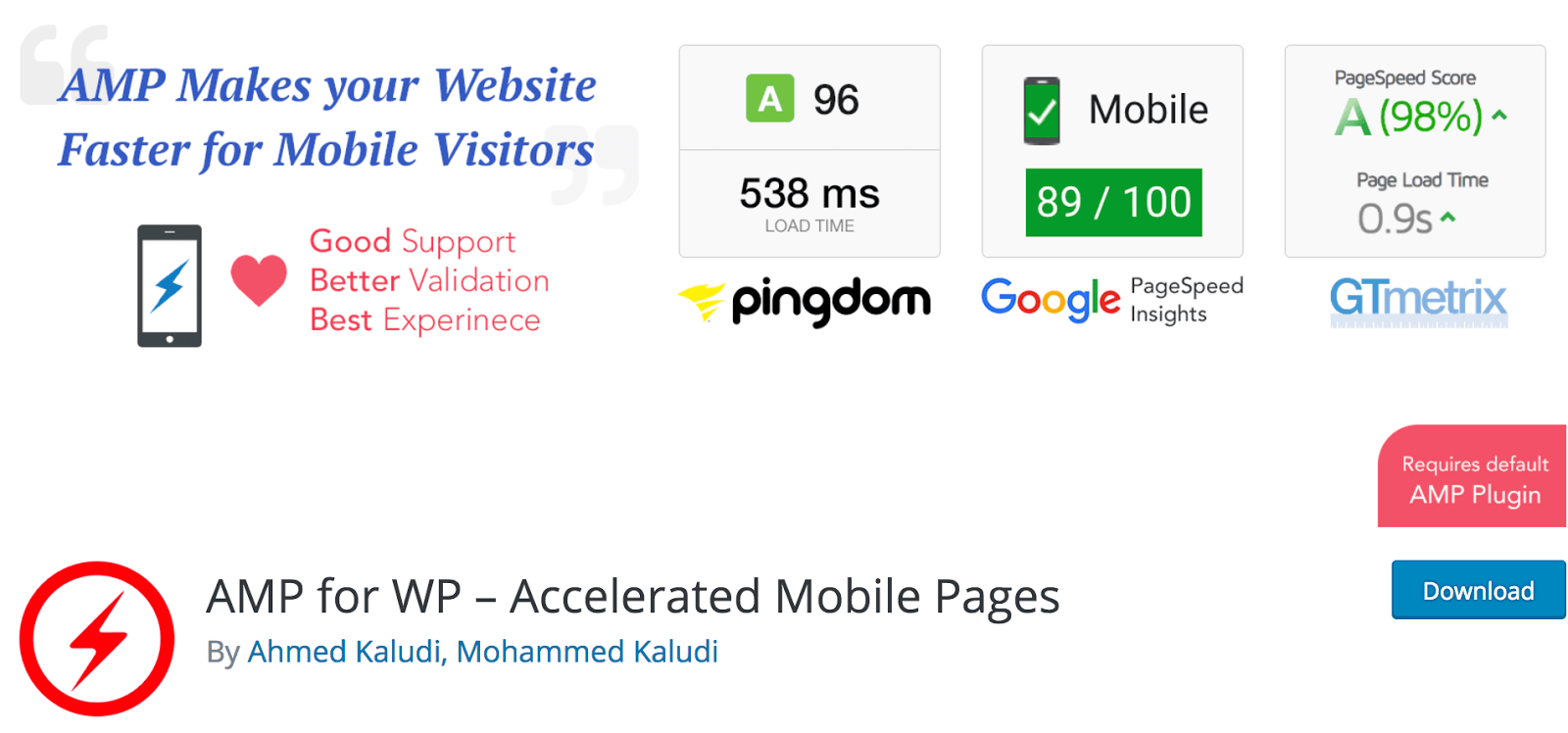
Accelerated Mobile Pages (AMP) is a set of code standards created by Google to speed up news articles and blog posts found in search for mobile devices. This plugin, AMP for WP, isn’t a mobile theme so much as an alternate portal for your site designed specifically to accommodate users coming in from Google Search.
Even so, your AMP posts should load at ridiculously fast speeds and will enable you to cater to organic search traffic. The plugin is free, but premium support starts at $39.95 USD. You can also buy extensions to support popular plugins such as Contact Form 7 on your AMP pages.
Touchy: A WordPress Mobile Menu Plugin

Given a mobile screen’s smaller size, its navigation cannot be as complex as a larger screen. With Touchy, you can easily translate your desktop site to be tailored for a smaller screen, offering a flawless browsing experience. Through its mobile-focused usability features, you are given complete control with how you want your mobile site to look while still keeping parts of your desktop site intact.
Superfly

Let’s face it, aside from beautiful aesthetic, easy navigation is one of the most crucial components of a great user experience. Superfly is a top choice by many when it comes to building a 100 percent responsive WordPress menu that’s user-friendly on both desktop and mobile.
The plugin promises to make website navigation easier by removing extra clicks while also providing a ton of customization options, like enhanced mobile support, a styling menu, and displaying control for different pages.
What’s the Best WordPress Mobile Plugin for You?
The ideal WordPress mobile plugin for you will depend on your website’s specific priorities. You might aim to enhance performance for search traffic or create a fully customized mobile web application for your site.
If you already run your site using a responsive theme, but simply want to deliver a stellar experience for Google search users, try a plugin such as AMP for WP. On the other hand, if you want to try out mobile theming and would like to support a host of other administrative features and extra shortcodes, Jetpack is a risk-free solution. For customizable mobile themes, WPtouch is probably the way to go.







