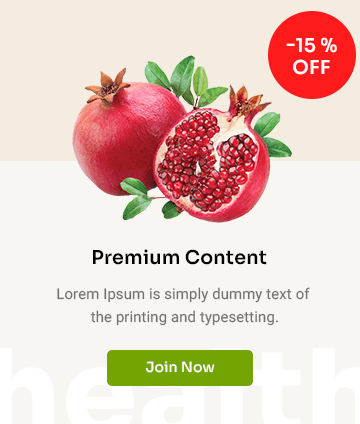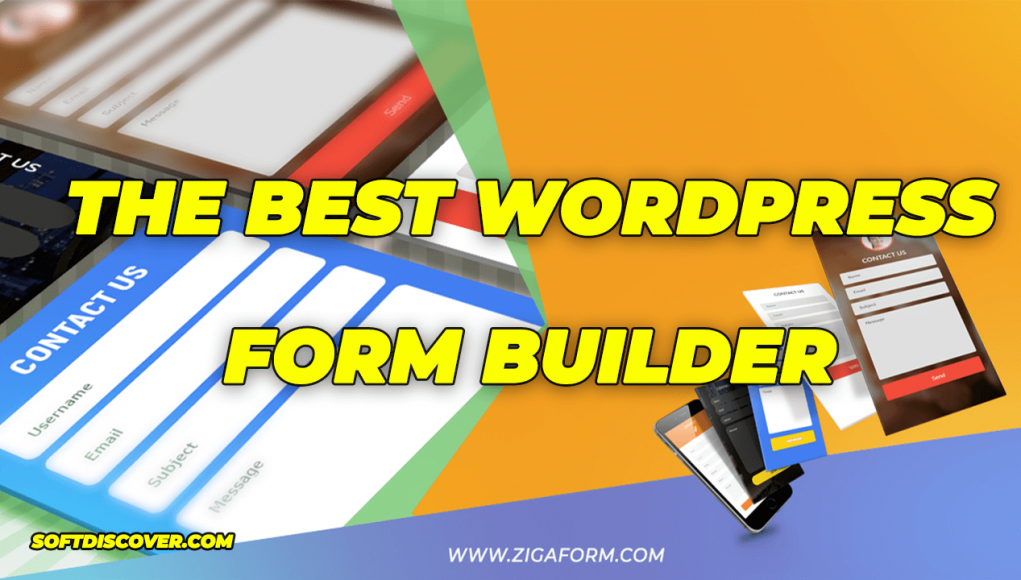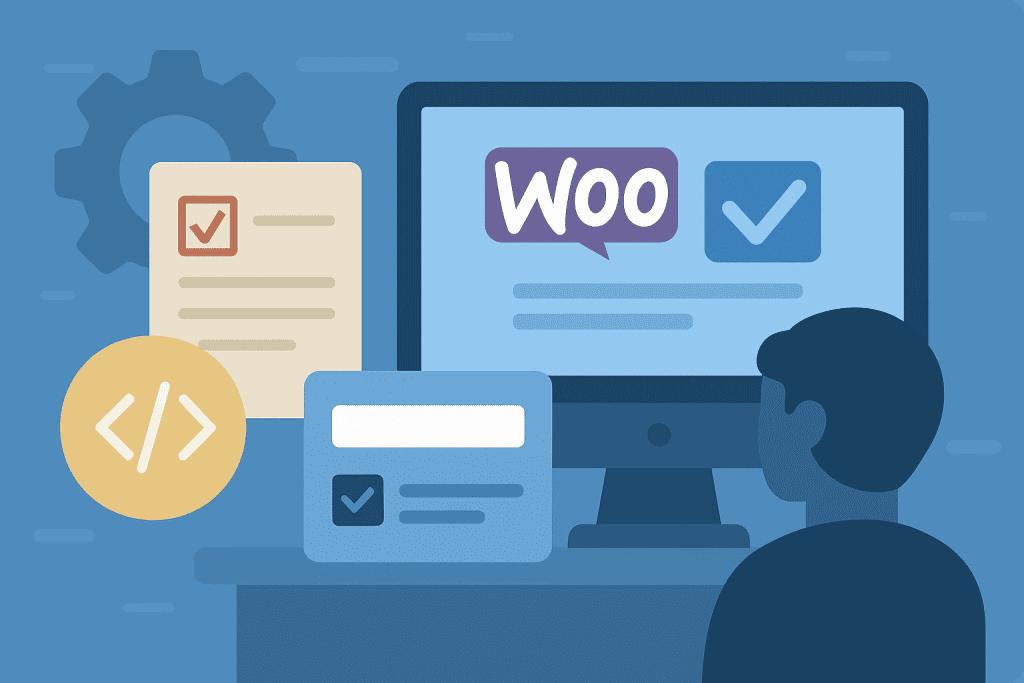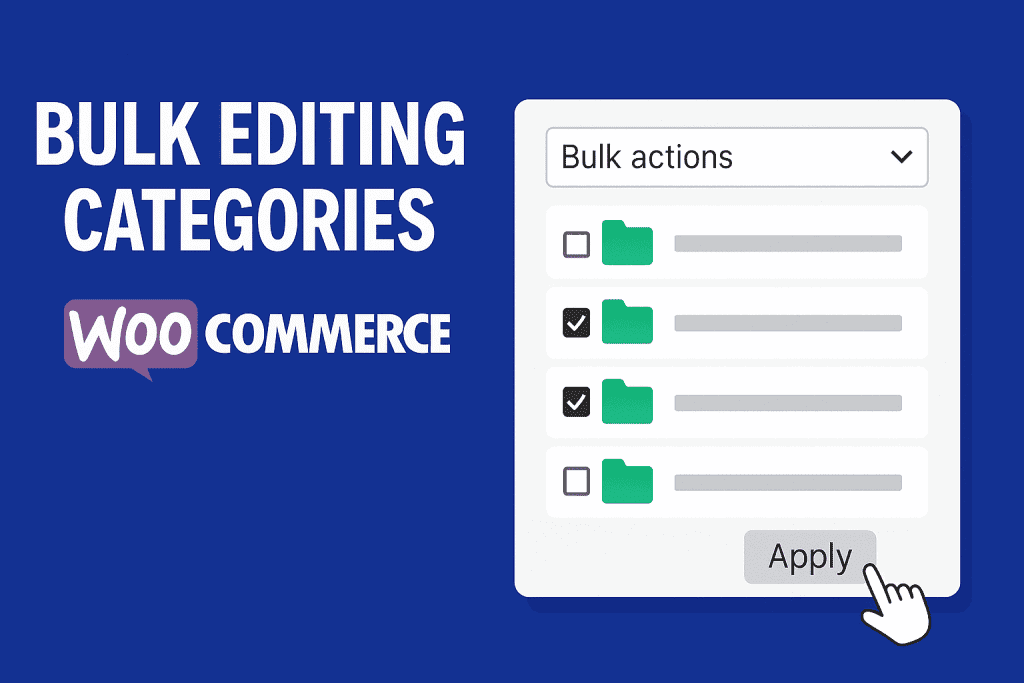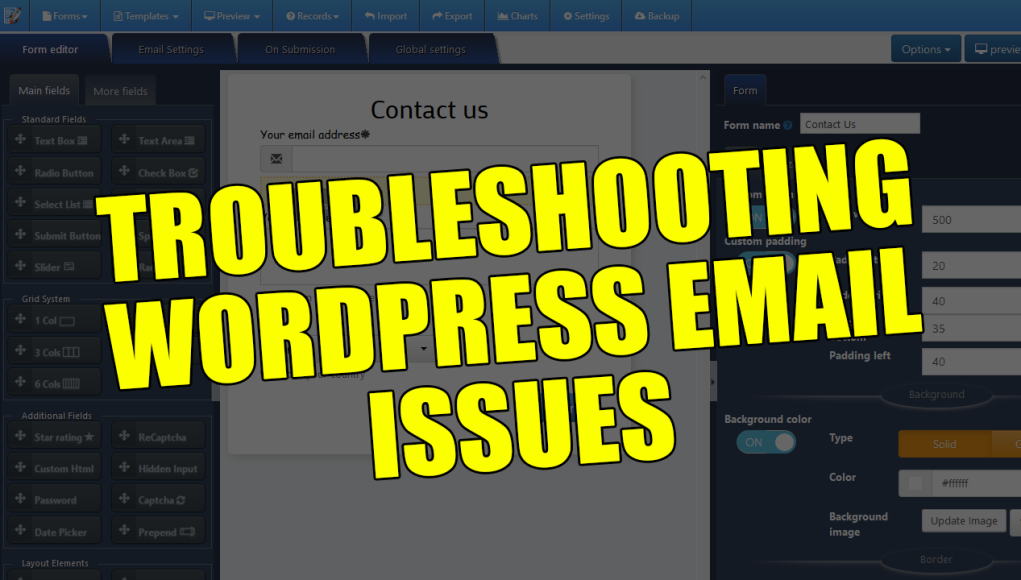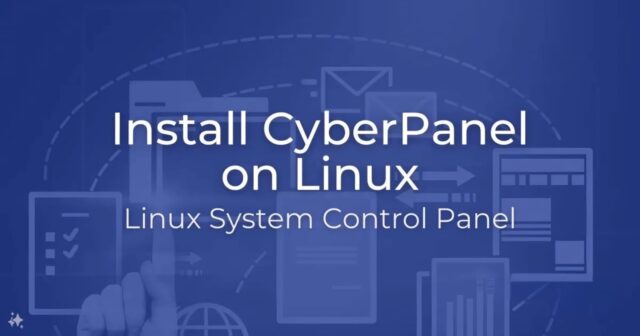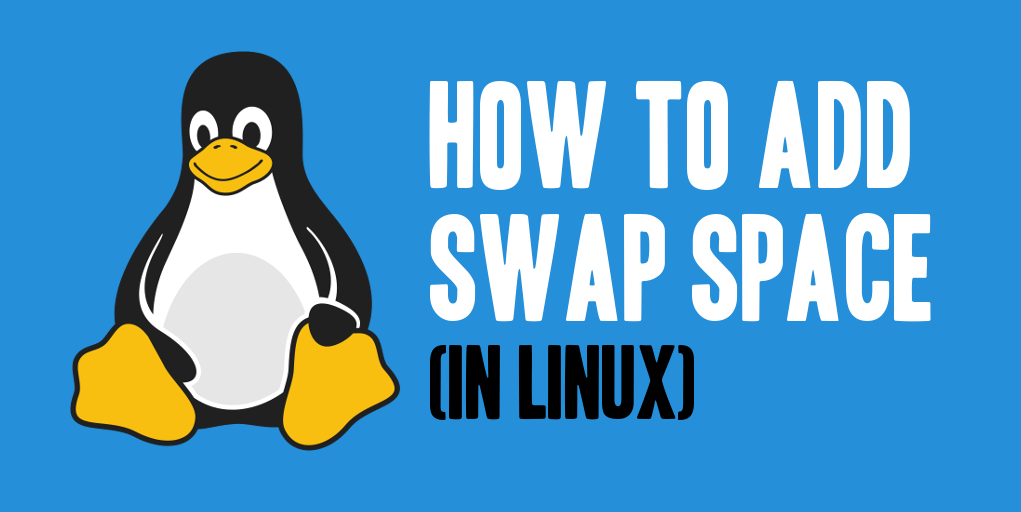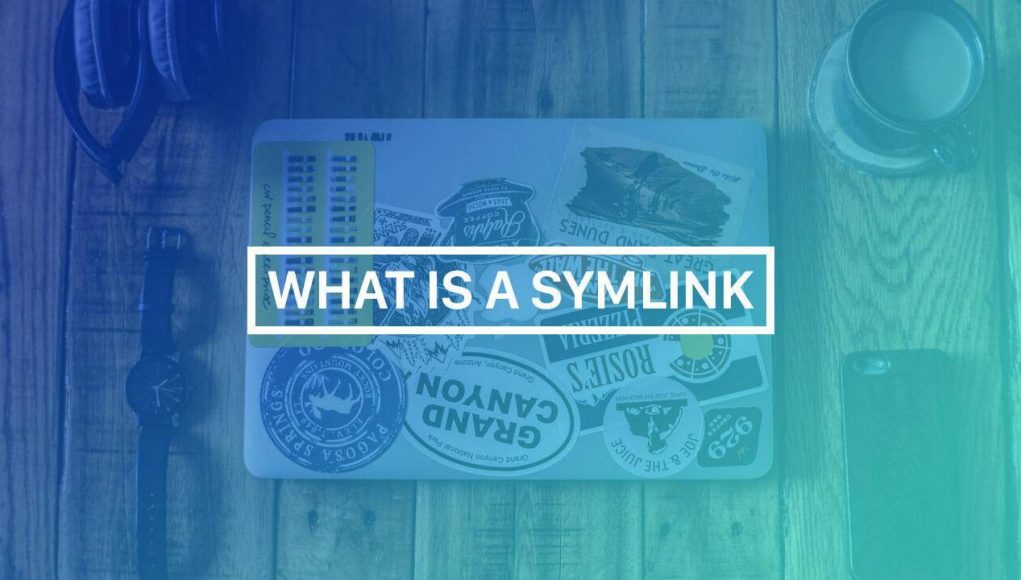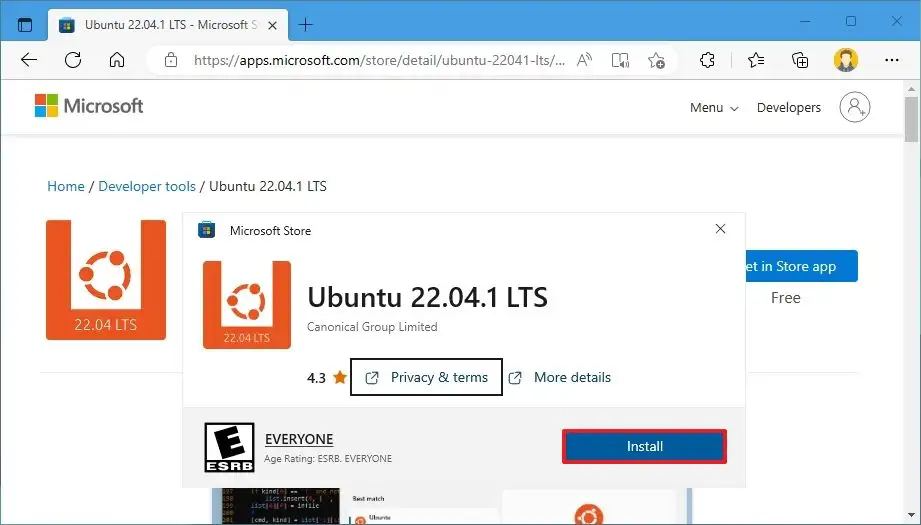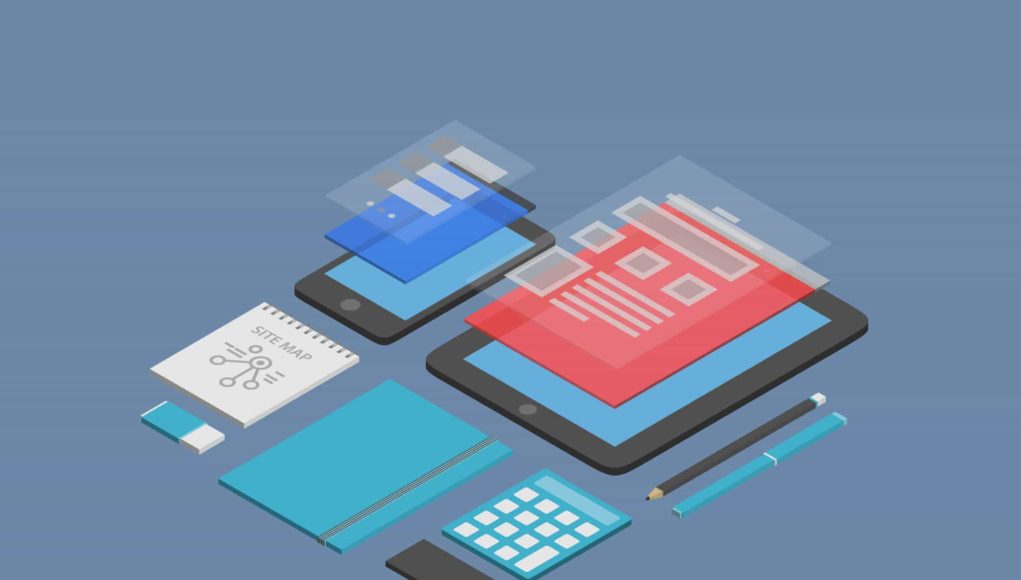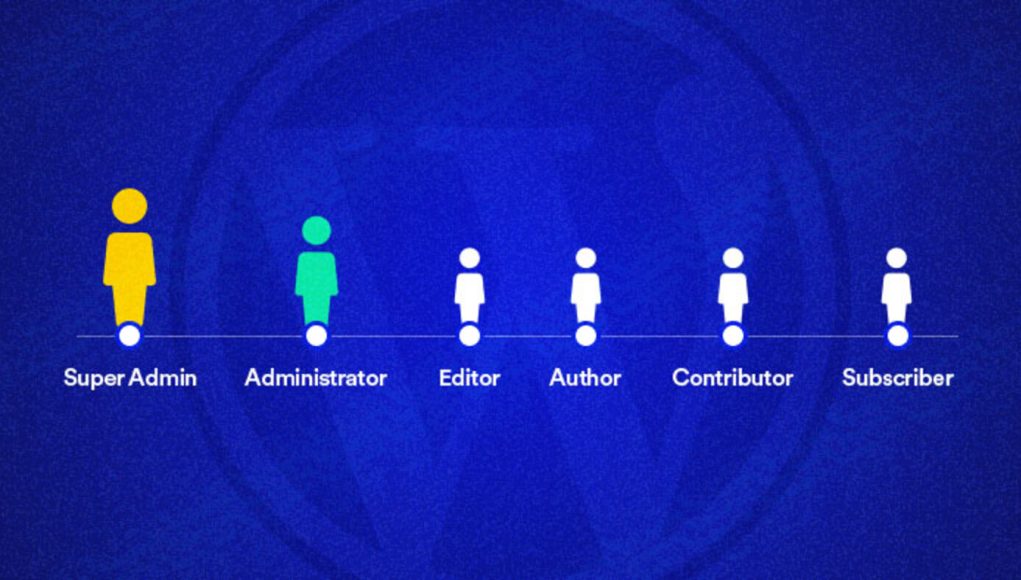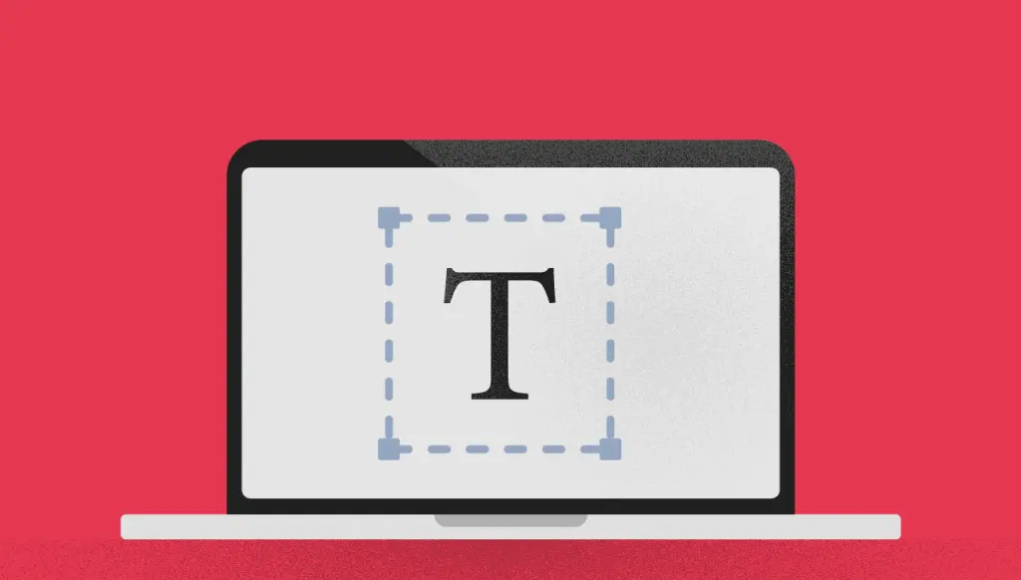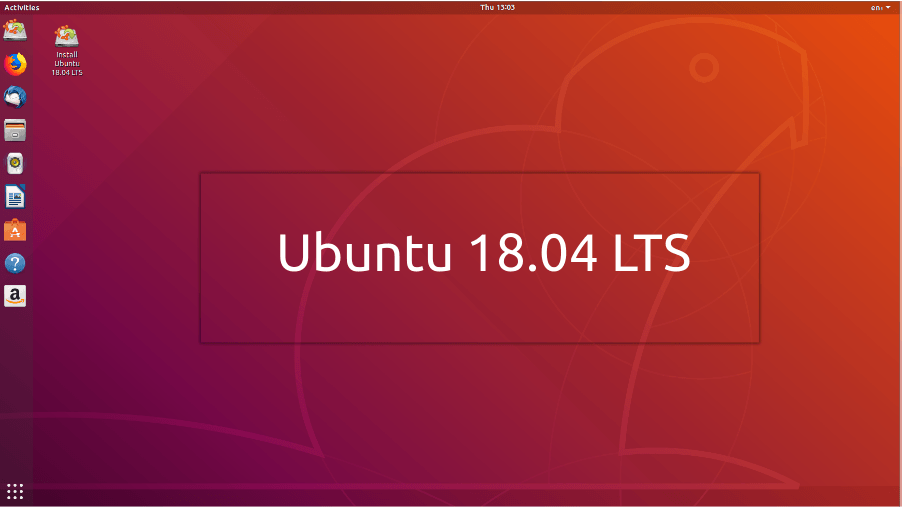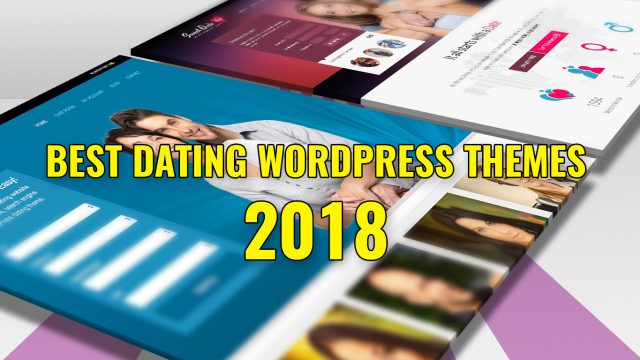Join Our Member And Get
Discount Up To 15%
Lorem ipsum dolor sit amet, consectetur adipiscing elit, sed do eiusmod tempor incididunt ut labore et dolore magna aliqua. Pellentesque adipiscing commodo elit at imperdiet.
Best Admin Dashboard WordPress Plugins 2025 (Free and Paid)
As a WordPress site owner, the admin dashboard is the most critical part of your site…
Best Two Factor Authentication WordPress Plugins 2025 (Free and Paid)
Since the dawn of personal computing, passwords have been the fundamental security measure for nearly everything,…
Best Social Sharing WordPress Plugins 2025 (Free and Paid)
Love it or hate it, social media plays a crucial role in any business’s marketing strategy…
Best Real Estate WordPress Plugins 2025 (Free and Paid)
Looking to improve your property listings and attract more potential buyers? Check out these real estate…
Best Job Board WordPress Plugins 2025 (Free and Paid)
If you’re looking to add a job board to your WordPress site or create a dedicated…
Best Discount Code WordPress Plugins 2025 (Free and Paid)
What’s a sale without discounts? Whether in physical stores or online, sales are incomplete without occasional…
Best Testimonial WordPress Plugins 2025 (Free and Paid)
Are you looking to feature testimonials on your WordPress site? Client testimonials and customer reviews provide…
Best Form WordPress Plugins 2025 (Free and Paid)
Are you wondering which WordPress contact form plugin to choose for your website? When there are…

Rhonda Brooks
Lorem ipsum dolor sit amet, consectetur adipiscing elit. Aenean diam dolor, accumsan sed rutrum vel, dapibus et leo.
Subscribe To Newsletter