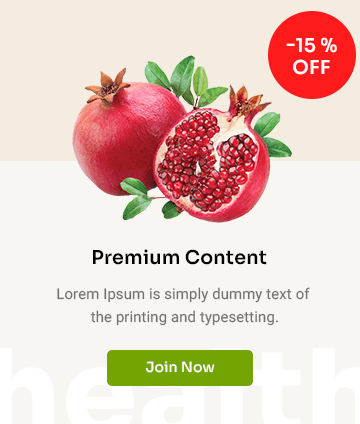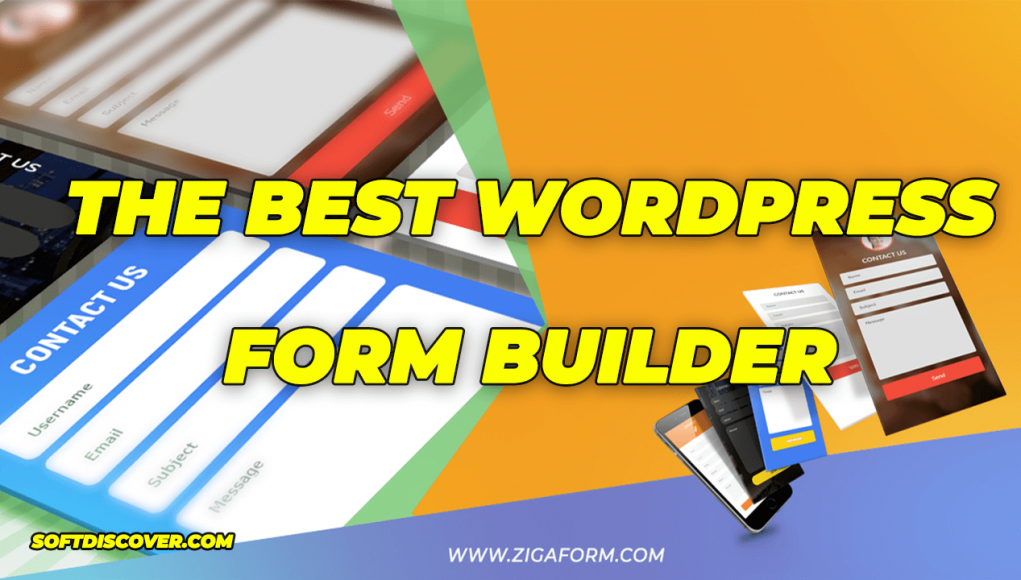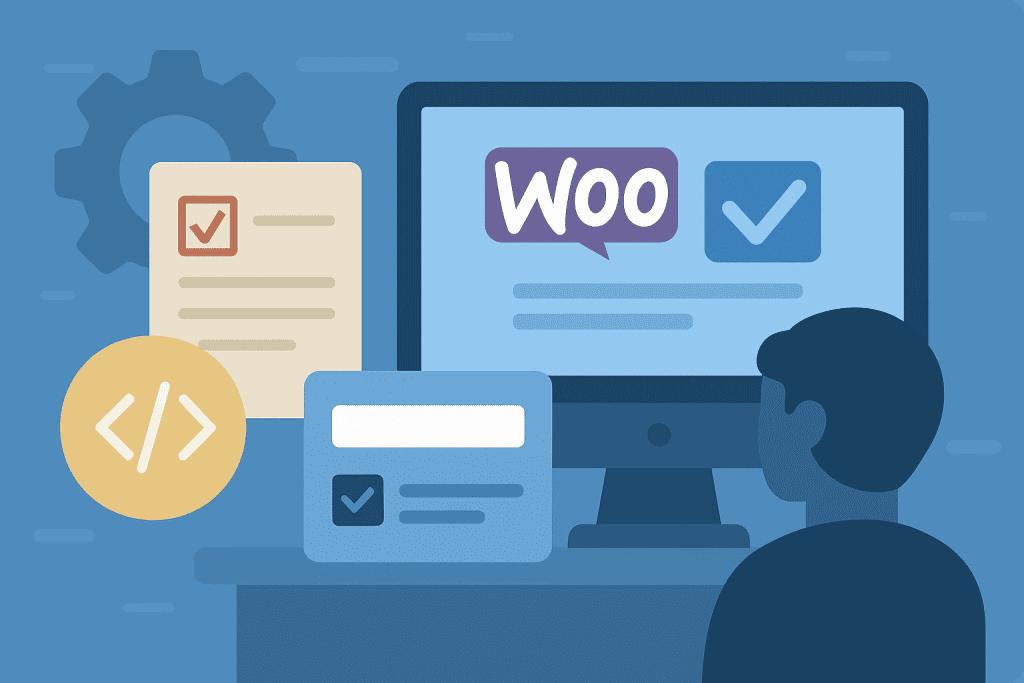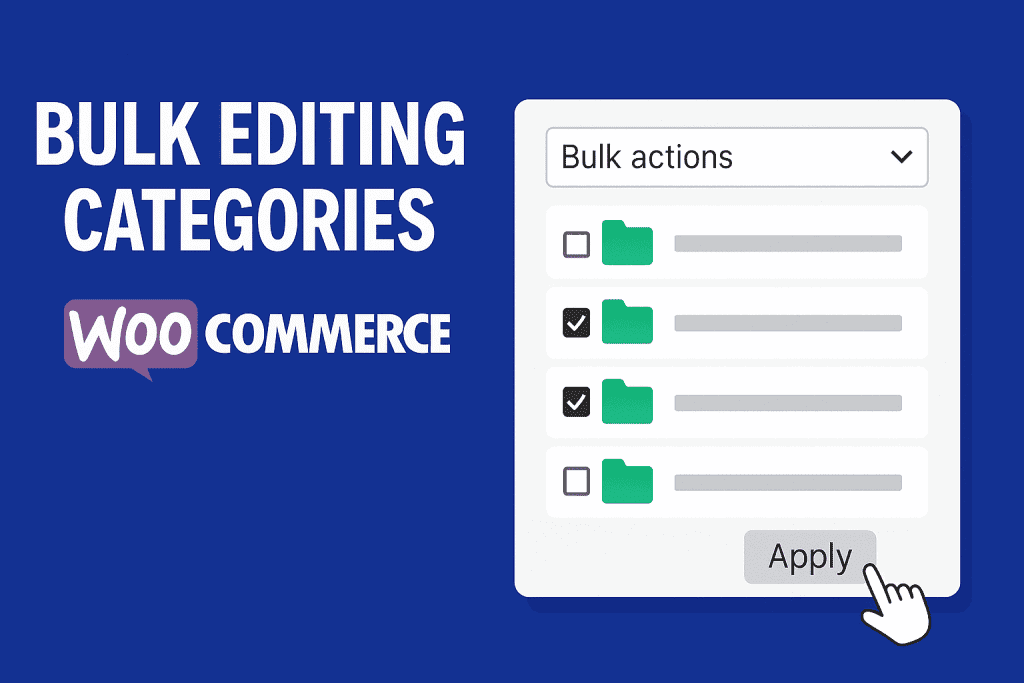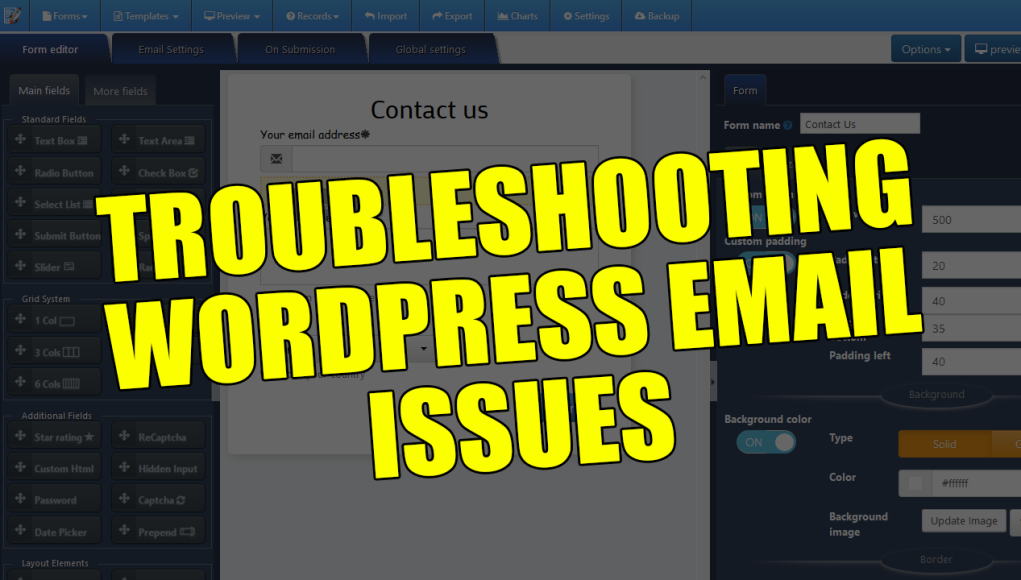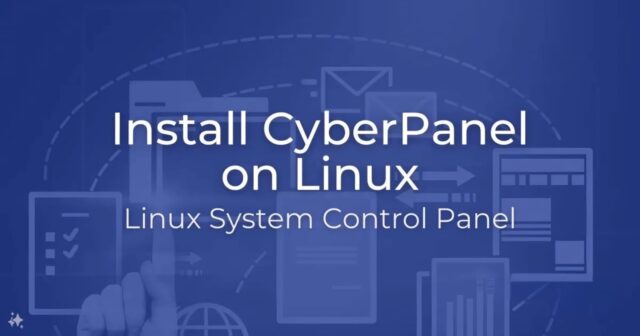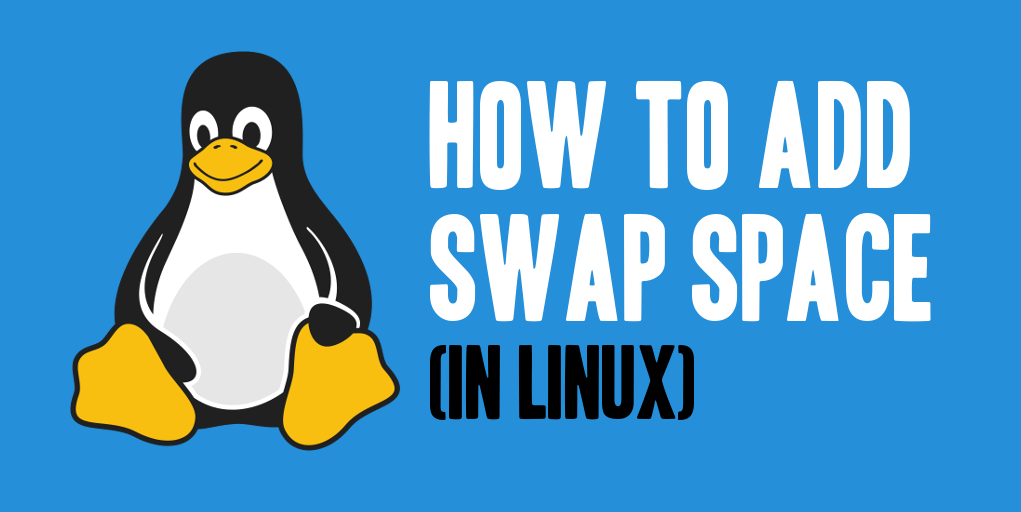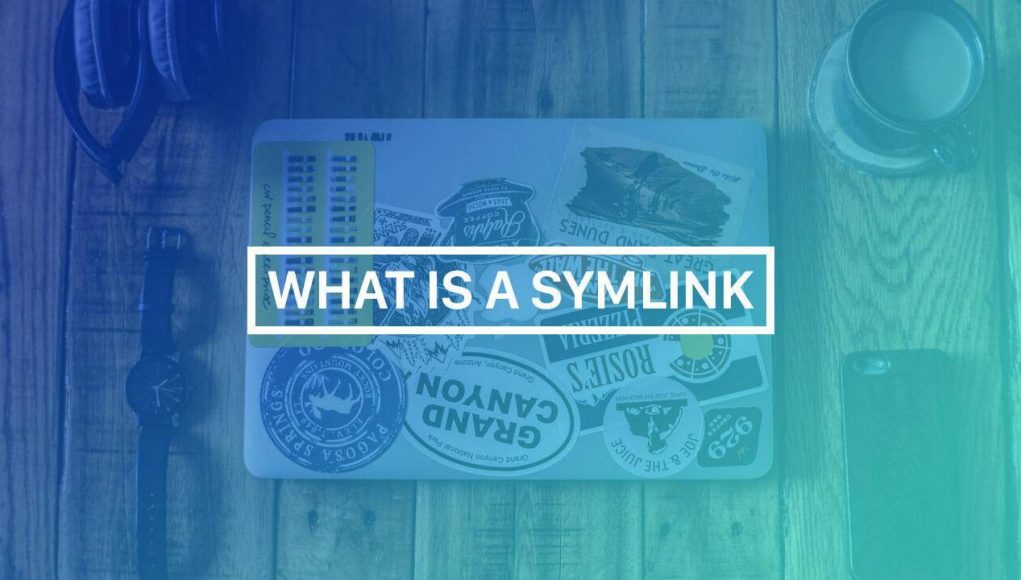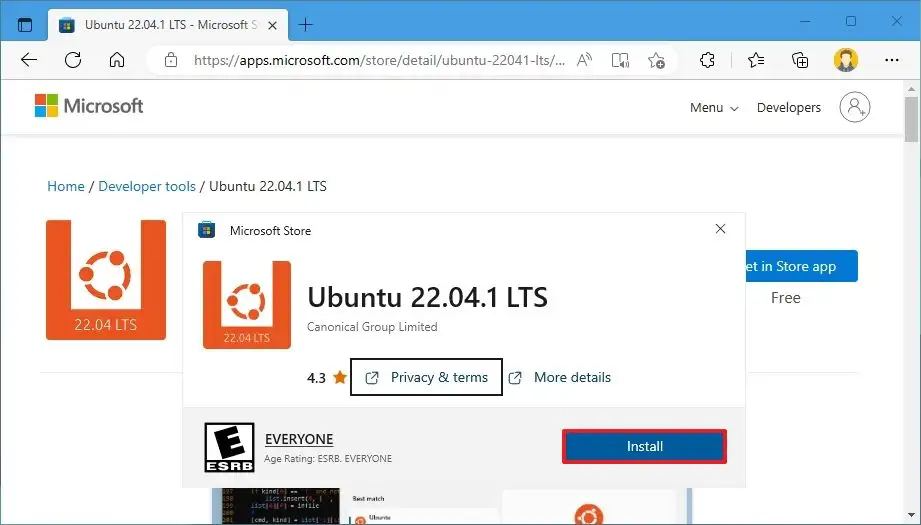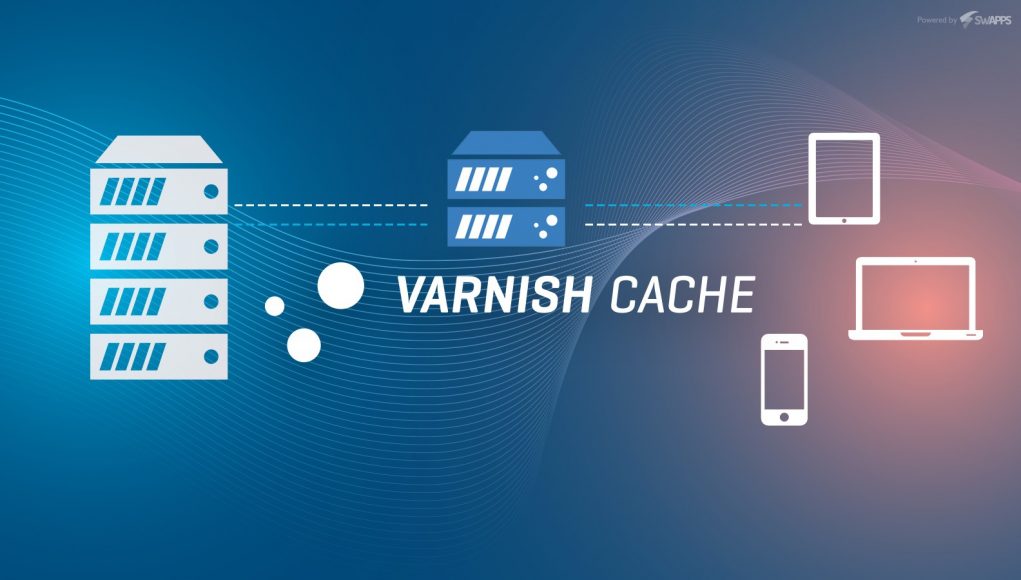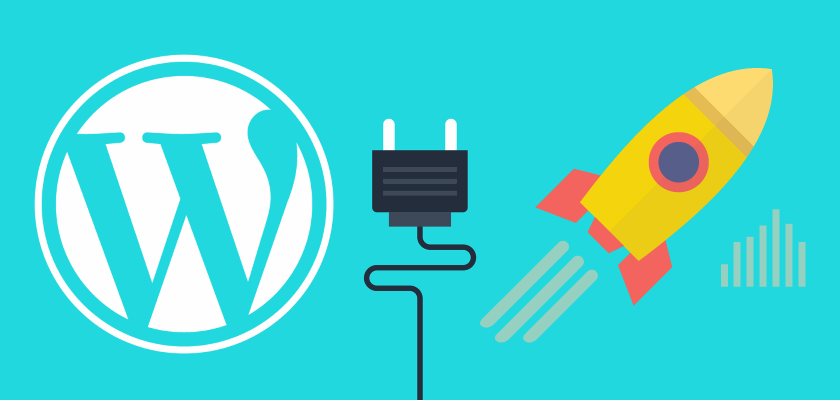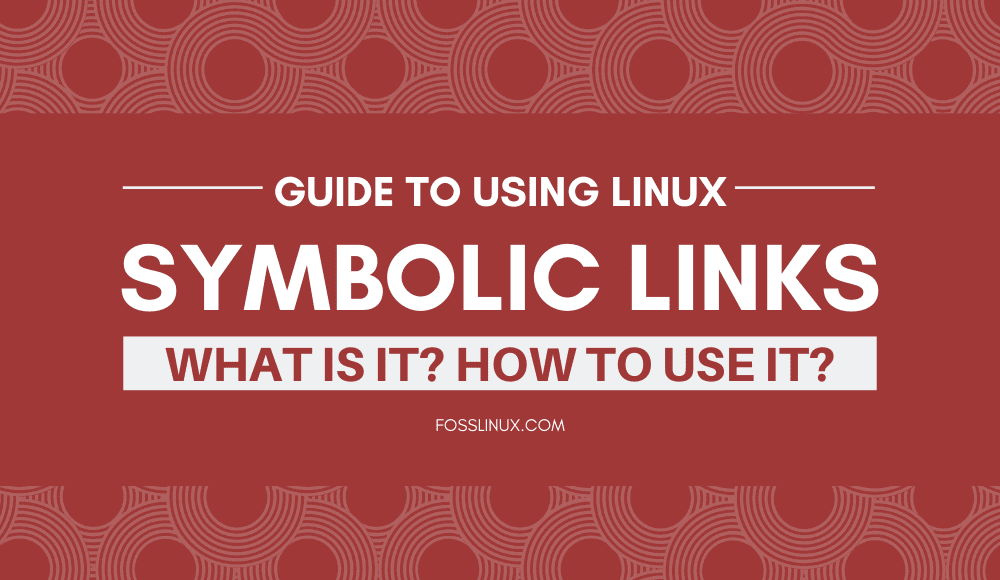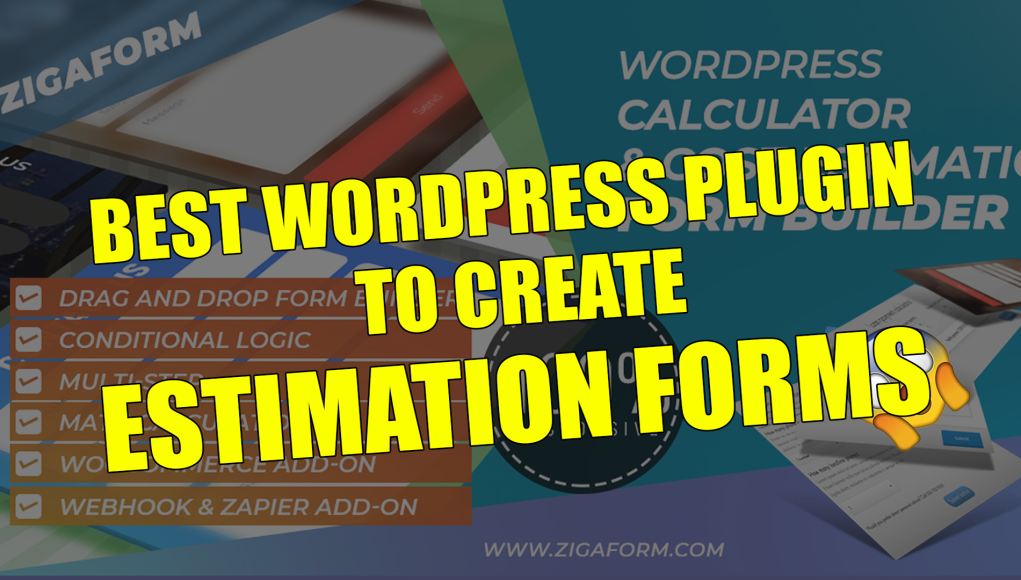Join Our Member And Get
Discount Up To 15%
Lorem ipsum dolor sit amet, consectetur adipiscing elit, sed do eiusmod tempor incididunt ut labore et dolore magna aliqua. Pellentesque adipiscing commodo elit at imperdiet.
Useful commands for ubuntu 18
Compress files inside directory go directory: cd /var/www/yourfile/ zip -r filename.zip . import sql to database…
Removing Redundant Hostnames with NGINX
While poring over my Google Analytics data I noticed the notification below. Obviously this is not…
Tar Command Examples in Linux
The Linux “tar” stands for tape archive, which is used by large number of Linux/Unix system administrators to…
How to Mount S3/Wasabi/DigitalOcean Storage Bucket on CentOS and Ubuntu 20 using S3FS
In this article, we will be using S3FS to mount cloud storage services locally on a…
How To Install Composer On Ubuntu 20.04 LTS
Dependency Management is one of the important aspects of programming software using re-usable packages, libraries, and…
How to namespace Bootstrap CSS in ubuntu 20
Get the files from GitHub: https://github.com/jonasjancarik/bootstrap-namespaced. Please note that this guide has not been updated since Bootstrap 4.0.0 (March…
Secured WordPress on LEMP Ubuntu 20 with Let’s Encrypt
This tutorial will teach you how to setup WordPress on your Ubuntu 20.04 server with a…
How to install and set up WordPress on ubuntu 20
Having your own server is good because you can control everything and you don’t have any…

Rhonda Brooks
Lorem ipsum dolor sit amet, consectetur adipiscing elit. Aenean diam dolor, accumsan sed rutrum vel, dapibus et leo.
Subscribe To Newsletter