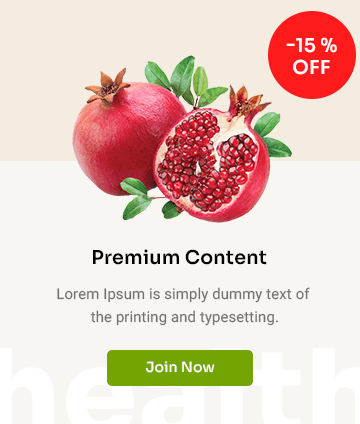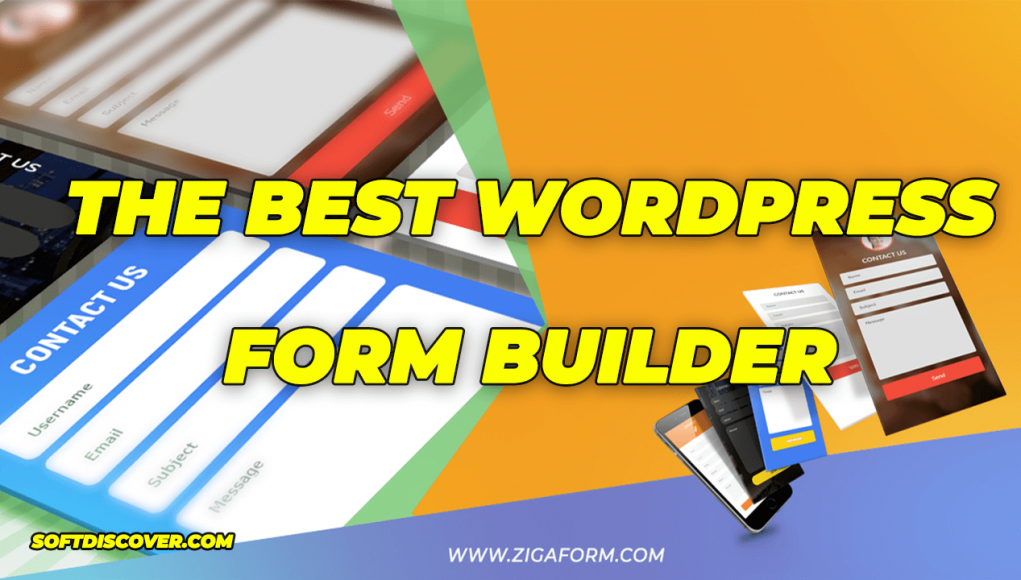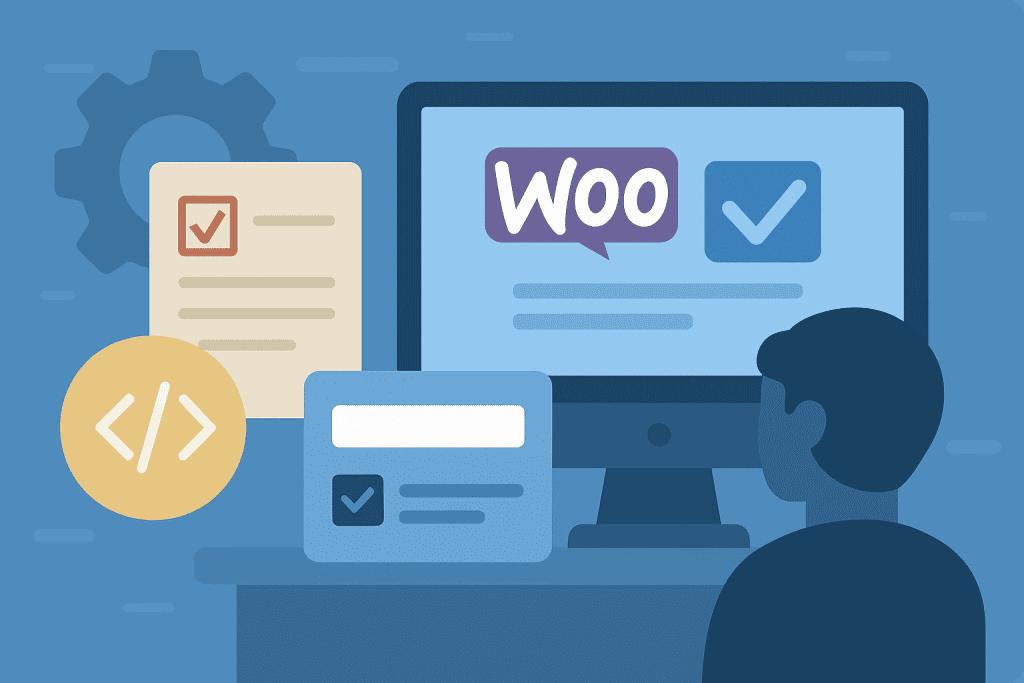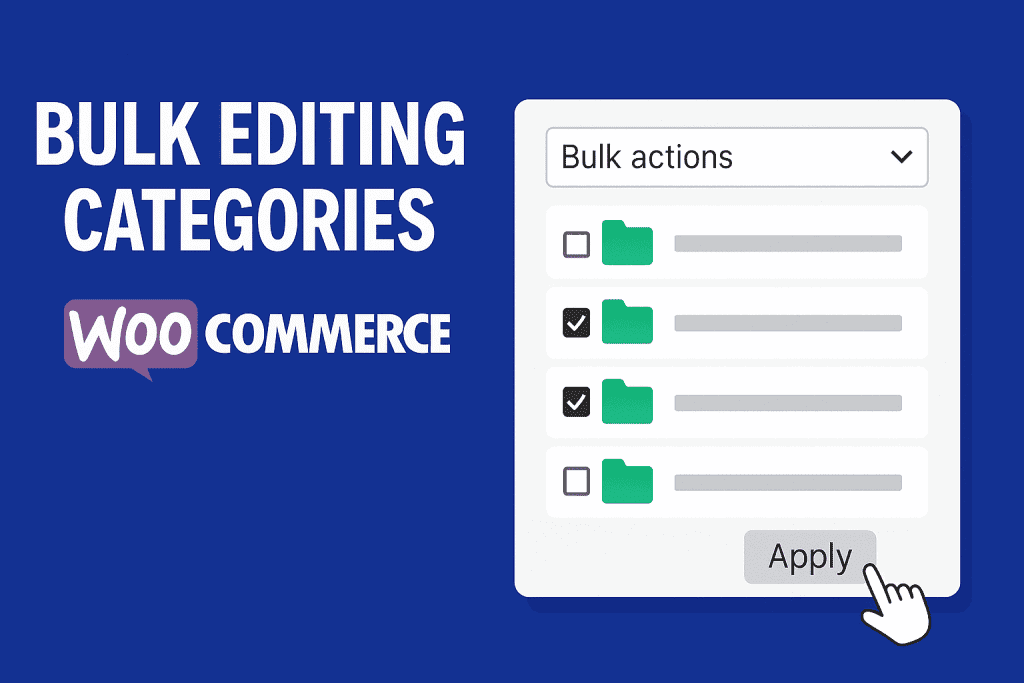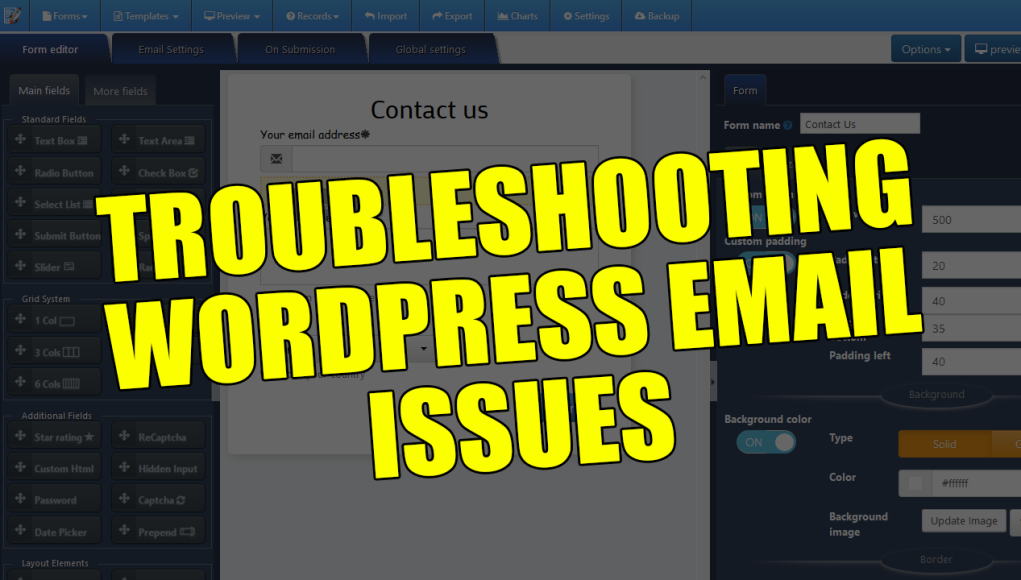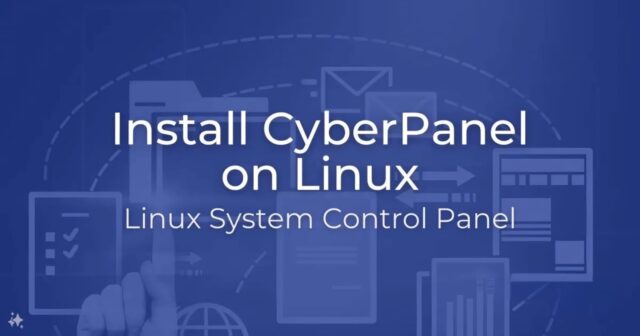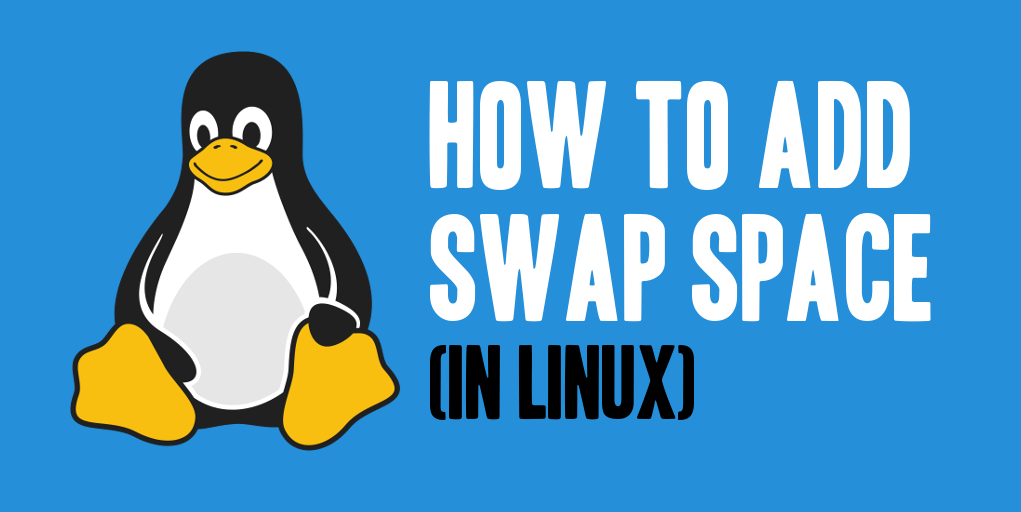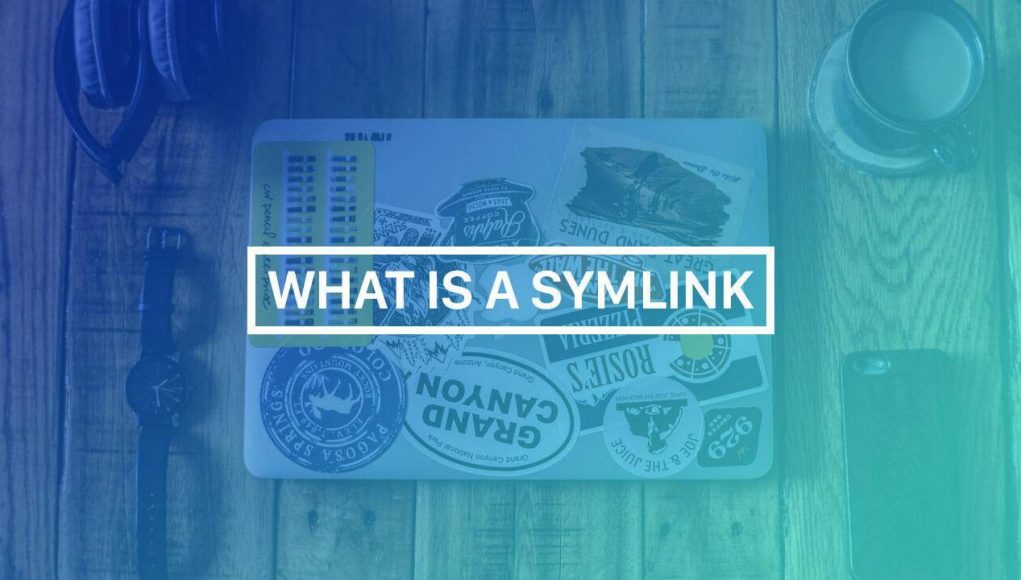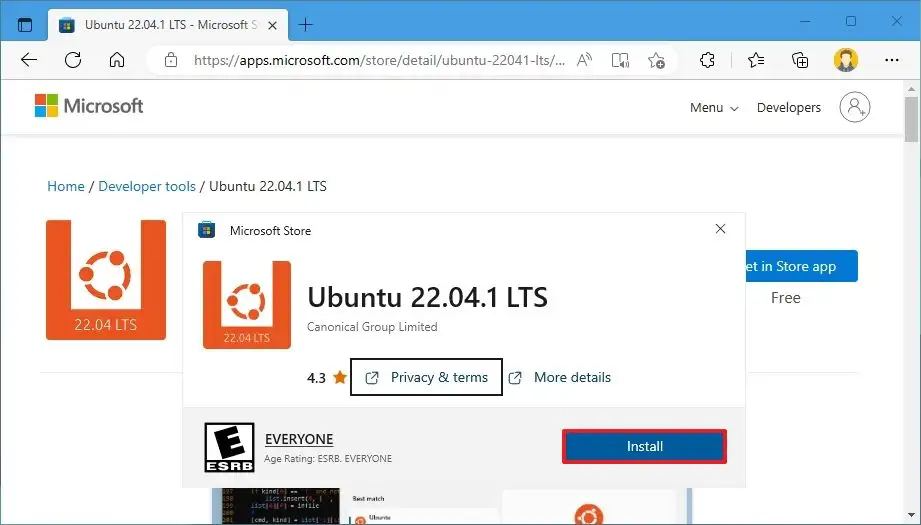Join Our Member And Get
Discount Up To 15%
Lorem ipsum dolor sit amet, consectetur adipiscing elit, sed do eiusmod tempor incididunt ut labore et dolore magna aliqua. Pellentesque adipiscing commodo elit at imperdiet.
Best Backup WordPress Plugins 2025 (Free & Paid)
You do a lot to keep your website secure. You make sure WordPress stays updated, you…
Best Google Analytics WordPress Plugins 2025 (Free and Paid)
Google Analytics is a great way to help you make data-driven decisions to improve your website…
Best Facebook WordPress Plugins 2025 (Free and Paid)
When running a blog or website in today’s world it’s important to remember the social aspect of…
Best Forum WordPress Plugins 2025 (Free & Paid)
A forum is a place where people with similar interests meet up and and connect. With…
Best Booking WordPress Plugins 2025 (Free And Paid)
Adding a booking plugin to your WordPress site will do more than just improve your operational…
Best Portfolio WordPress Plugins 2025 (Free and Paid)
What’s a professional photographer without a portfolio? What about an artist, agency, or freelance writer? With…
Best Menu WordPress Plugins 2025 (Free and Paid)
Website design is largely about enhancing user experience. While it’s important for a website to be…
Best Security WordPress Plugins 2025 (Free and Paid)
The security of your site is only as good as the backend and foundation it’s running…

Rhonda Brooks
Lorem ipsum dolor sit amet, consectetur adipiscing elit. Aenean diam dolor, accumsan sed rutrum vel, dapibus et leo.
Subscribe To Newsletter